Retrotec FanTestic (ATTMA) User Manual
Page 54
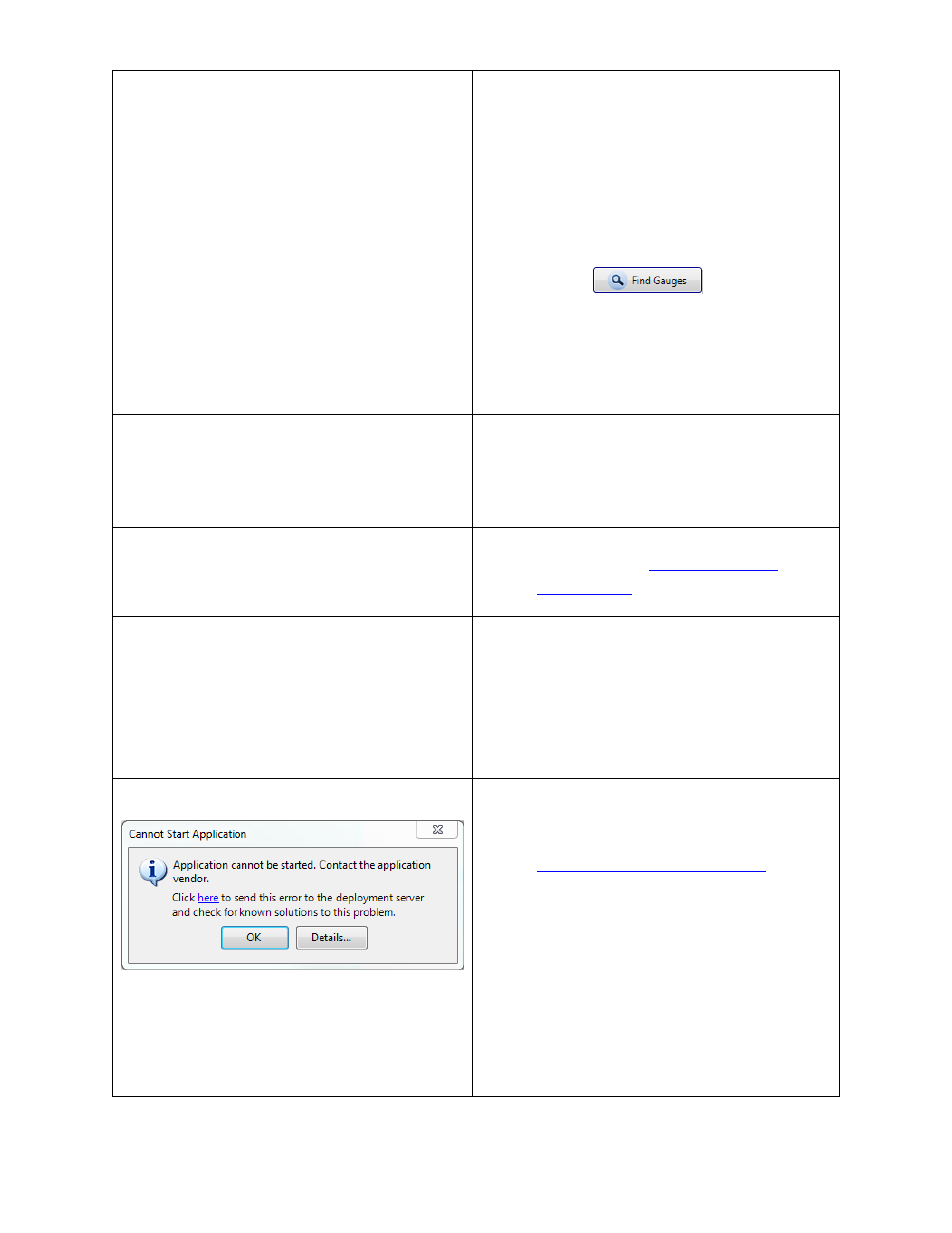
rev-2014-10-27
Page 54 of 58
©Retrotec Inc. 2011-2014
Make sure to first right click
“DM2deviceinstaller” exe and select Run
as administrator to install it, instead of
double-clicking the file.
If the driver is downloaded and
functional, unplug the DM-2 from the
computer, power it off, turn it back on
after 10 seconds, and re-plug it back in.
Try the
button once
more.
Try plugging the DM-2 into an active
powered USB hub (with hub plugged into
mains power)
Cannot find gauges using DM-2 with firmware
older than version 3.0 (The version is displayed
when you turn on the DM-2 gauge, and on the
top line when you push [Setup].)
Any DM-2 gauge that is older than Firmware
Version 3.0 requires an Active Powered
USB HUB, with hub plugged into mains
power.
Find Gauges with DM-2 gauges results in a
message containing the phrase “Error 5: Access
Denied”
You must run FanTestic as Administrator
See the document:
Intermittent DM-2 connection over USB
Try plugging the DM-2 into an active
powered USB hub (with hub plugged into
mains power)
Try running both the laptop and the DM-2
from batteries, not plugged into any
external power source
If after doing an update or install, you get the
following notification:
This means that you had a previous version of
FanTestic that was set up to “Run as
Administrator”, likely to allow connection to the
DM-2 gauges for automatic control over the USB
port.
Click ok on the error, delete the old
ADMIN shortcut and
create a new shortcut as described in the
if you
need to control DM-2 gauges
use the newly created shortcut if you are
not using DM-2 gauges