View the gauge display during an automatic test, 6 view the gauge display during an automatic test – Retrotec FanTestic (ATTMA) User Manual
Page 44
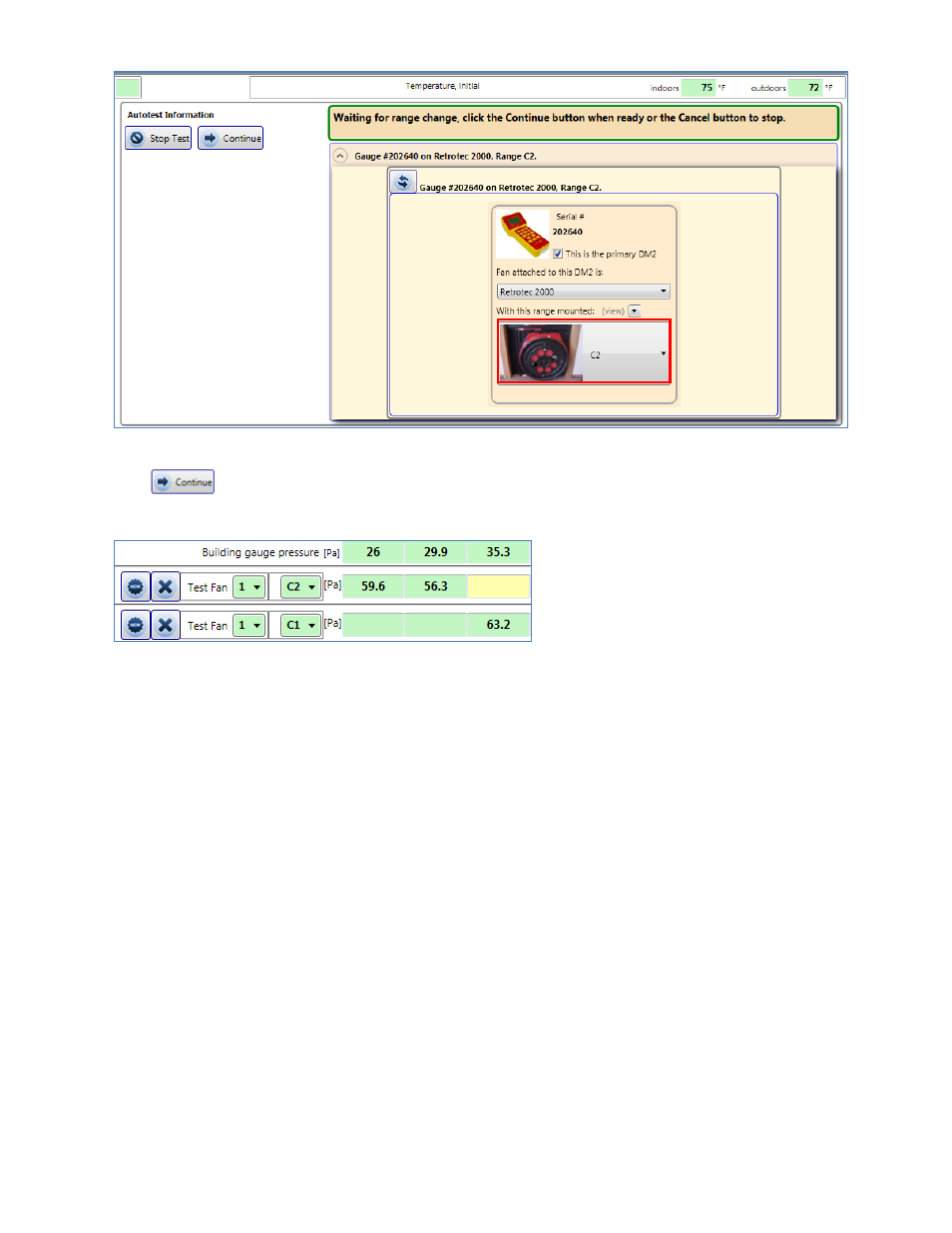
rev-2014-10-27
Page 44 of 58
©Retrotec Inc. 2011-2014
Use the dropdown box, highlighted in the image above, to select the new range.
Click
to continue the test on the new range.
If fan pressure (or flow value) is too low to be in the valid calibrated region of the fan for the induced
pressure point being measured, the digits will turn red at the row/column of the fan pressure line
affected. This is an indication that the point will have to be re-taken (use semi-automatic mode or start
a new data set and start the whole test over).
6.6 View the Gauge Display during an automatic Test
FanTestic provides a Gauge Display while you run a test , which allow you to see your test in action. You
can show or hide the gauge display by clicking on the arrow labeled either “Hide Gauge Display” or
“Show Gauge Display” in the upper right hand corner of the FanTestic window.
For the duration of your test, virtual meters and gauges visually display the progression of the building’s
pressure, the building’s pressure change rate, the fan’s air flow rate, and the fan’s speed