Mounting the ultravista lc ii hdmi unit, Figure 6. mounting brackets – Rose Electronics UltraVista LC II User Manual
Page 17
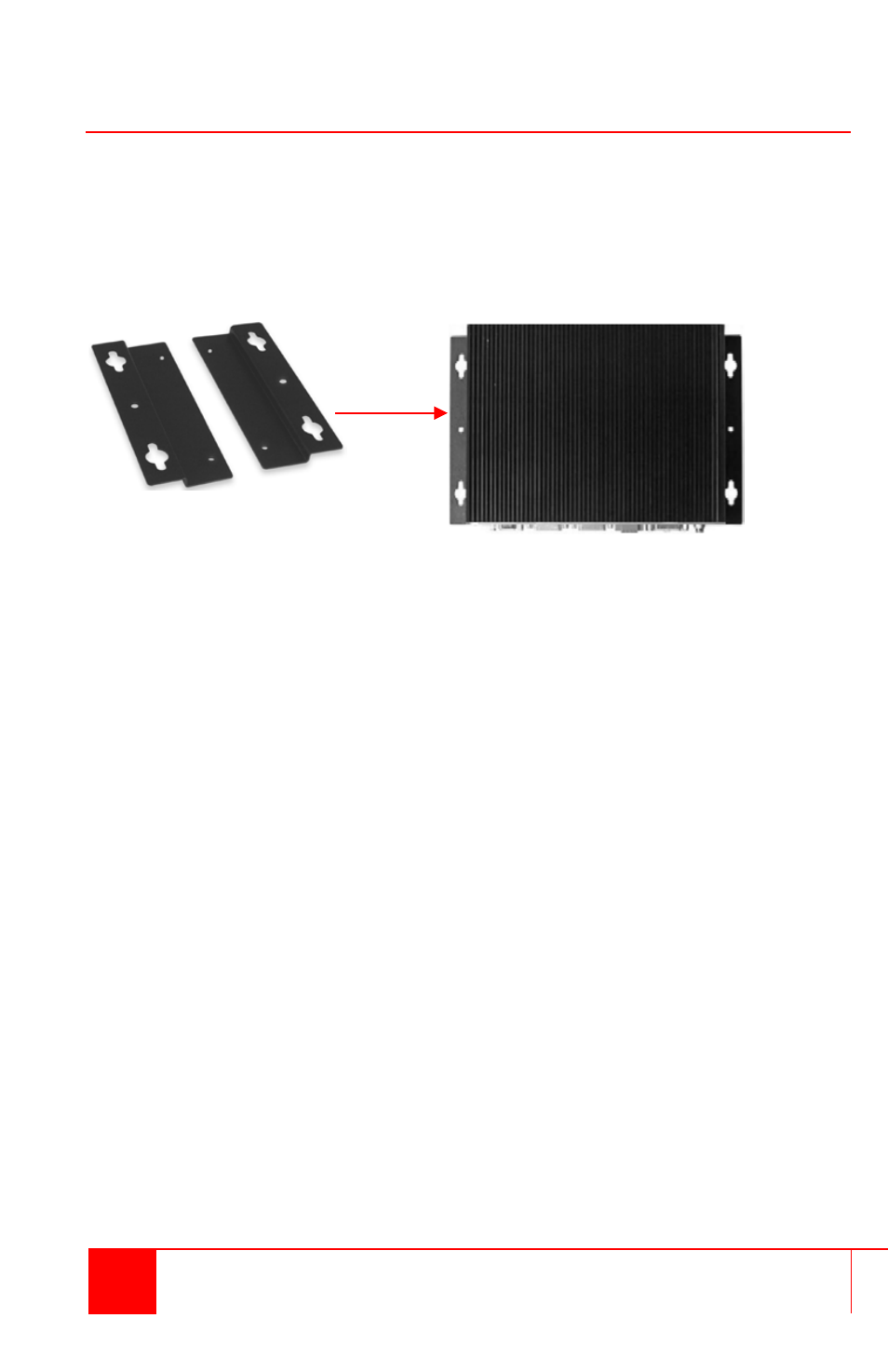
11
UltraVista LC II HDMI Installation and Operations Manual
Mounting the UltraVista LC II HDMI unit
The UltraVista LC II HDMI unit can be placed on a desk, or mounted on a
horizontal or vertical surface using the included mounting brackets. To
mount the unit using the mounting brackets, remove the four rubber feet and
secure the mounting brackets to the unit using the same holes and screws
as shown below.
Figure 6. Mounting Brackets
The installation location must meet the following conditions.
Centrally located so all cables can connect to the unit*
Out of direct sunlight
No items placed on top of the unit
On a firm surface or secured with the mounting brackets
Away from any moisture or liquids
Observe proper cable strain relief techniques
* If longer distances are needed from the UltraVista LC II HDMI to the
video source or to the display monitors, Rose Electronics’ video extender
line can support distances up to 400 feet using CATx cabling or 6 miles
over fiber cabling.