Remote controller – Rose Electronics UltraVista LC II User Manual
Page 26
Advertising
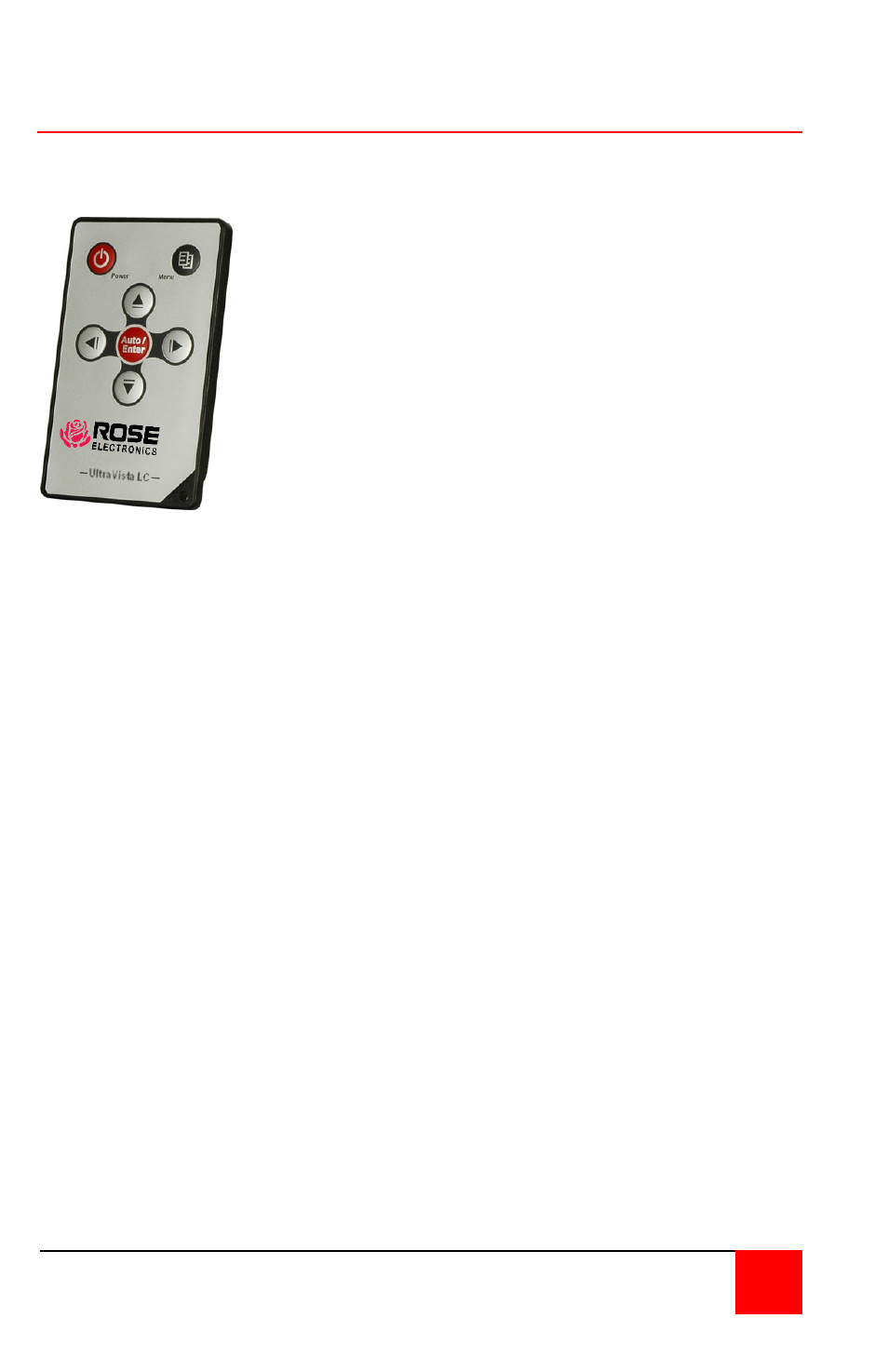
UltraVista LC II HDMI Installation and Operations Manual
20
Remote controller
All UltraVista LC II HDMI models are supplied with a remote control. The
remote control provides the same functions as the front panel push-buttons.
Power: Turns the UltraVista LC II HDMI unit On
or Off.
Menu:
Displays the OSD menu on monitor #1,
selects items, and sets new values
Left:
Moves the selection left
Right:
Moves the selection right
Up:
Moves the selection up
Down:
Moves the selection down
Enter:
Exits from any menu
Advertising