Miscellaneous, Figure 12. miscellaneous menu – Rose Electronics UltraVista LC II User Manual
Page 25
Advertising
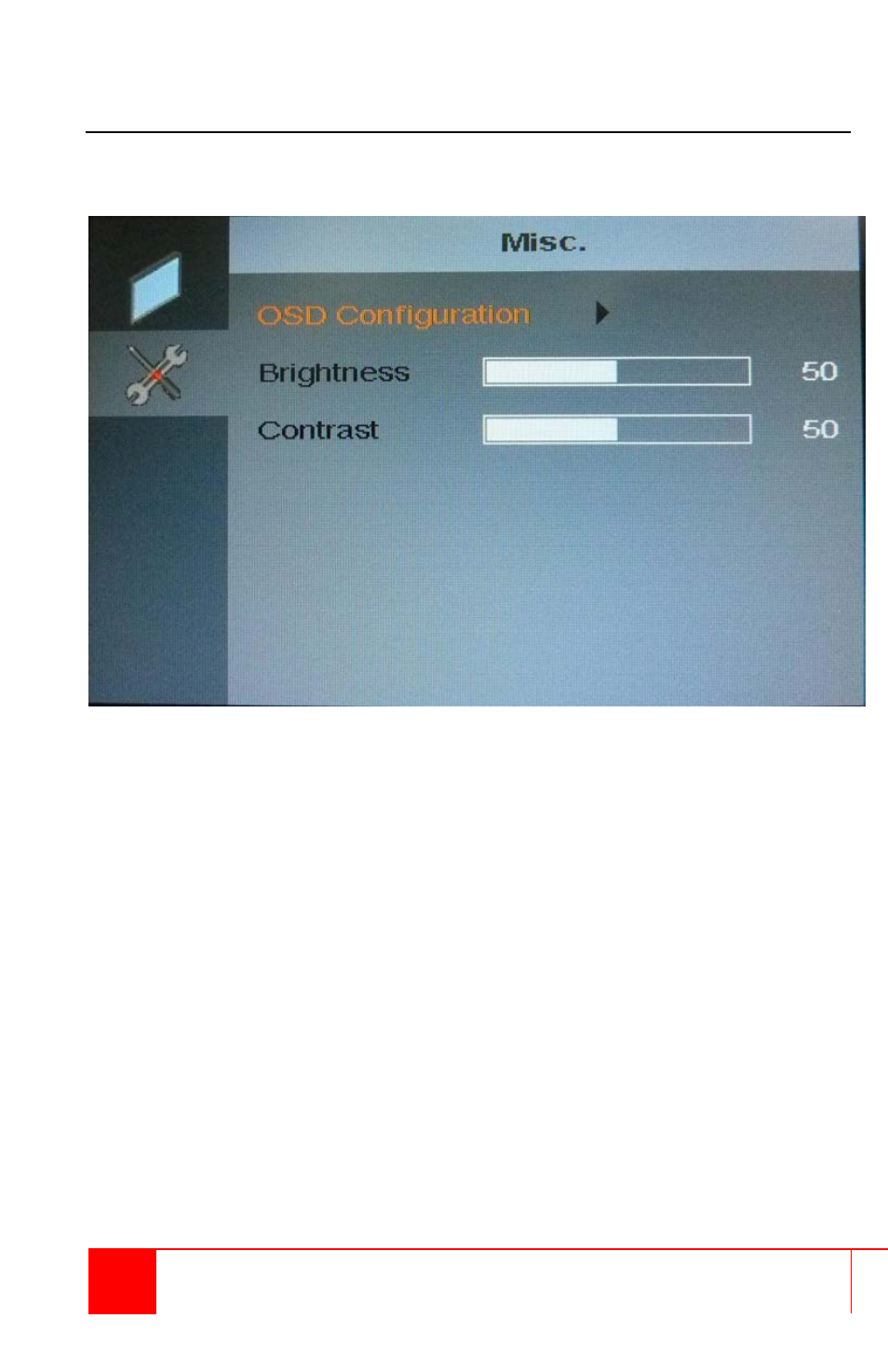
19
UltraVista LC II HDMI Installation and Operations Manual
Miscellaneous
The Miscellaneous menu, shown in Figure 12, provides the option to go to
the OSD setup menu.
Figure 12. Miscellaneous Menu
OSD Configuration
Adjusts the rotation of the OSD display and the length of the inactivity period
before the OSD display closes.
Brightness
Adjusts the display brightness.
Contrast
Adjusts the display contrast.
Advertising