Table 3. display modes – Rose Electronics UltraVista LC II User Manual
Page 21
Advertising
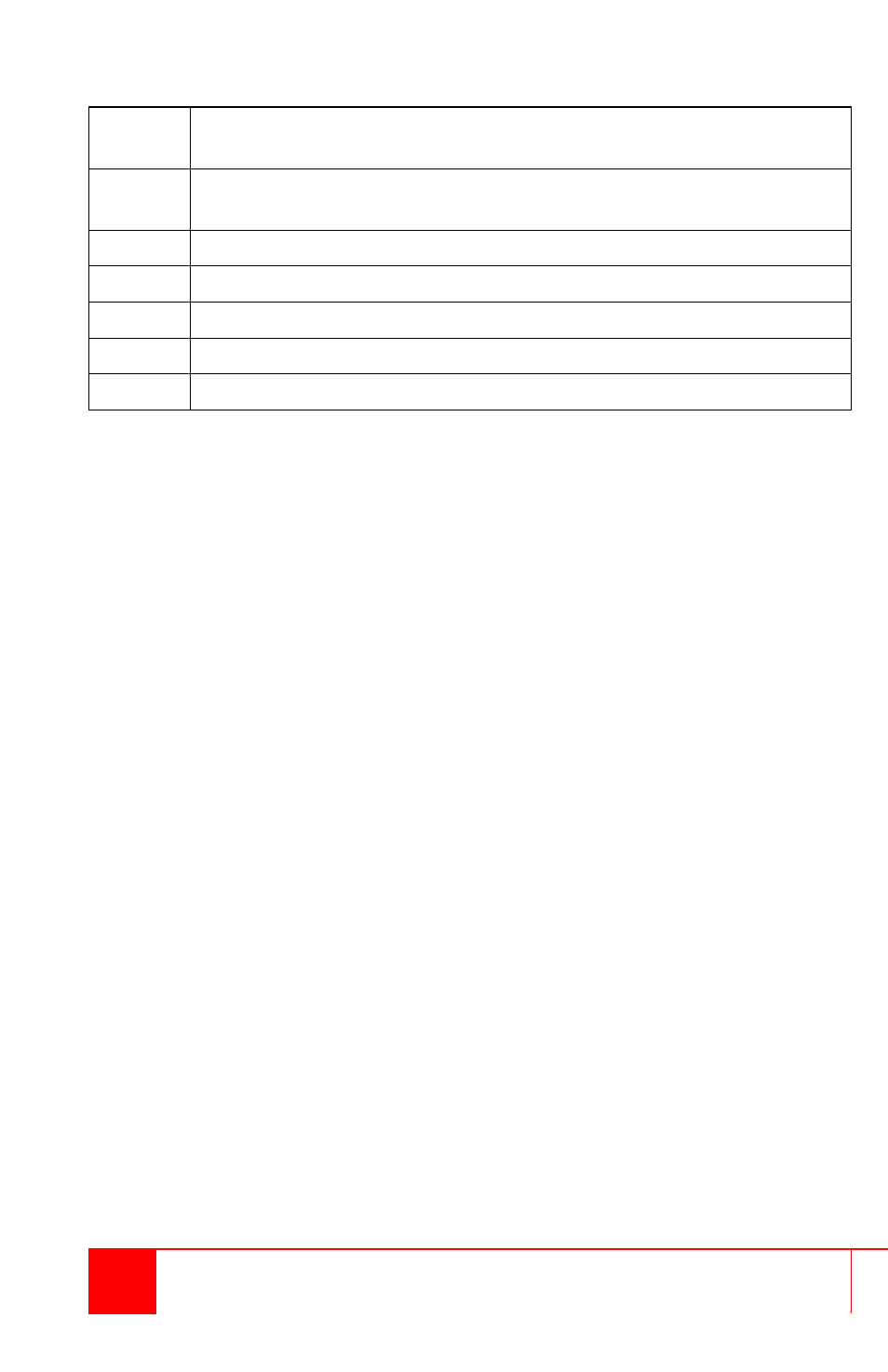
15
UltraVista LC II HDMI Installation and Operations Manual
1 x 1
This is the default mode. The video input is cloned on all the
monitors.
2 x 1
The video input is shown on the top two panels and repeated on
the bottom two.
2 x 2
The video input is tiled over all the panels.
Mode 1 Same as 2 x 2, but the top left panel shows the full image.
Mode 2 Same as 2 x 2, but the top right panel shows the full image.
Mode 3 Same as 2 x 2, but the bottom left panel shows the full image.
Mode 4 Same as 2 x 2, but the bottom right panel shows the full image.
Table 3. Display modes
Advertising