Display menu, Figure 8. display menu – Rose Electronics UltraVista LC II User Manual
Page 20
Advertising
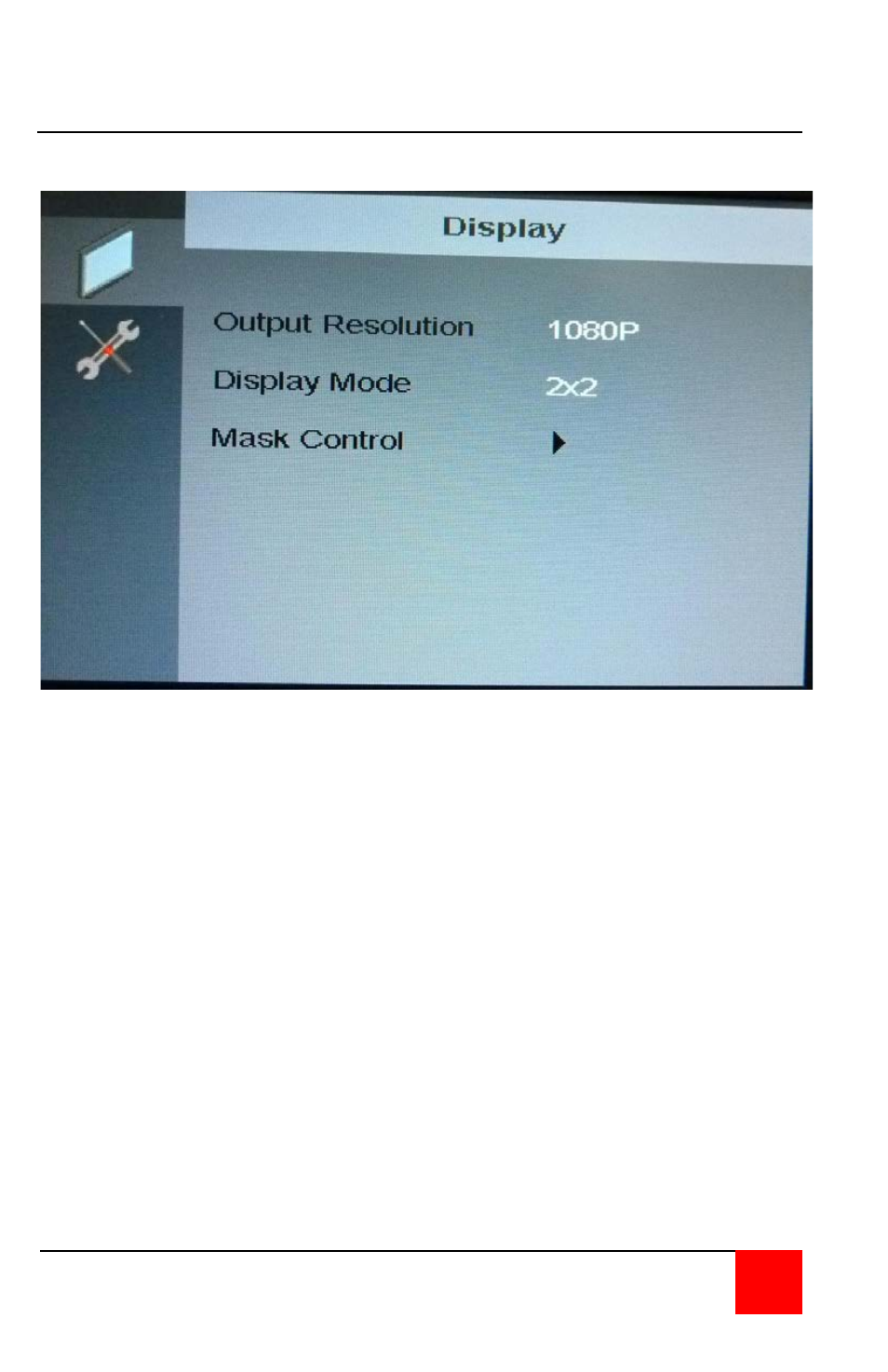
UltraVista LC II HDMI Installation and Operations Manual
14
Display Menu
Figure 8 shows the Display menu options, which are described below.
Figure 8. Display Menu
Output Resolution
The Output Resolution setting shows the resolution of the video image
output. The display output resolution setting options are shown below.
720p
1080p
Display Mode
The display mode configures how the image is displayed on the screen. The
display modes are outlined in Table 3.
Advertising