System menu, Figure 10. system menu – Rose Electronics UltraVista LC II User Manual
Page 23
Advertising
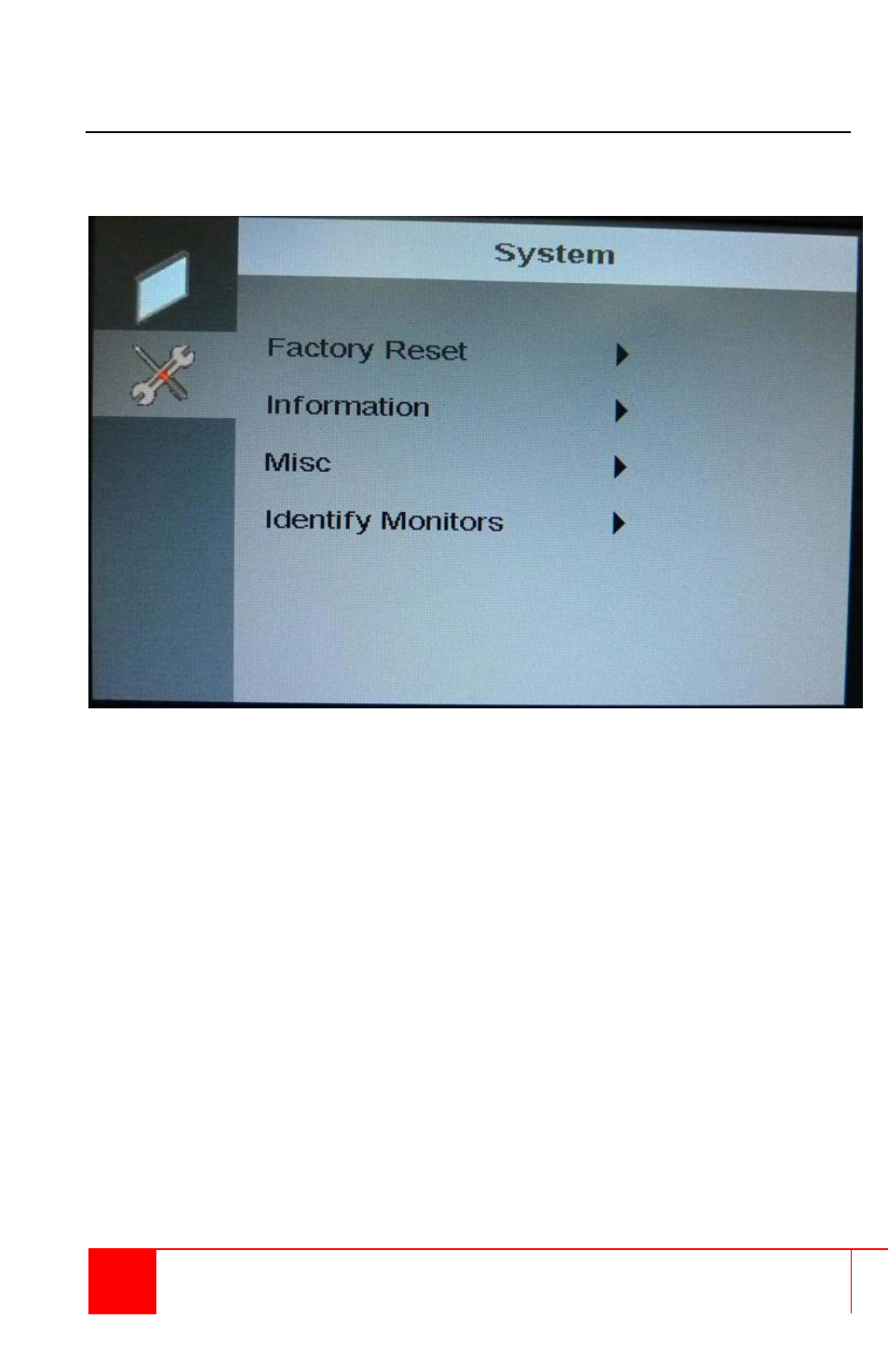
17
UltraVista LC II HDMI Installation and Operations Manual
System Menu
The System Menu options are shown in Figure 10 and described in
subsections below.
Figure 10. System Menu
Factory Reset
Factory Reset returns all the settings to the factory default settings.
Information
Shows video wall controller version information. The information details are
shown in the next section.
Misc.
Misc. allows OSD features to be adjusted. These settings are shown in the
Miscellaneous section below.
Identify Monitors
Identify Monitors displays the monitor’s ID within the monitor array.
Advertising