Rose Electronics RackView Switch User Manual
Page 20
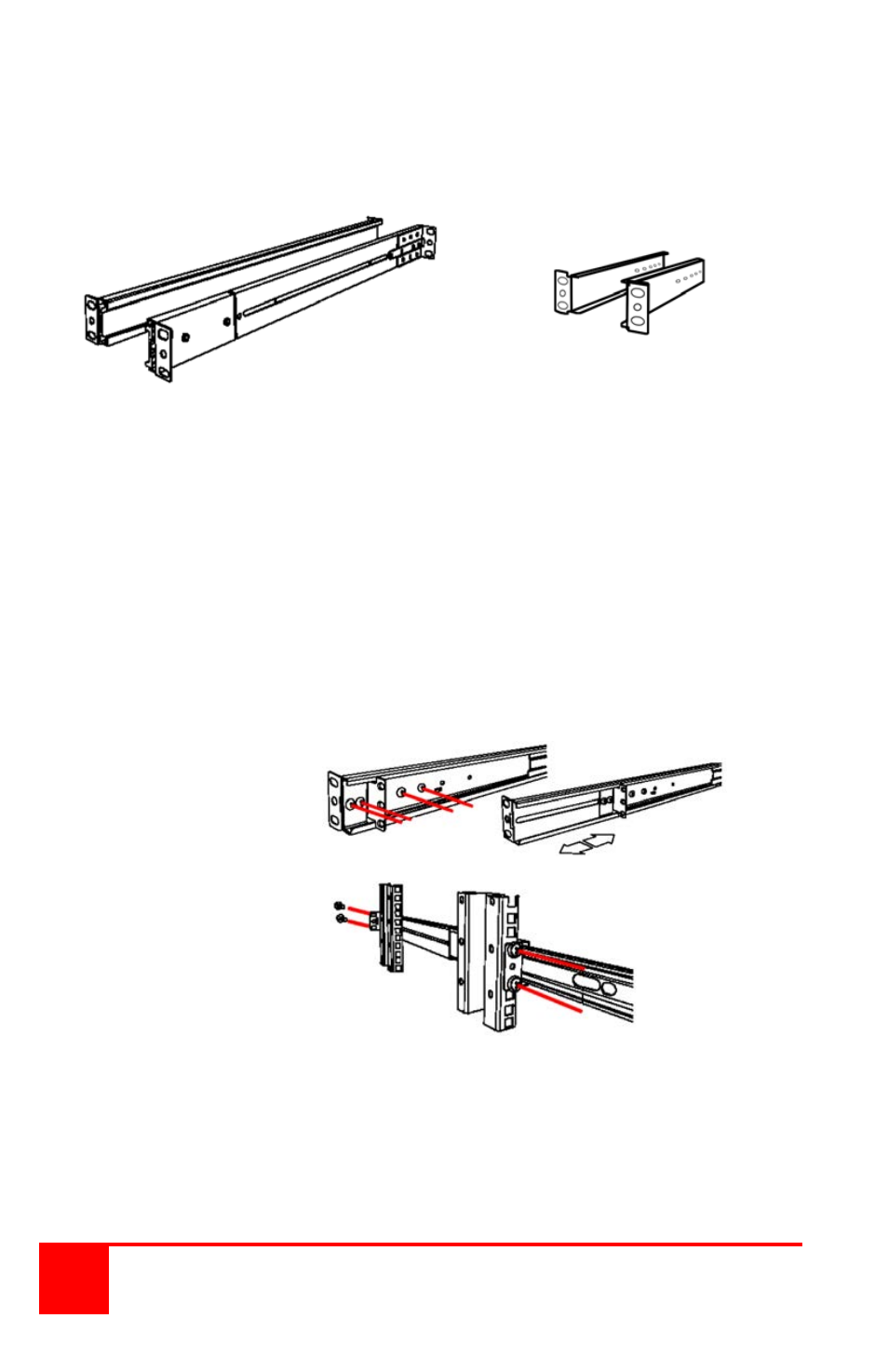
16
Installation and Operations Manual
The enclosed rackmount rail brackets can be used to mount the
Rackview Switch product in a standard 19” wide x 19.8” – 32.5” deep
computer rack. Extension brackets are included that can be added to fit
in computer racks 32.5” – 39.4” deep.
Extension Brackets
Rack cabinet installation (Note: left and right brackets are different)
1. Loosen the four screws on the rear of each bracket.
This allows the rear portion of the bracket to slide in and out.
(Do Not fully remove the four screws)
2. Position the brackets in the computer rack at the desired
height. Slide the rear of the bracket to fit the depth of
the rack and secure the front and rear bracket ears to the rack.
3. Tighten the four screws that were loosened in #1
Repeat this procedure for the other side. Make sure the brackets
are positioned at the same height on the right and left side of the
computer rack
Step 1
.
Step 2