Extension rail installation – Rose Electronics RackView Switch User Manual
Page 22
Advertising
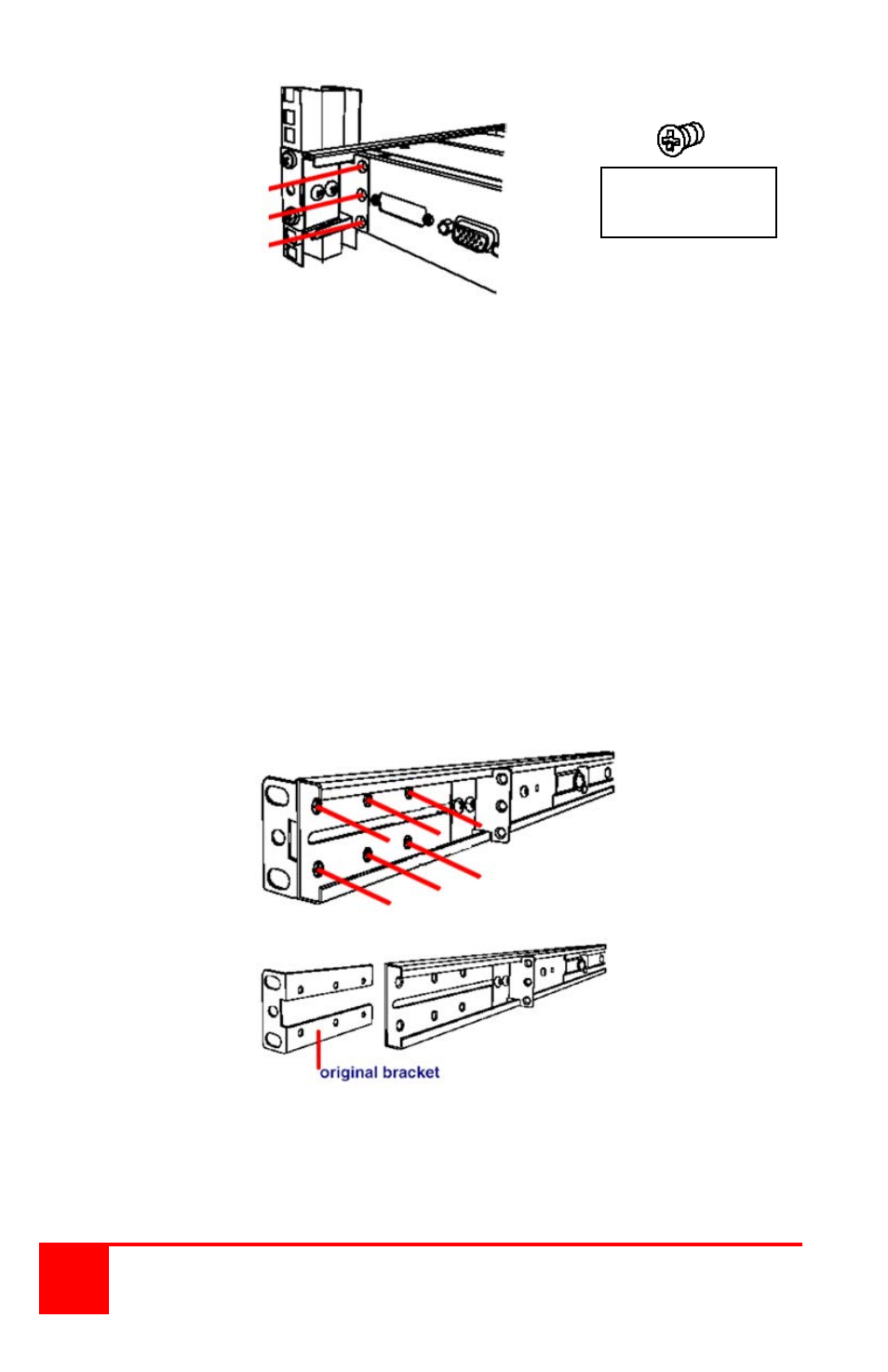
18
Installation and Operations Manual
Step 7
Extension Rail Installation
To mount the Unit in a computer rack that is 32.6” – 39.4” deep, the
extension rails must be installed. To install the extension rails:
1. First remove the six mounting screws that secure the short rail
bracket.
2. Remove the short rail brackets from the rack rail (each side)
3. Install the longer extension rails and adjust the length to fit the
computer rack
4. Secure the extension rail to the rack rail with 2 or 3 screws. Using 1
screw will not support the rail extension properly. Use at least 2
screws to secure the extension rail.
5. Install the rack rail with the extensions brackets installed to the rack.
Step 8
Step 9
Mounting
Screws (6)
Advertising