Features – Rose Electronics RackView Switch User Manual
Page 6
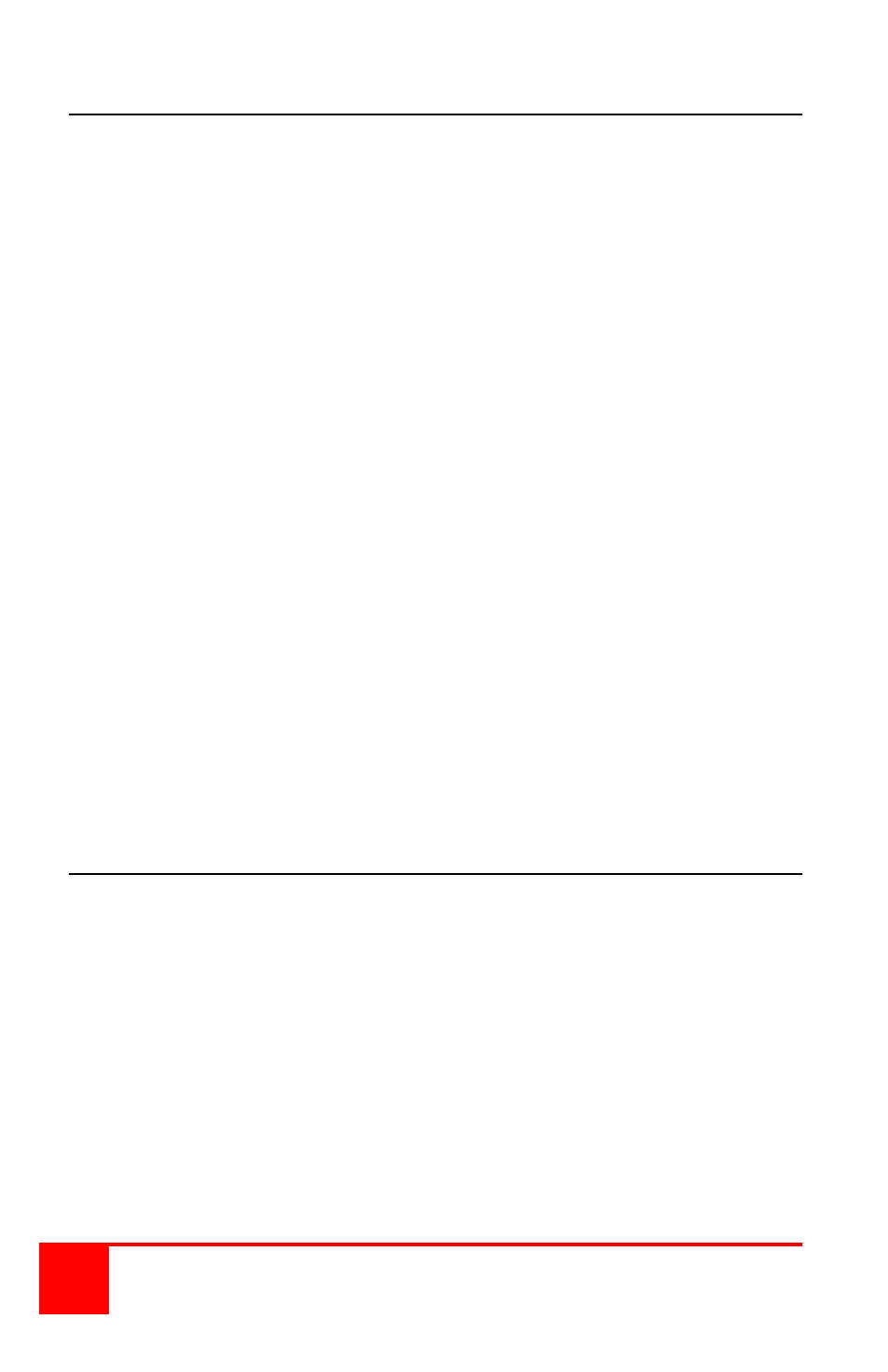
2
Installation and Operations Manual
Features
(1 x 8 DVI-I USB Switch)
Available with 8 DVI-I video ports
Supports local USB keyboard and mouse
Push-buttons or hotkey switching
User definable keyboard hotkey sequence
Switch USB hub, speaker and microphone jointly with the PC
selection or independently
USB 2.0 compliant
2 port USB hub for connecting shared USB devices.
Scanning feature, scans through each PC connection at a fixed or
programmable rate
(Fixed = 5 sec. / Programmable = 10–100 sec.)
Multi-platform support for:
PC’s / Macintosh G3/G4/G5 / iMAC / Mac Mini / Power Book
Mounted in a Single Rail 17” RackView
(Single Rail RackView)
Full size tactile QWERTY keyboard with separate numeric keypad
Integrated 2-button touchpad mouse
Supports video resolution up to 1280 x 1024
Easy access KVM port selector buttons (1-8)
Easy monitor adjustments with on screen display (Menu, auto adjust,
brightness, contrast, color)
Easy-glide KVM drawer mounts at any height in a standard 19 inch
rack
Lockable front panel conceals and secures the unit when not in use
Firmware upgradeable through the USB port
Package contents
1x Rackview Switch product
8x DVI-MM and 8xUSB-AB cables (5-6ft, 1.8-2.0m)
Power adapter and power cable
Product manual
One set of sliding rails with front and rear brackets
Two keys
One set of screws and washers
If the package contents are not correct, contact Rose Electronics or your
reseller so the problem can be quickly resolved.