Rose Electronics RackView Switch User Manual
Page 21
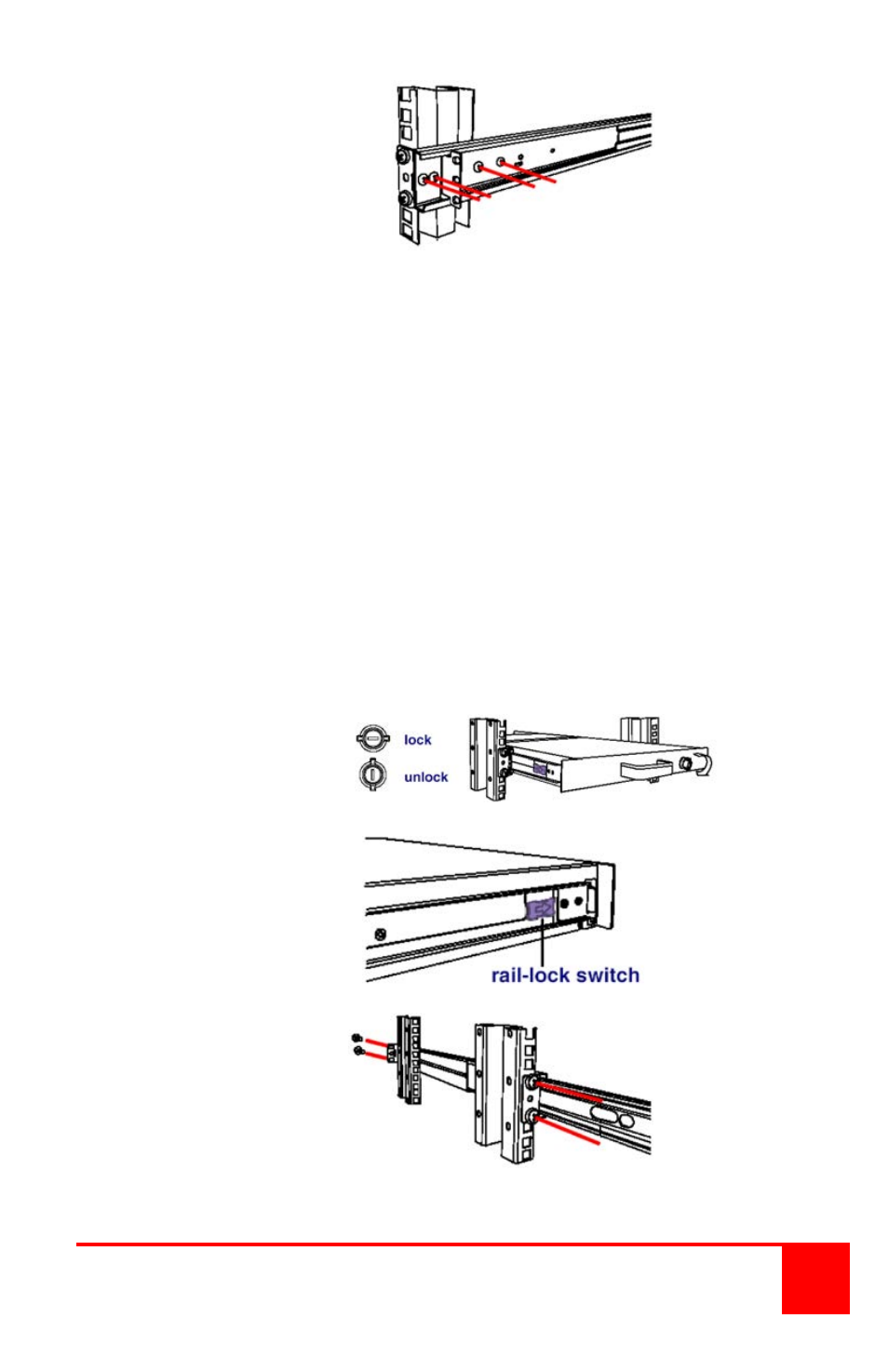
Installation and Operations Manual
17
Step 3
4. With both left and right brackets installed in the computer rack, align
the unit side rails with the rack installed brackets and carefully slide
the unit into the mounted brackets. It is recommended that two
people install the unit into the mounted brackets. The unit will not
slide to the end of the rack due to the locking mechanism. Unlock
the drawer
5. On each side of the unit there is a rail-lock switch. Pull the left and
right rail-lock switches towards the front of the rack and push the
unit until it reaches the rear of the computer rack.
6. Position the brackets in the computer rack at the desired
height. Slide the rear of the bracket to fit the depth of
the rack and secure the front and rear bracket ears to the rack.
7. With the unit fully installed in the computer rack, secure the rear of
the unit to the rack using the 3 flat head Phillips screws
(Left and Right side)
Step 4
Step 5
Step 6