Audio/video outputs – Rosen Aviation 0603 Series : Rosenview MX User Manual
Page 10
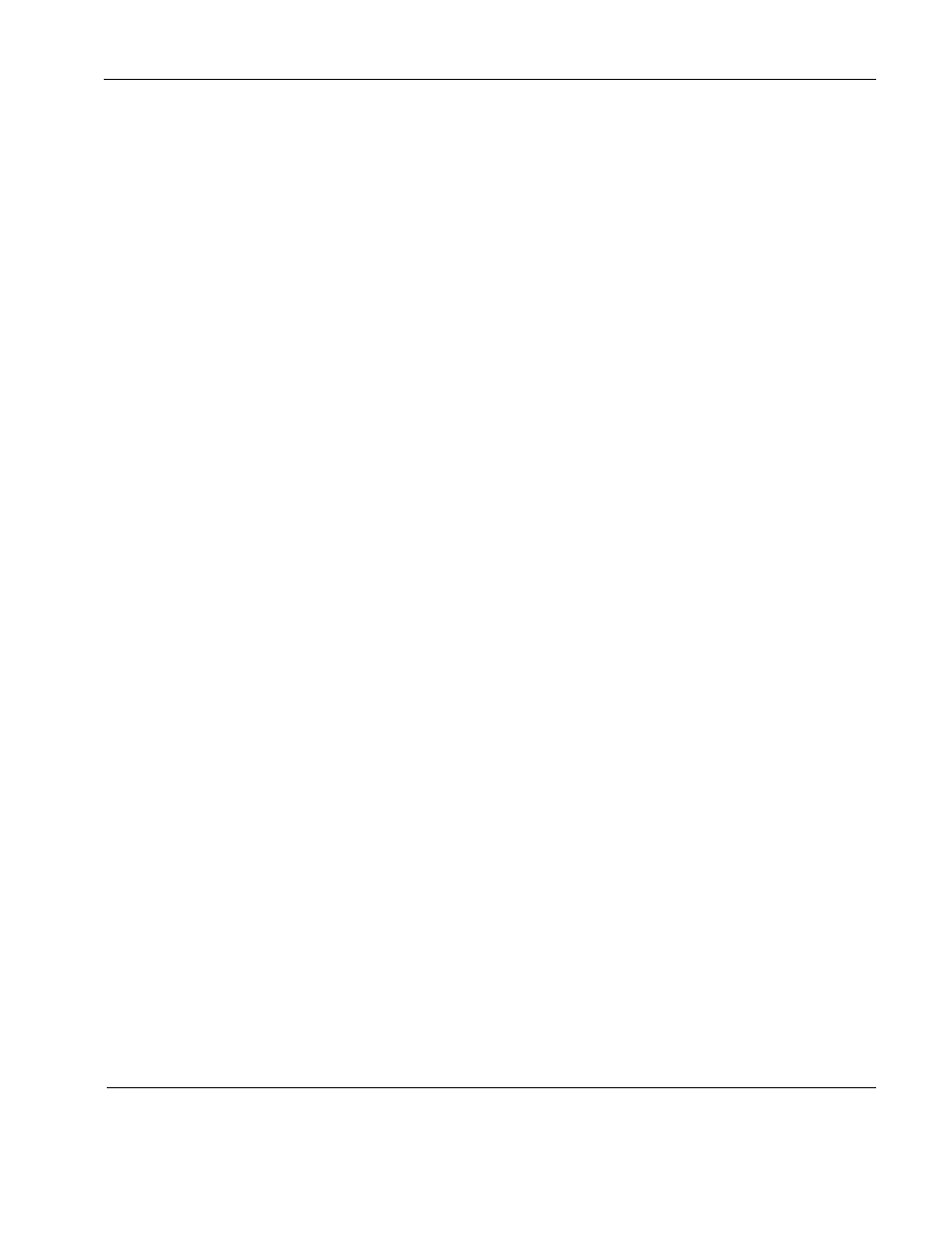
Rosen Aviation
RosenView MX
Document Number: 106284
Revision: A
Date: 12/18/13
Template: 4.4.1.6FM2; Revision A; 12/06/12
Page 10 of 20
RS-485
You can control the RosenView MX with RS-485, and its default RS-485 address is 31.
For specifications, request the RS485 Network Message Definitions instruction
(P/N 9002933) from Rosen Customer Support at 541.342.3802.
IR Remote
The RosenView MX accepts control commands from an internal or external IR interface.
3.4. Audio/Video Outputs
RosenView MX outputs VGA and Composite video outputs of the moving map and one stereo
audio output for briefings.
1.
VGA Output: VGA connects to the 15-pin, high-density connector. VGA will produce
the best results when using monitors sized 10” or above.
Note: When used with Rosen Aviation bulkhead displays, a cabin controller can
switch between Composite and VGA via the source input on the display
’s external
switch controller connector. See the applicable
display’s technical manual for specific
source input toggle information.
The RosenView MX resolution is set to 1024x768 by default when shipped from the
factory. You can change the VGA resolution to either 640x480 or 800x600 by inserting
a USB drive into the RosenView MX that contains a script to change the resolution.
For downloads and instructions about how to run the scripts, please contact Rosen
Customer Support.
2.
S-Video Output: S-Video connects to coaxial pins A1 and A2 on the main interface
connector (21 WA4).
3.
Composite Video Output: There are also two separate composite video outputs on
pins A3 and A4.
4.
Audio Output: Audio Left, Right, and Ground connect to pins 1 through 3 on the
26-pin Data Interface Connector.