Moving map connection options, Acceptable input formats for rs-232 – Rosen Aviation 0603 Series : Rosenview MX User Manual
Page 7
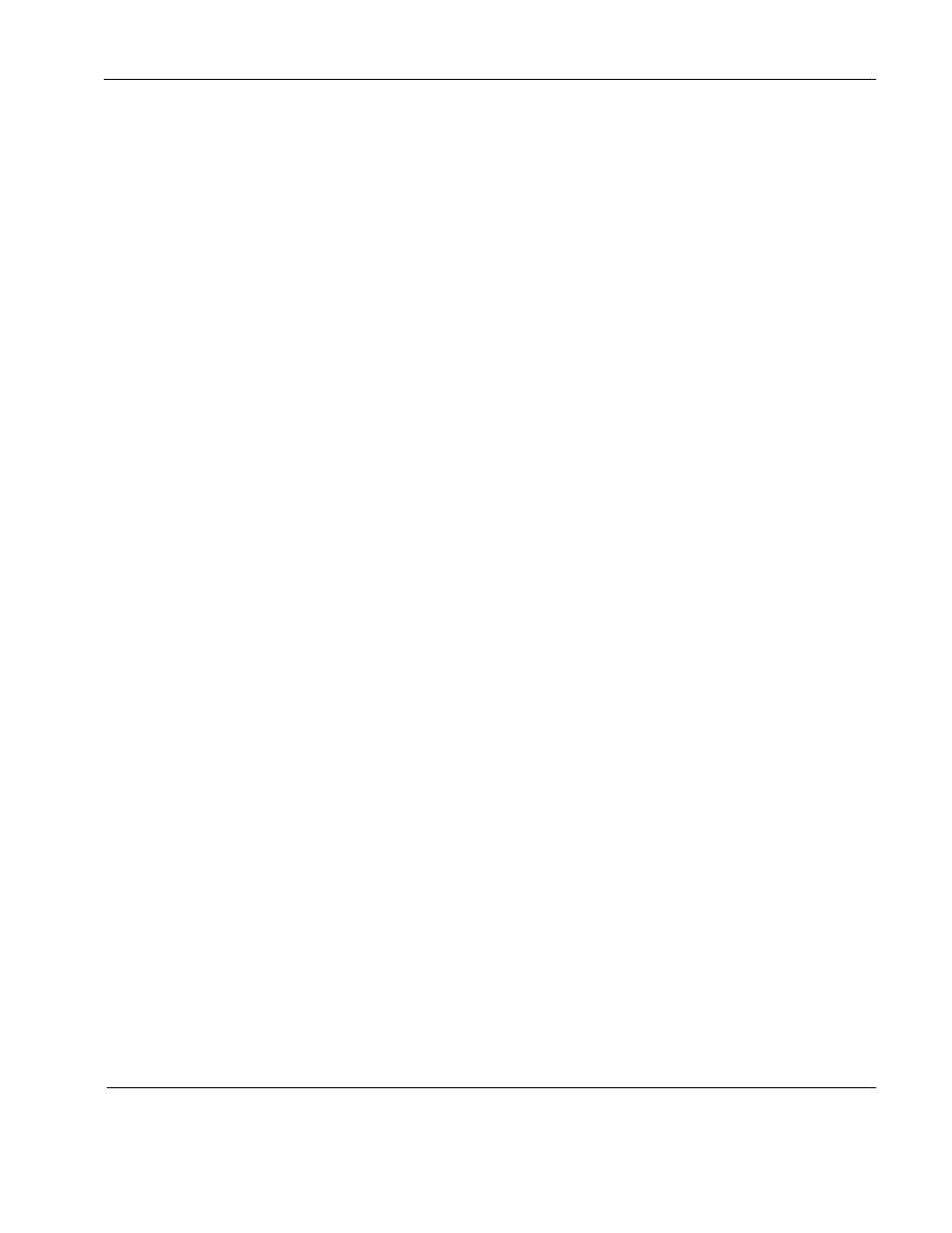
Rosen Aviation
RosenView MX
Document Number: 106284
Revision: A
Date: 12/18/13
Template: 4.4.1.6FM2; Revision A; 12/06/12
Page 7 of 20
3.1. Moving Map Connection Options
Option 1
The best option is to connect to the ARINC 429 bus from the FMS or bus concentrator that
contains the labels shown previously. This can be connected to either of the ARINC 429 inputs.
Option 2
Connect two different 429 buses. For example, connect to your GPS for most information and to
another bus (airdata computer) to get the additional information.
Option 3
Connect to a NMEA-183 GPS RS-232 output from a GPS Unit. This will yield less information
since some of the GPS units do not output route information with this, and many do not output
altitude.
Option 4
Connect to one or two ARINC 429 buses, and then connect to an RS-232 output from an air
data computer or GPS (aviation RS-232 format) to get altitude and waypoint information.
With ARINC 429 connected, RosenView MX will always try to use the data there first, and then it
will look to the RS-232 connection if connected. Some GPS devices output altitude in the type 1
(non-NMEA) information string, but not on their ARINC bus.
Option 5
Connect the RS-232 input to a NMEA-183, ARNAV, Shadin, Icarus, or Apollo output from a GPS
or other instrument outputting this type of information.
Option 6
Connect two ARINC buses for everything except altitude, and then connect the RS-232 input to
an altitude encoder that outputs Shadin, Icarus, or Apollo format.
3.2. Acceptable Input Formats for RS-232
The RosenView MX accepts flight data from a GPS RS-232 input if data is not available on the
ARINC 429 data inputs. The unit also supports Garmin, NMEA, ARNAV, and Shadin input (as
shown in the following examples).