Control inputs – Rosen Aviation 0603 Series : Rosenview MX User Manual
Page 9
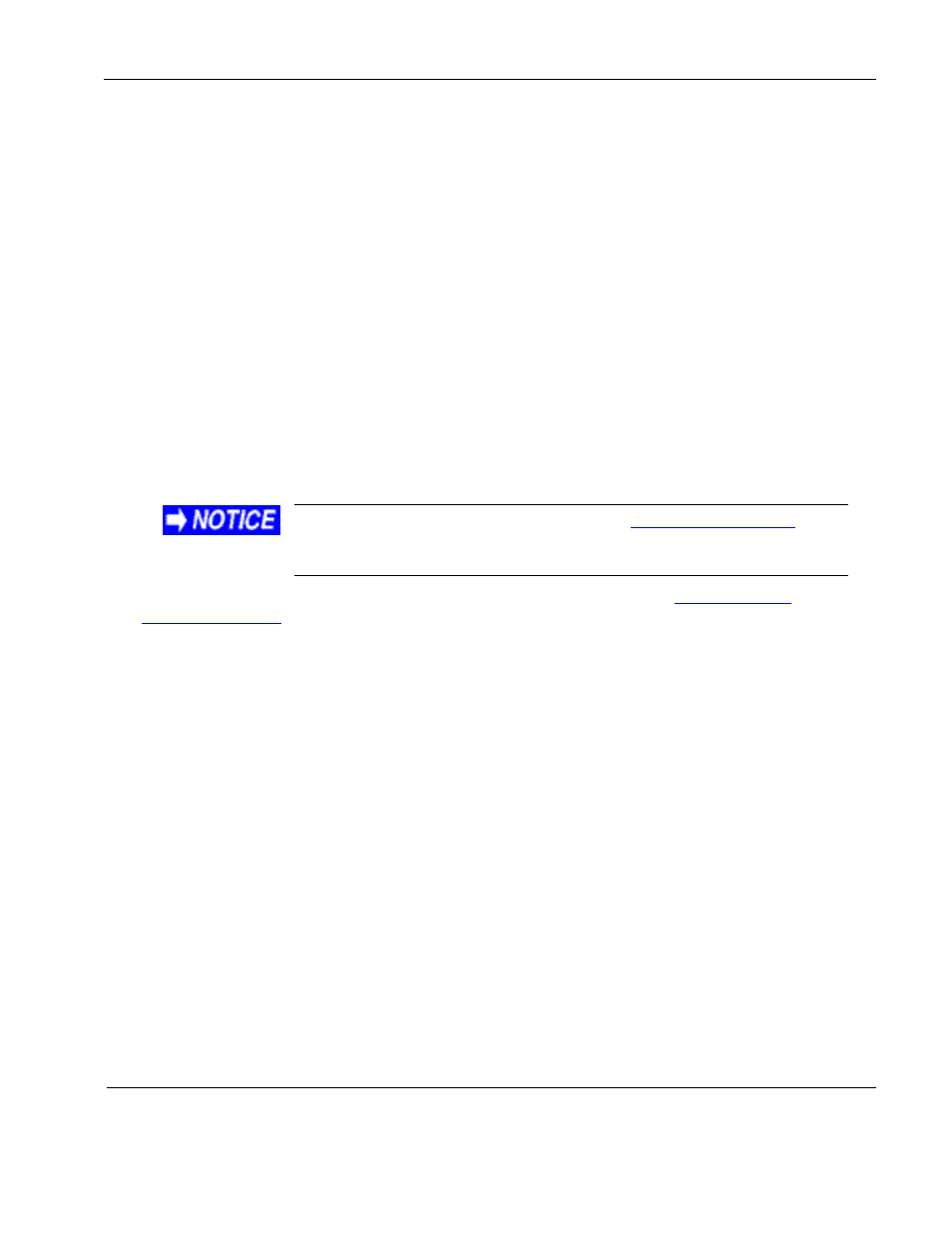
Rosen Aviation
RosenView MX
Document Number: 106284
Revision: A
Date: 12/18/13
Template: 4.4.1.6FM2; Revision A; 12/06/12
Page 9 of 20
Each waypoint in the route being navigated by the unit will have a Type 2 sentence
output by the unit at least (approximately) once every second.
If no route is being navigated (i.e., the active route is empty), the following Type 2
sentence should be received approximately once every second:
Id
item designator (three
ASCII characters; route sequence number is “01”)
Seq
sequence number (1 binary byte; last waypoint flag is set; route sequence
number is 1)
CR
ASCII carriage return character (0D hex)
LF
ASCII line feed character (0A hex)
3.2.3. Shadin Formats (Altitude Sentence, Airdata Z, Airdata G, Airdata S)
Only Shadin S format has most of the data required to run fully on the RosenView MX.
Formats Z and G do not have positional information, and none of the Shadin formats
have destination information.
3.3. Control Inputs
Controller drawings are available on the
page
of the Rosen Aviation website. Select your model from the drop-
down list.
Briefing files are part of the configuration file that you load through the
The briefing controllers can play the briefings after you upload this file to the
RosenView MX and allow it to reboot.
RosenView Briefing Controller (P/N 0300-412)
i) This model plays all briefings that can be loaded into the configuration file.
ii) To start a briefing, rotate the controller knob to select the briefing and push the
knob to begin play.
iii) To stop a briefing, push the controller knob.
Briefing Control Panel (P/N 0300-410 and 0300-411)
i) These models play briefings 1-4 in the Configuration file from the panel buttons.
To play all other briefings, you must use a 0300-412 briefing controller.
ii) Press Brief 1 (or the desired briefing) and then press Play to start the briefing;
th
e Briefing Control Panel’s green LED will light while the briefing is active.
iii) To stop an active briefing, press Cancel.
7-Button Controller (P/N 0300-407)
The 7-Button Controller offers hard controls for Zoom (in and out), Pan (N, S, E, and W),
and Return to center the map on the current aircraft position.