Introduction, Unpacking, Additional system information – Rosen Aviation 0603 Series : Rosenview MX User Manual
Page 4: Optional controllers
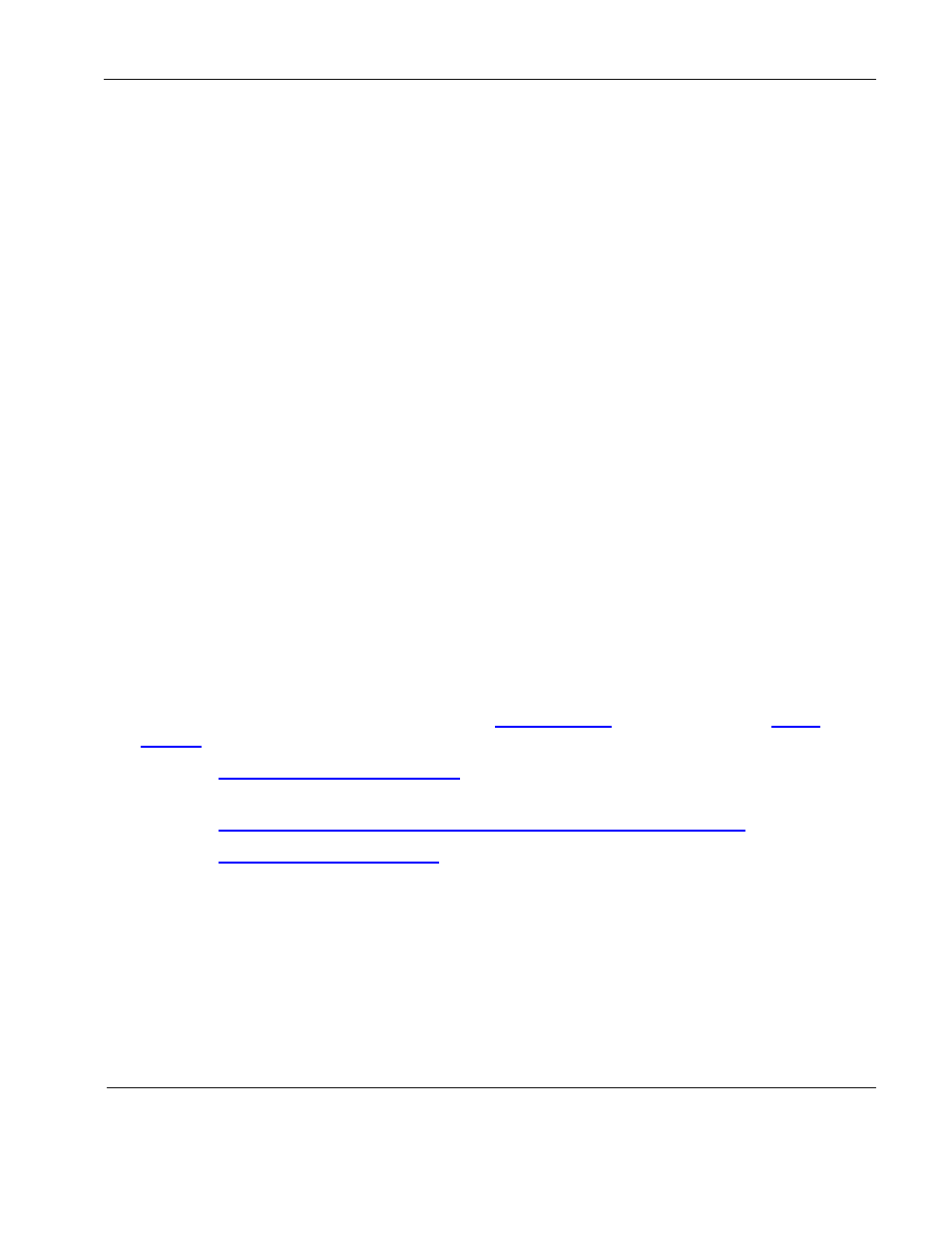
Rosen Aviation
RosenView MX
Document Number: 106284
Revision: A
Date: 12/18/13
Template: 4.4.1.6FM2; Revision A; 12/06/12
Page 4 of 20
1. INTRODUCTION
The RosenView
®
MX provides passengers with a feature-rich moving map and cabin briefing
system. A combination of satellite imagery, roadway data, current flight information, destination
summary, and a simulated aircraft instrument gauge view allows travelers to view the present
location of their flight from departure to arrival. The cabin-briefing system can store up to 16
personalized cabin briefings for flight announcements and landing preparations to enhance the
overall flight experience.
This manual describes how to install the RosenView
®
MX moving map and cabin briefing system
onto your aircraft. It contains everything you need to know to wire the unit and confirm that the
system is functioning correctly.
Note: Only trained and qualified personnel should perform Installation and service.
1.1. Unpacking
The parts shipped with the RosenView MX:
RosenView MX Housing Assembly
Connector kits:
Connector kit, w/backshell, HD15, male (P/N 0300-026)
Connector kit, w/backshell, HD26, male (P/N 0300-032)
Connector kit, w/backshell, 21WA4, female (P/N 0300-034)
USB flash drive (P/N 100973)
1.2. Additional System Information
Product documentation and downloads for the
are available on the
website.
(P/N 0603-003-CD)
Web-based Configuration Tool:
(P/N 106498)
1.2.1. Optional Controllers
The following controllers (sold separately) are compatible with the RosenView MX:
Universal color display remote control (contact Rosen Sales for P/N availability)
7-Button Controller (P/N 0300-407)
RosenView Briefing Controllers (P/N 0300-410, 0300-411, and 0300-412)