Technical references and support, Troubleshooting – Rosen Aviation 0603 Series : Rosenview MX User Manual
Page 16
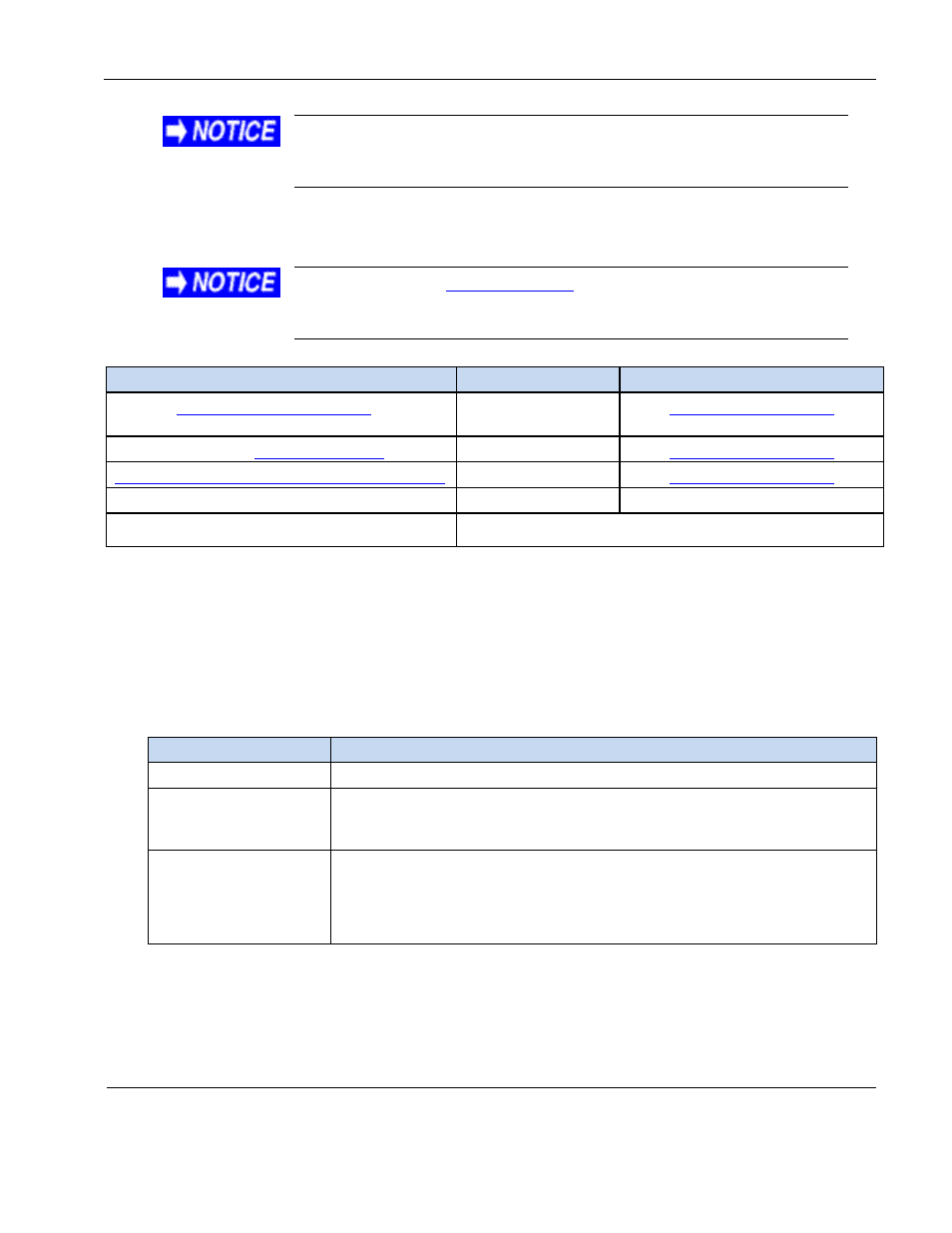
Rosen Aviation
RosenView MX
Document Number: 106284
Revision: A
Date: 12/18/13
Template: 4.4.1.6FM2; Revision A; 12/06/12
Page 16 of 20
If the GPS and ARINC LEDs are alternately blinking on and off,
then the unit is not receiving data or there is a connection/wiring
error.
7. TECHNICAL REFERENCES AND SUPPORT
Always check the
product web page to ensure
that you are working with the most current revision of technical
documentation.
Table 4 Technical references
Product
Part Number
Location
Optional
0300-410, 0300-411,
and 0300-412
RosenView System
0300-407
0603-003-CD
RS-485 Network Message Definitions
9002933
Contact Rosen Customer Support
Universal Color Remote Control
Contact Rosen Sales for part number availability
HH
7.1. Troubleshooting
If the display does not function properly, refer to the following troubleshooting table for
symptoms and possible solutions before contacting Rosen Customer Support
Note: Always use an oscilloscope to verify the video signal. Always use a multimeter to verify
voltages. Check actual results against the requirements described in this manual.
Table 5 Troubleshooting tips and solutions
Problem
Possible Solutions
No destination data
Enabled once the pilot inputs the flight data.
Data is missing
Verify the label is available on the ARINC bus. It is possible to hook up
two different ARINC buses. Note: Certain data points do not show up on
the GPS/RS-232 bus.
No video
Verify that a signal is reaching the display using an oscilloscope or
another display.
Verify that the display is turned on.
Verify that the pinout is correct.