Positioning sliding fifth wheels, Operation instructions – SAF-HOLLAND XL-FW10055UM FW16 Low Lube Series Fifth Wheels User Manual
Page 13
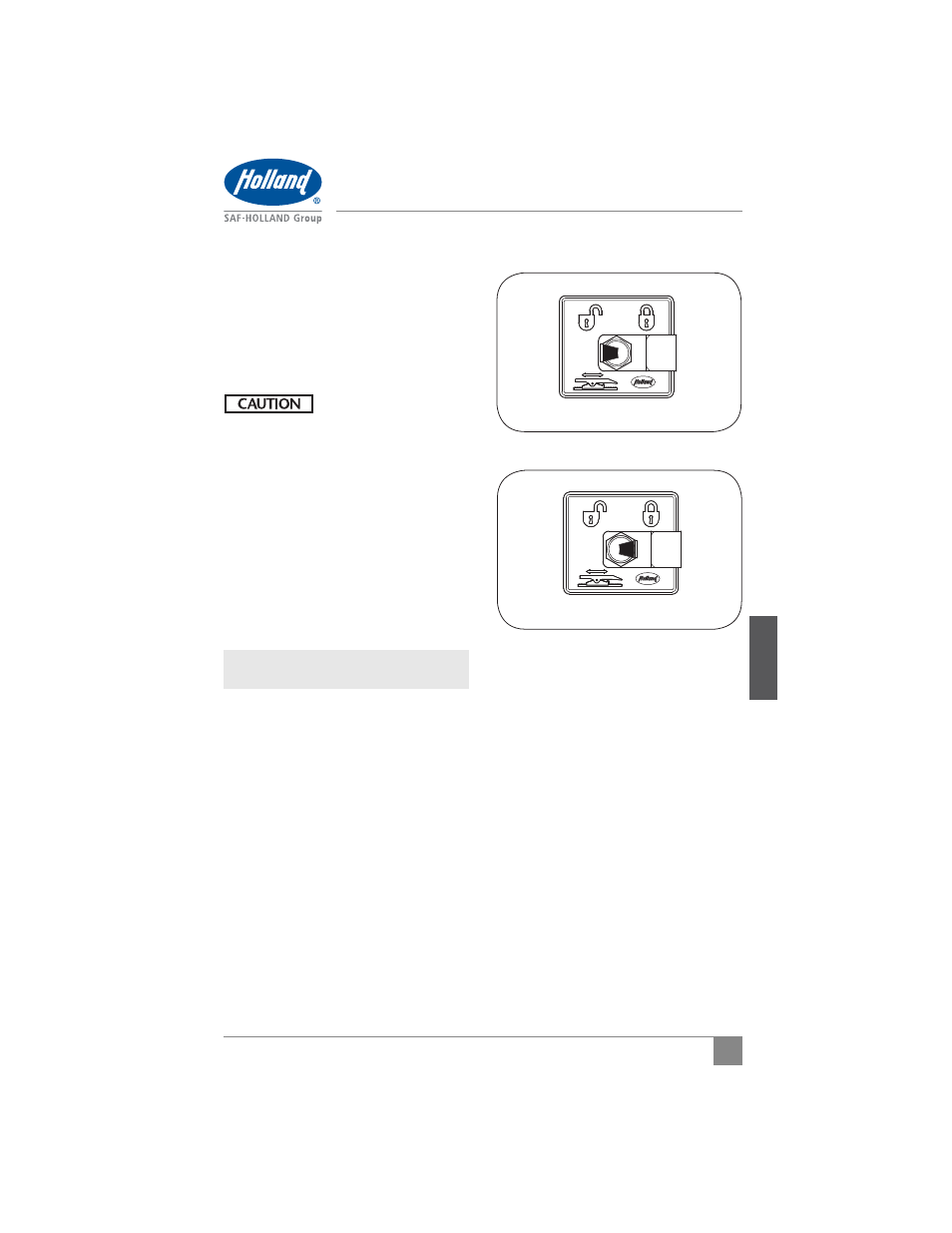
13
English
XL-FW10055UM-en-US Rev D · 2014-01-29 · Amendments and Errors Reserved · © SAF-HOLLAND, Inc., SAF-HOLLAND, HOLLAND, SAF,
and logos are trademarks of SAF-HOLLAND S.A., SAF-HOLLAND GmbH, and SAF-HOLLAND, Inc.
Figure 23
Figure 24
AIR OPERATED
MOVE CAB SWITCH
TO LOCK POSITION
9. Positioning Sliding
Fifth Wheels
1. Position the tractor and trailer, in straight
alignment, on firm, level ground clear
of obstacles and persons.
2. Set tractor and trailer parking brakes,
place tractor in neutral.
Failure to stop and properly
lock the tractor and
trailer brakes could cause
uncontrolled sliding of
fifth wheel which, if not
avoided, could result in
component damage to
tractor or trailer.
3. Release slide locking plungers by
moving cab switch to unlock position
(Figure 23). If manual slide release
equipped, pull release lever. If plungers
DO NOT come out, lower the landing
gear to relieve pressure on the fifth
wheel. This will allow fifth wheel to
slide easier.
NOTE: Cab switch style could differ
by OEM.
4. Visually inspect and verify that
plungers are disengaged.
5. Release tractor parking brake while
keeping trailer brakes engaged.
6. Slowly drive the tractor forward or
backward to position fifth wheel. Stop
tractor at desired position.
7. Re-engage slide locking plungers by
moving cab switch to the lock position
(Figure 24). If manual slide release
equipped, pull release arm to allow
plungers to retract.
8. Place tractor in neutral, set tractor
parking brake.
Operation Instructions
AIR OPERATED
MOVE CAB SWITCH TO
UNLOCK POSITION