Using the search function – DE DIETRICH DOP1190 User Manual
Page 27
Advertising
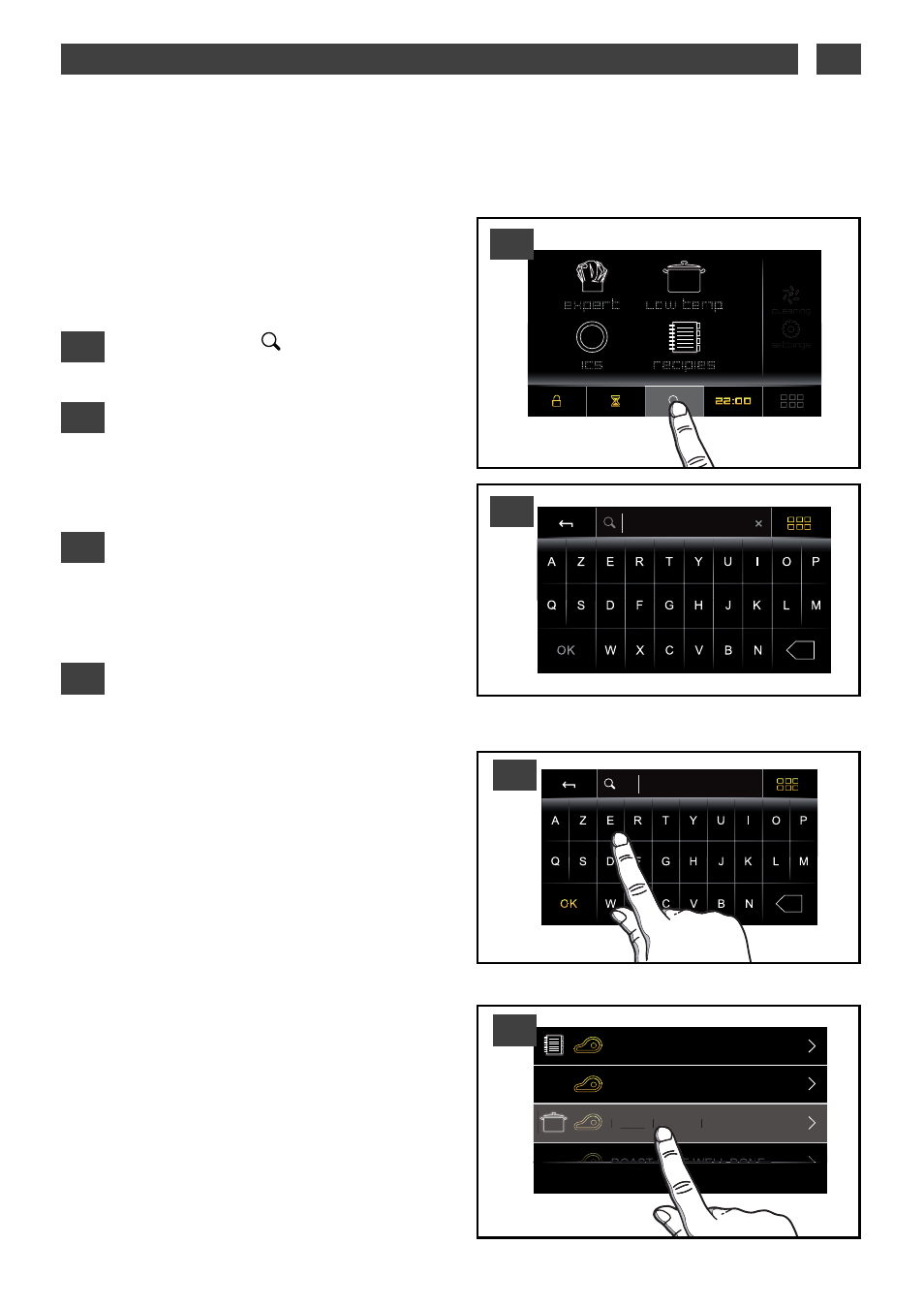
EN
USING THE SEARCH FUNCTION
•
•
--
Y
Yo
ou
urr o
ov
ve
en
n h
ha
as
s a
a ““s
se
ea
arrc
ch
h”” b
bu
utttto
on
n w
wh
hiic
ch
h a
all--
llo
ow
ws
s y
yo
ou
u tto
o a
ac
cc
ce
es
ss
s tth
he
e v
va
arriio
ou
us
s o
ov
ve
en
n p
prro
o--
g
grra
am
ms
s b
by
y tty
yp
pe
e o
off ffo
oo
od
d::
- Press the button
.
— The programmer displays the search
screen.
- Enter the type of food and press OK to
confirm.
- Dif ferent types of program are dis-
played. Select the type of cooking you want.
E.g. Roast beef (low temperature).
- Adjust the cooking settings, confirm by
pressing the S
Stta
arrtt button to start cooking.
X
X
B E
58
results
1
2
3
1
2
3
4
BEEF MEDIUM DONE
BEEF RARE
ROAST BEEF RARE (3h00)
ROAST BEEF WELL DONE
ROAST BEEF RARE (3h00)
4
2 / USING YOUR APPLIANCE
27
Advertising