Using the programmer, Changing the time – DE DIETRICH DOP1190 User Manual
Page 8
Advertising
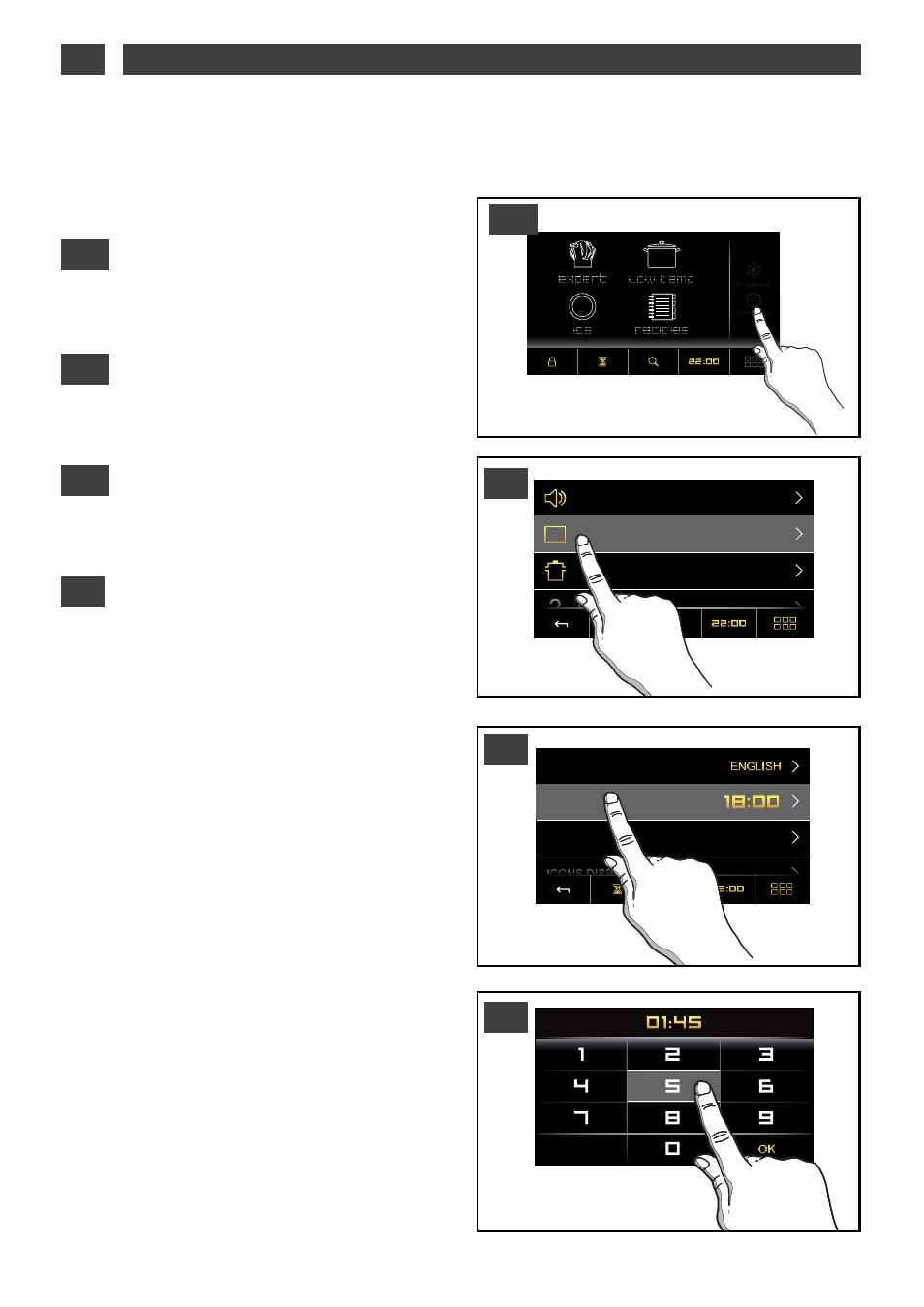
EN
•
• USING THE PROGRAMMER
2 / USING YOUR APPLIANCE
• Changing the time
1
— The programmer displays the home screen.
- Select the setting mode.
- Select Screen options.
- Select Time.
- Change the time using the touch
keyboard.
When you have set the time, press OK to
confirm.
1
2
3
COOKING OPTIONS
HELP
AUDIO
DISPLAY OPTIONS
ICONS DISPLAY SETTINGS
LANGUAGE
TIME
BRIGHTNESS
RESET
2
3
4
4
8
Advertising