Using the programmer, Immediate cooking – DE DIETRICH DOP1190 User Manual
Page 9
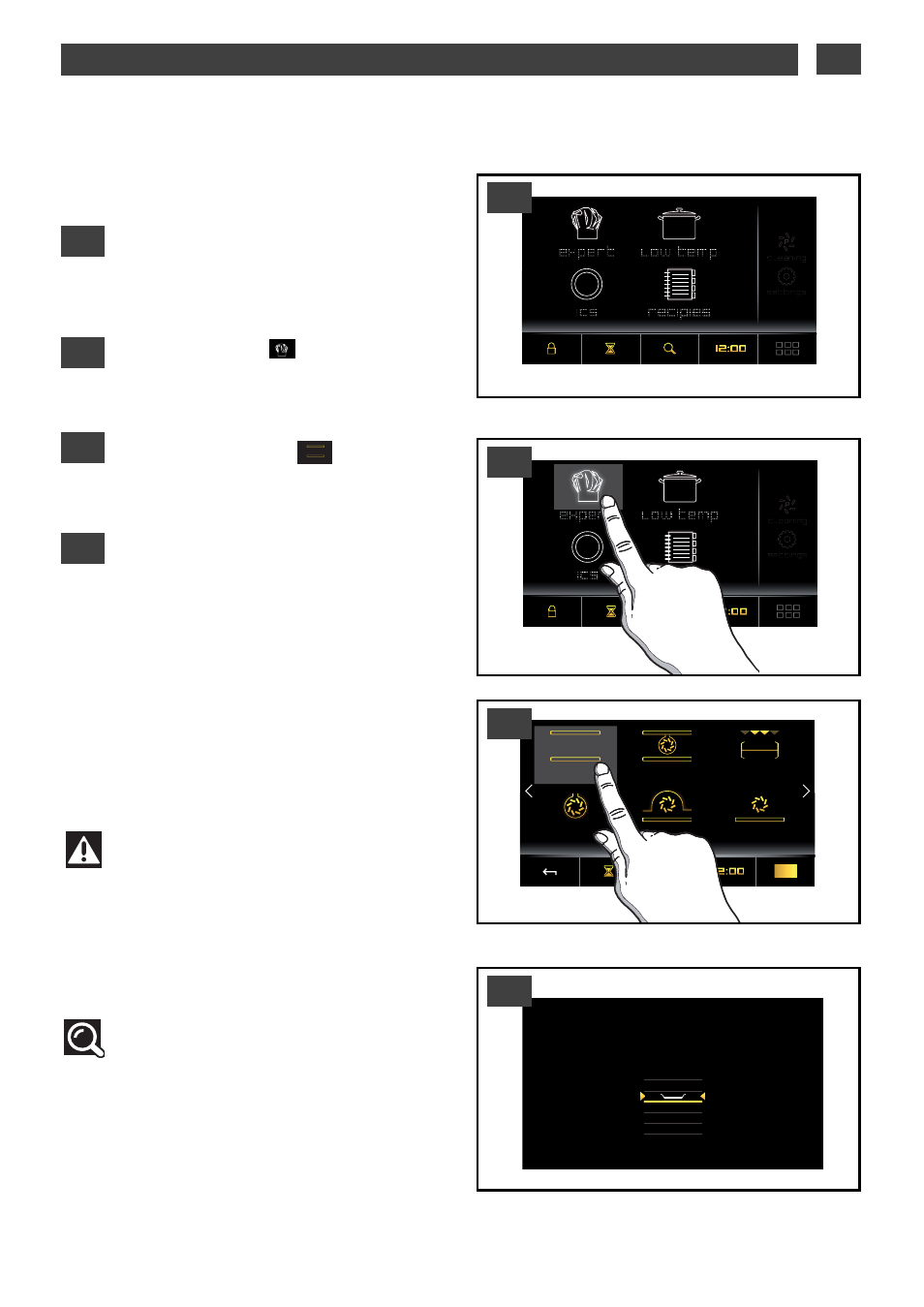
9
EN
•
• USING THE PROGRAMMER
2 / USING YOUR APPLIANCE
•Immediate cooking
— The programmer displays the home
screen.
- Select E
EX
XP
PE
ER
RT
T
cooking mode.
- Select the cooking type.
E.g. Traditional 200°C
- An animated display asking you to put your
dish in the oven appears for 4 seconds.
Pressing the screen once moves you on
to the next step.
conventional
4
1
2
3
Note
All cooking is done with the door clo-
sed.
After a cooking cycle, the cooling fan conti-
nues to run for a time, in order to guarantee
optimum oven reliability.
1
2
conventional
combinated heat
variable grill
bread
sole pulse
fan cooking
3
PLEASE PLACE YOUR PLATE
IN THE OVEN AS INDICATED
4
Note:
You can suspend cooking at any time
by pressing the PAUSE key. Pressing START
once restarts cooking. The graphic guides
change from yellow to white to inform you
that cooking is on hold.