Using the programmer, Standby mode, Setting the time – DE DIETRICH DOP1190 User Manual
Page 7: Choosing the language
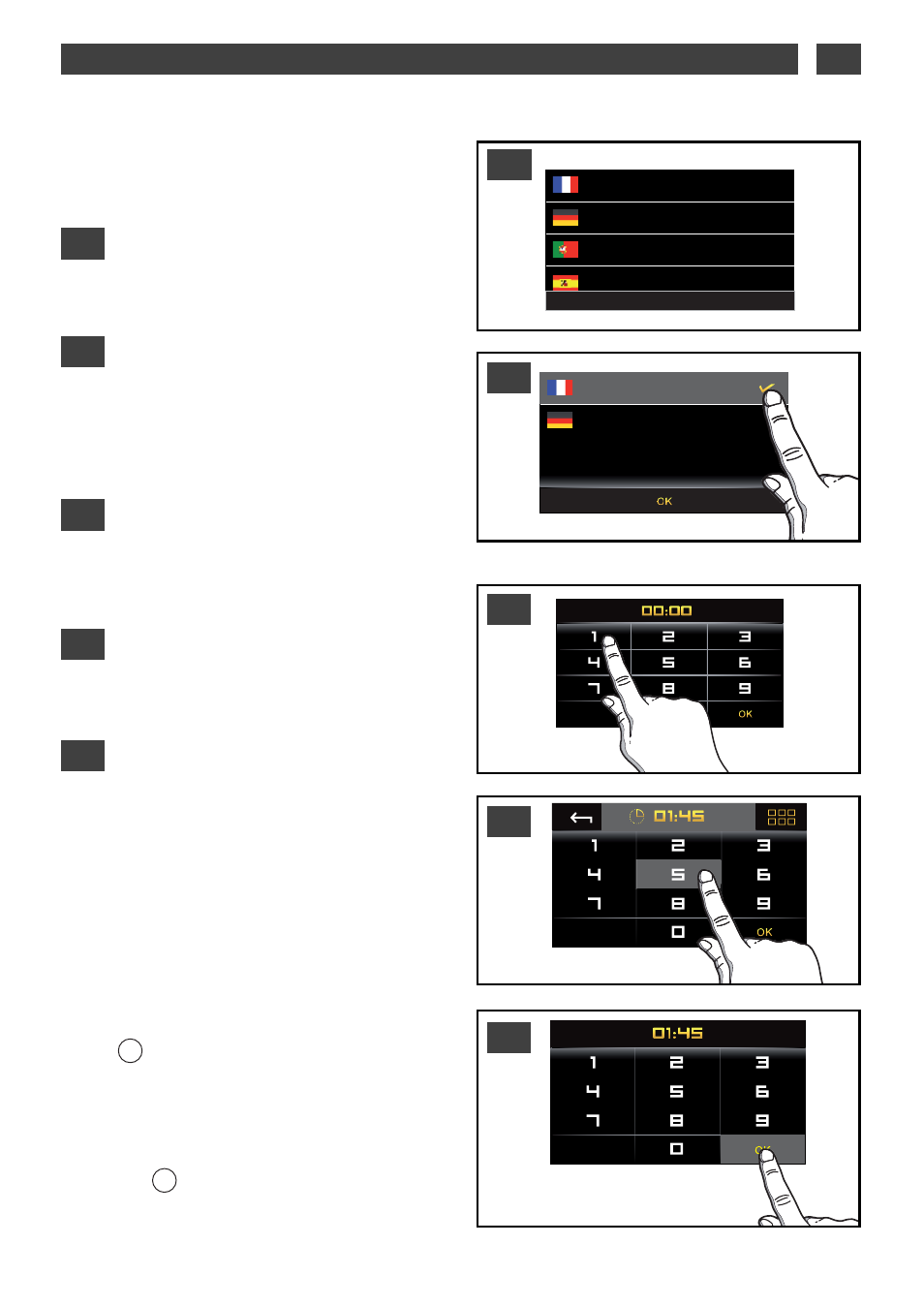
7
EN
2 / USING YOUR APPLIANCE
•
• USING THE PROGRAMMER
RESET
RESET
FRANCAIS
DEUTCH
PORTUGUES
OK
--
When power is switched on
- You are asked to choose a language
- Select the language Press OK to confirm.
- Once you have selected the language,
the time setting screen appears.
- Set the time using the touch keyboard.
Example: 01:45.
- When you have set the time, press OK
to confirm.
1
4
5
• Setting the time
FRANCAIS
DEUTCH
PORTUGUES
ESPANOL
2
1
2
5
RESET
3
3
4
•Choosing the language
STANDBY MODE
•
•
After 4 minutes with no action by the user,
the display switches off to save energy
(except for a delayed start) and the
button
starts flashing. The screen is then
in standby mode.
To activate the oven and restore the display
to full brightness, press and hold the “wake
up” button
.
The screen shows the time again.