Fxs extension – PLANET IPX-1900 User Manual
Page 20
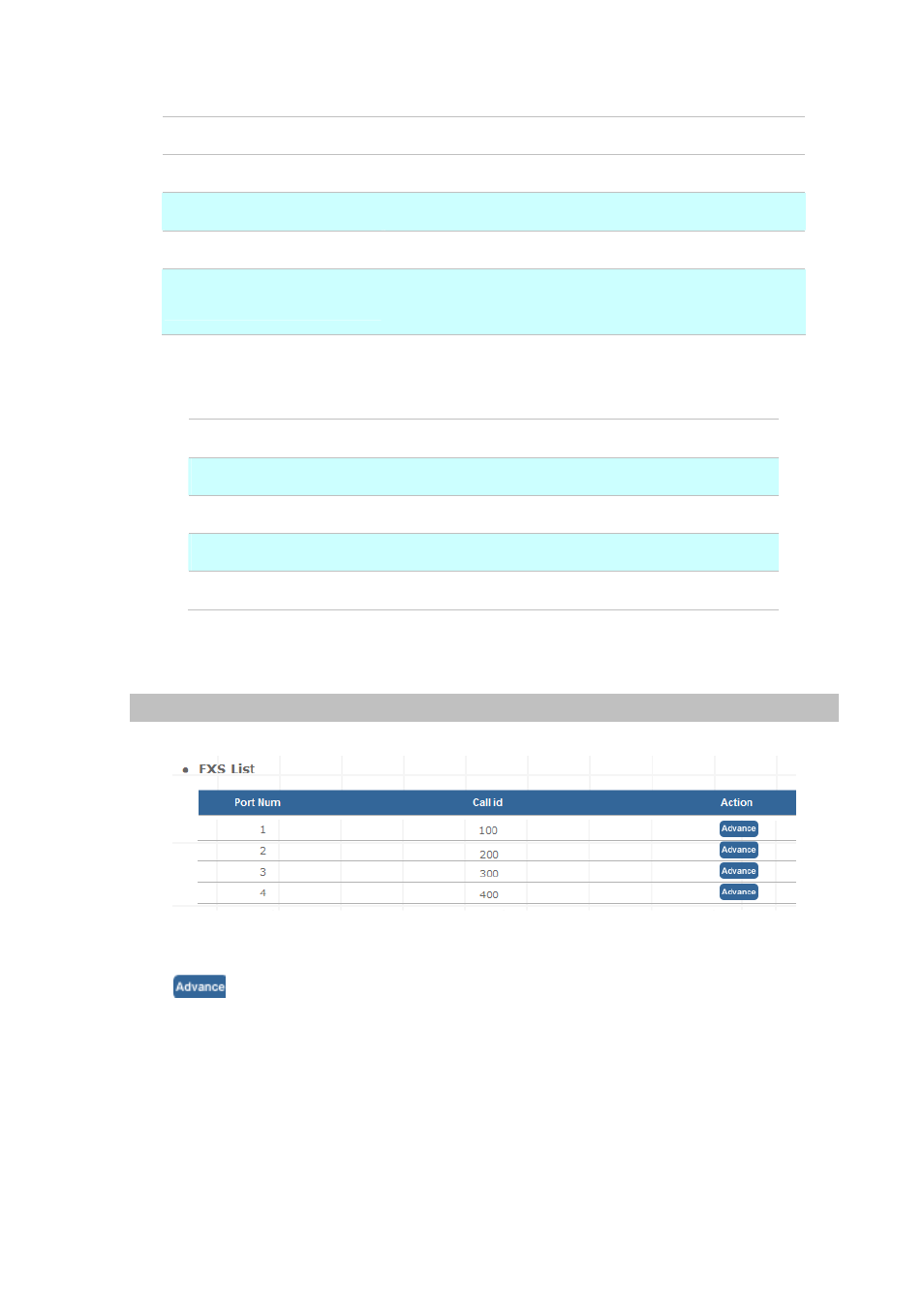
-
Call forward option :
DND(Forward to Voice mail) Enable / Disable forward to voice mail.
Call forward always
Input forward always number
Call forward on busy
Input forward on busy number
Call forward no answer
Input forward no answer number
If time out “XXX” sec
This is the maximum number allowed no answer time out
used
Table 3-7. Call forward description
-
Voice mail :
Voice mail select
Enable / Disable voice mail function
Voice mail name
Input voice mail name
E-Mail address
Input E-mail address
Send voice to mail
Enable / Disable send voice to mail
Delete voice mail after send
Save / Delete voice mail after send
Table 3-8. Voice mail description
FXS Extension
FXS (Foreign Exchange Station) port can be connected to analog telephone sets or Trunk Line of PBX.
Figure 3-7. FXS Extension settings
Click
to edit an Analog extension setting, fill in the required information in “User Extension
Advance Setup “and click Submit to activate changes.
20