PLANET IPX-1900 User Manual
Page 22
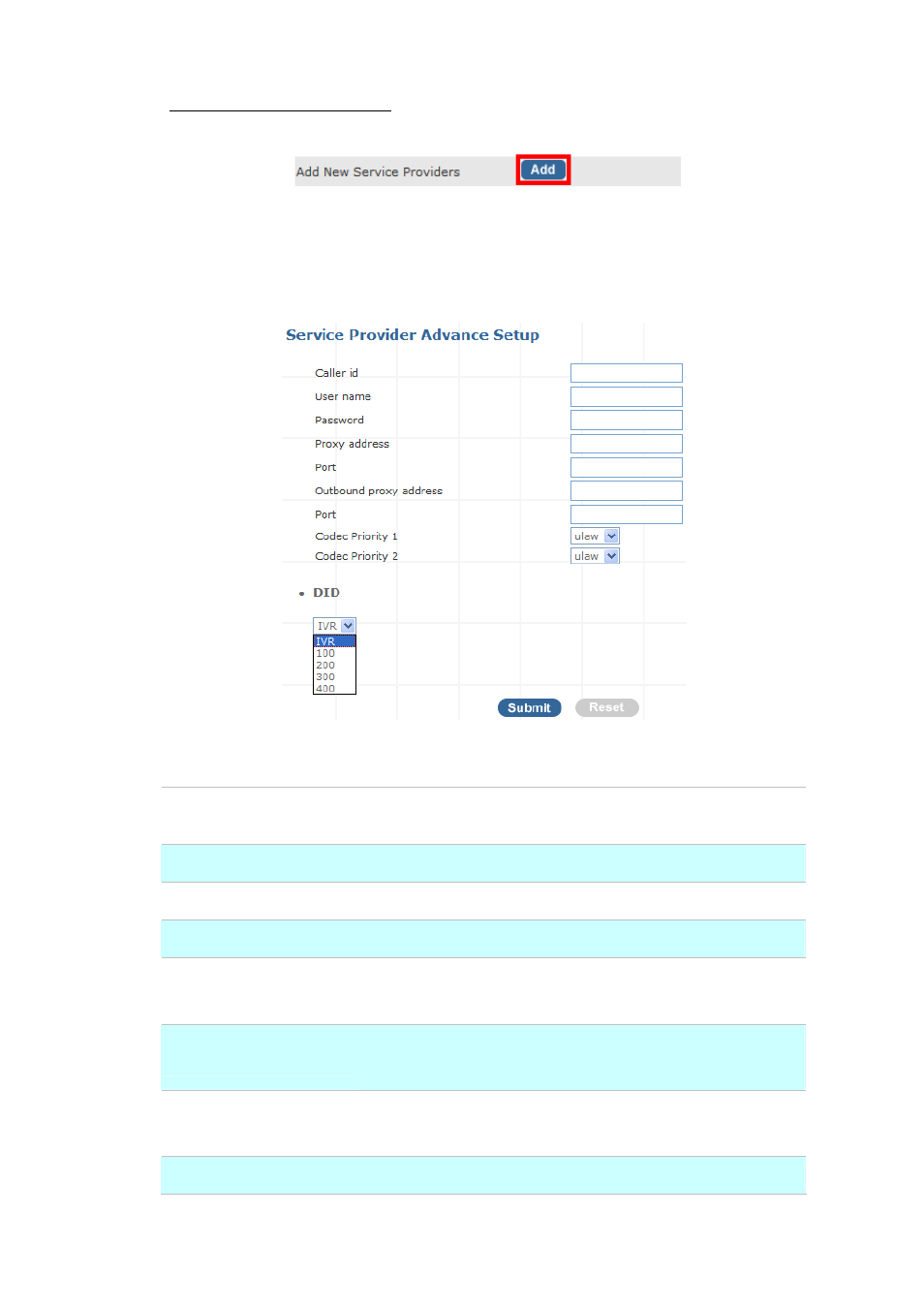
¾
Add New Service Providers
Step 1. Press “Add” button to add an new service provider information.
Figure 3-10. Add new service providers
Step 2. Fill in the required information in Service Provider Advance Setup page.
Figure 3-11. Service provider advance setup
Caller id
The caller ID will be sent between the callee and caller and will be
displayed on SIP device LCD panel for identification.
User name
User name for authentication
Password
User password for authentication
Proxy Server address
Assigns the SIP Proxy Server’s IP address / Domain name
Proxy Server Port
Port number of SIP Proxy Server. Assigns a value from 1024 to
65535, the common default SIP port is 5060.
Outbound Proxy Address
Outbound Proxy server’s IP address / Domain name. Assign a
server’s IP / Domain name which is in charge of call-out service.
Outbound Proxy Port
Port number of Outbound Proxy Server. Assign a number from
1024 to 65535, the common default SIP port setting is 5060.
Codec Priority 1
Set allow codec priority 1
22