Snmp – PLANET IPX-1900 User Manual
Page 56
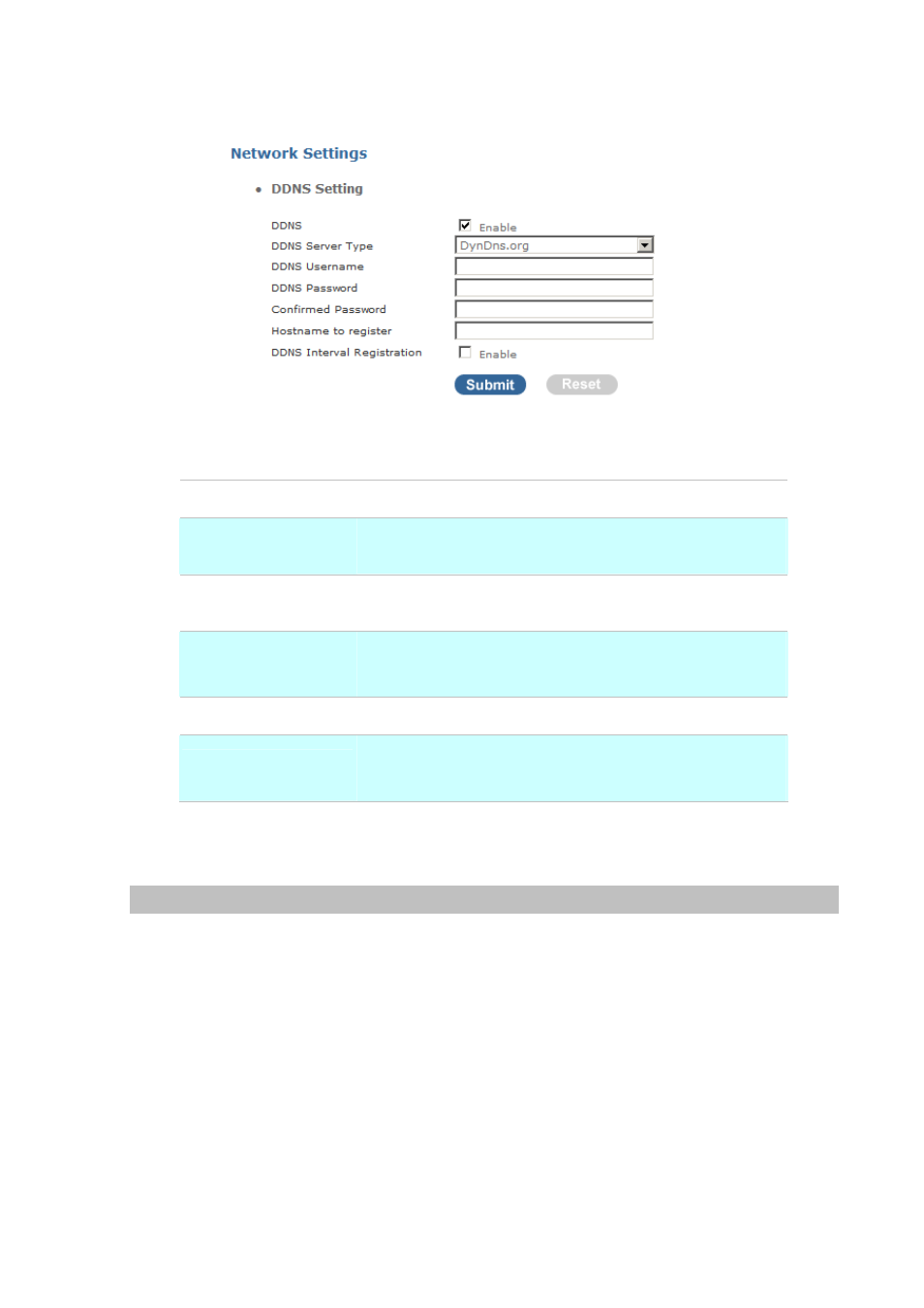
IP-PBX will automatically update your DDNS server every time it receives a different IP address.
Figure 4-21. DDNS settings
Enable
Enable/Disable the DDNS service, default setting is Disable.
DDNS Server Type
The IP-PBX support two types of DDNS, DynDns.org or
No-IP.com
DDNS Username
The username which you register in DynDns.org or No-IP.com
website.
DDNS Password
The password which you register in DynDns.org or No-IP.com
website.
Confirmed Password Confirm the password which you typing.
Hostname to register
The hostname which you register in DynDns.org or No-IP.com
website
Table 4-14. DDNS description
SNMP
The simple network management protocol (SNMP) forms part of the internet protocol suite as defined
by the Internet Engineering Task Force (IETF). SNMP is used by network management systems to
monitor network-attached devices for conditions that warrant administrative attention. It consists of a
set of standards for network management, including an Application Layer protocol, a IP-PBXbase
schema, and a set of IP-PBX objects.
56