Meet room setting – PLANET IPX-1900 User Manual
Page 40
Advertising
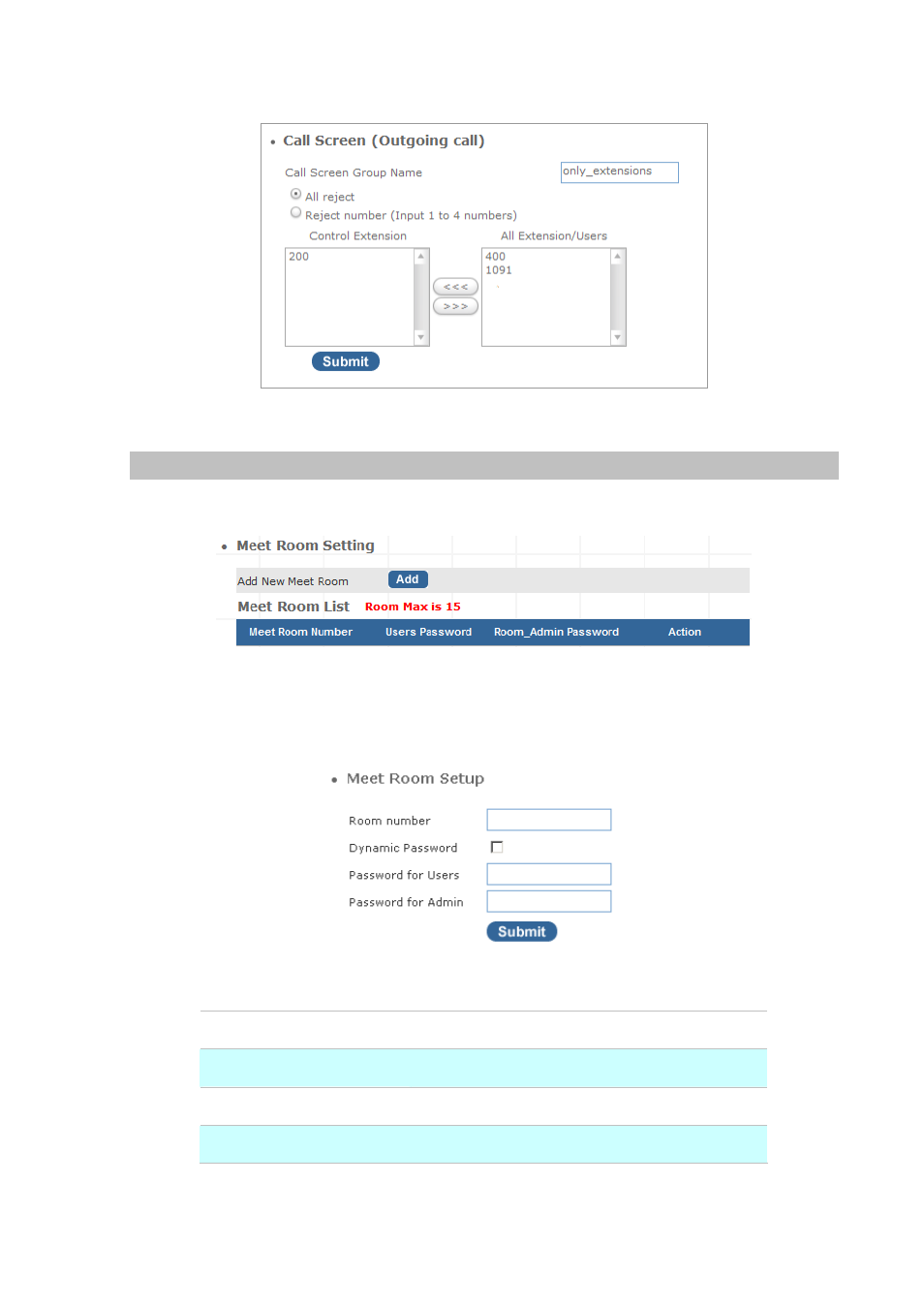
Extension 200 is not able to call out, ONLY able to dial extension numbers.
Figure 3-55. Call Screen settings-Application 3
Meet Room Setting
IP PBX provides Meet me conference rooms, support to 15 conference rooms for admin or users PIN
access.
Figure 3-56. Meet Room settings
Press “Add” button to add a new Meet Room.
.
Figure 3-57. Meet Room settings
Room Number
Input admin / user join Room Number.
Dynamic password
If dynamic password is select, prompting for a PIN.
Password for Users
Input password for users.
Password for Admin
Input password for admin.
Table 3-28. Meet Room description
40
Advertising