Fxo trunk – PLANET IPX-1900 User Manual
Page 23
Advertising
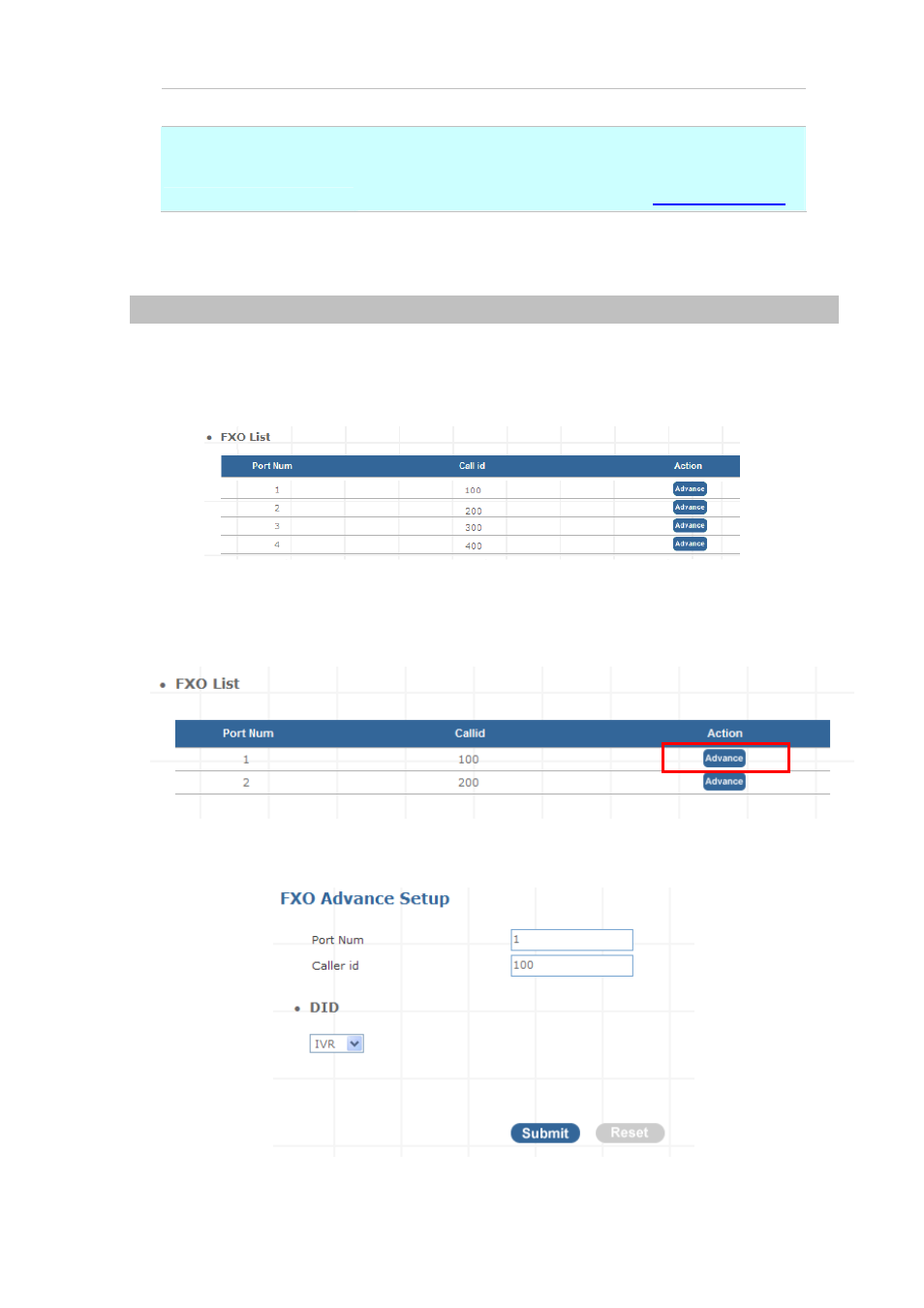
Codec Priority 2
Set allow codec priority 2
DID
Choose a direct ring extension or a hunt group or hear the IVR
voice prompt, default is “IVR”.
(For how to make hunt group please refer “
”)
Table 3-10. Service provider advance setup description
FXO Trunk
FXO (Foreign Exchange Office) Trunk Setting, can be Connected to PBX or CO line with RJ-11
analog line. FXO port can be connected to the extension port of a PBX or directly connected to a PSTN
line of carrier
Figure 3-12. FXO Trunk setting
Press “Advance” to Edit an FXO Prot as below
Figure 3-13. FXO Trunk list
Figure 3-14. FXO Advance setting
23
Advertising