Call parking – PLANET IPX-1900 User Manual
Page 32
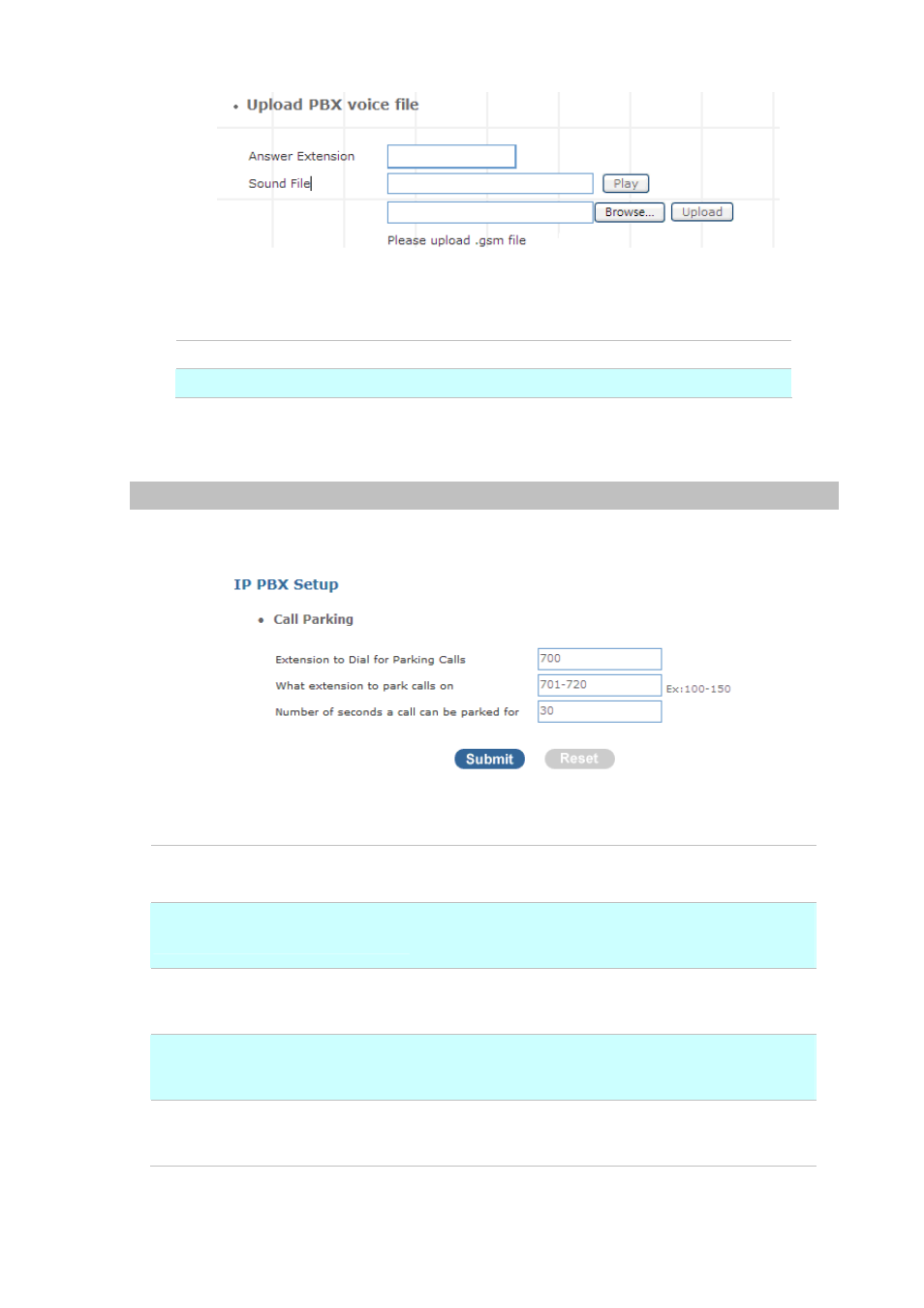
Figure 3-34. Answer extension voice upload
Answer extension
Call from registered IP-Phone to record the voice menu.
Sound File
Select G.711 Voice file, then click play to your registered device.
Table 3-19. Voice upload setup description
Call Parking
Build a calling rule for IP Phone to park the calls during the phone conversation.
Figure 3-35. Call parking settings
Extension to Dial for Parking Calls
Set an extension number to dial when need to park the
call. Default number is 700.
What extension to park calls on
Set the Extension range for call parking retrieving.
(Example: '701-720').
Number of seconds a call can be
parked for
Set allowed parking time for the parking call. Default is
30/sec.
Pickup Extension
Set up a number for IP Phone to retrieve back the call.
Default is *8.
Timeout for answer on attended
transfer
Set a timeout value for answer the transferred call.
Default is 30 Sec.
Table 3-20. Call parking description
32