Record auto attendant – PLANET IPX-300 User Manual
Page 28
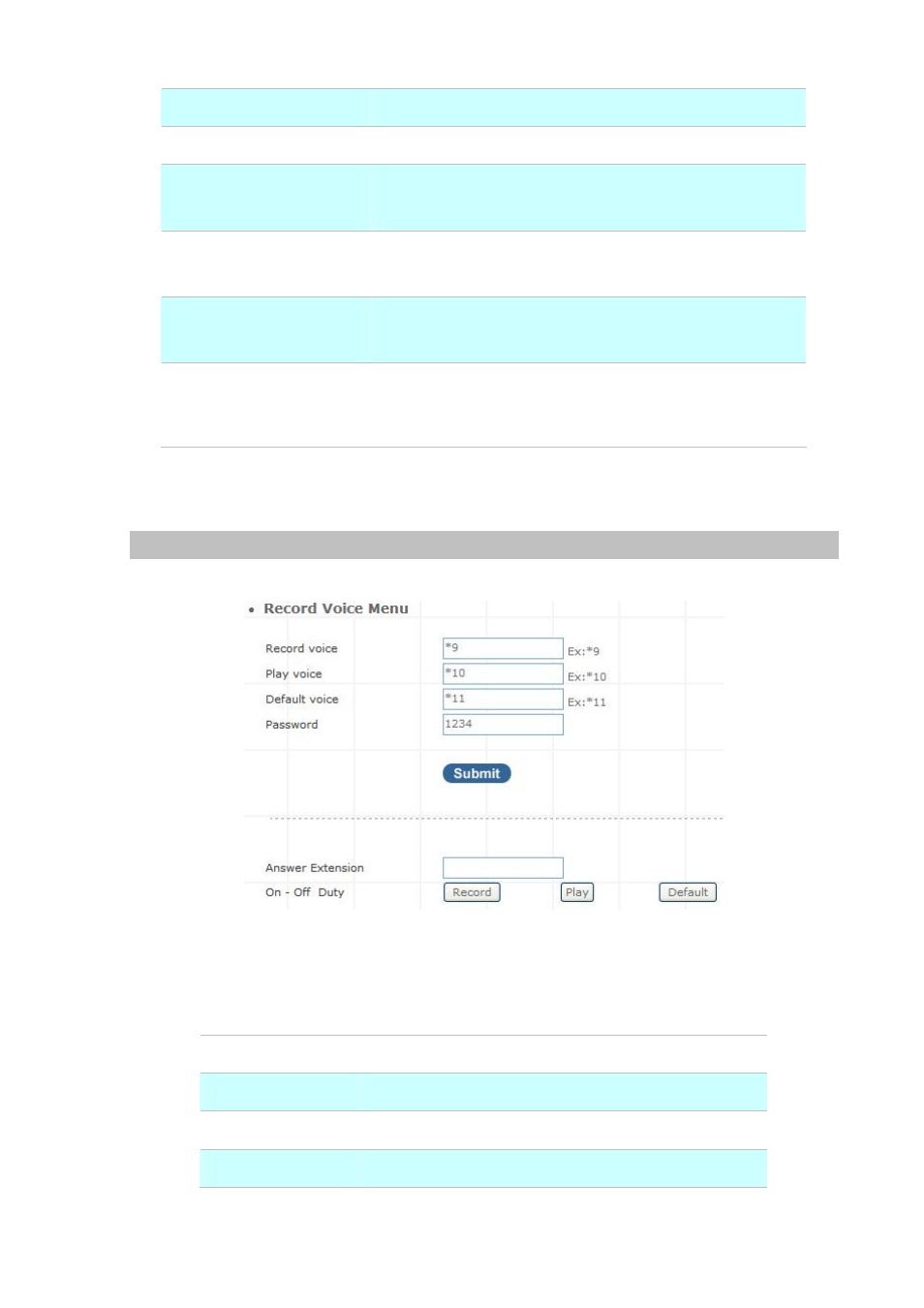
Date Setting
Defined Start Date / End Date
Message
Select play voice message
Auto Attendant Service
method
Choose a auto attendant service type, there are 3 types of
combination setup.
Always play attendant
message
After caller hear the voice menu or don't want the caller get
any helps Three times, the call will be drops.
Always goto Ext./Hunt
group
Caller will not hear the voice menu, the call will be directly
transferred to the pre-defined group or direct ring extension.
User try error goto
Ext./Huntgroup
After caller hear the voice menu or try error three times, the
call will be directly transferred to the pre-defined group or
direct ring extension.
Table 3-14. Attendant Time setup description
Record Auto Attendant
Allow you to record On / Off duty voice menu over a register ip-phone.
Figure 3-25. Record voice menu settings
Pick up your register IP-Phone handset and press “function key + password “ to enter into voice menu
guide.
Record voice
Record your voice menu , Default is *9
Play voice
Play your record voice menu ,Default is *10
Default voice
To set default voice menu, Default is *11
Password
This is record / default voice password , Default is 1234
28
Table 3-15. Record voice menu description