PLANET IPX-300 User Manual
Page 32
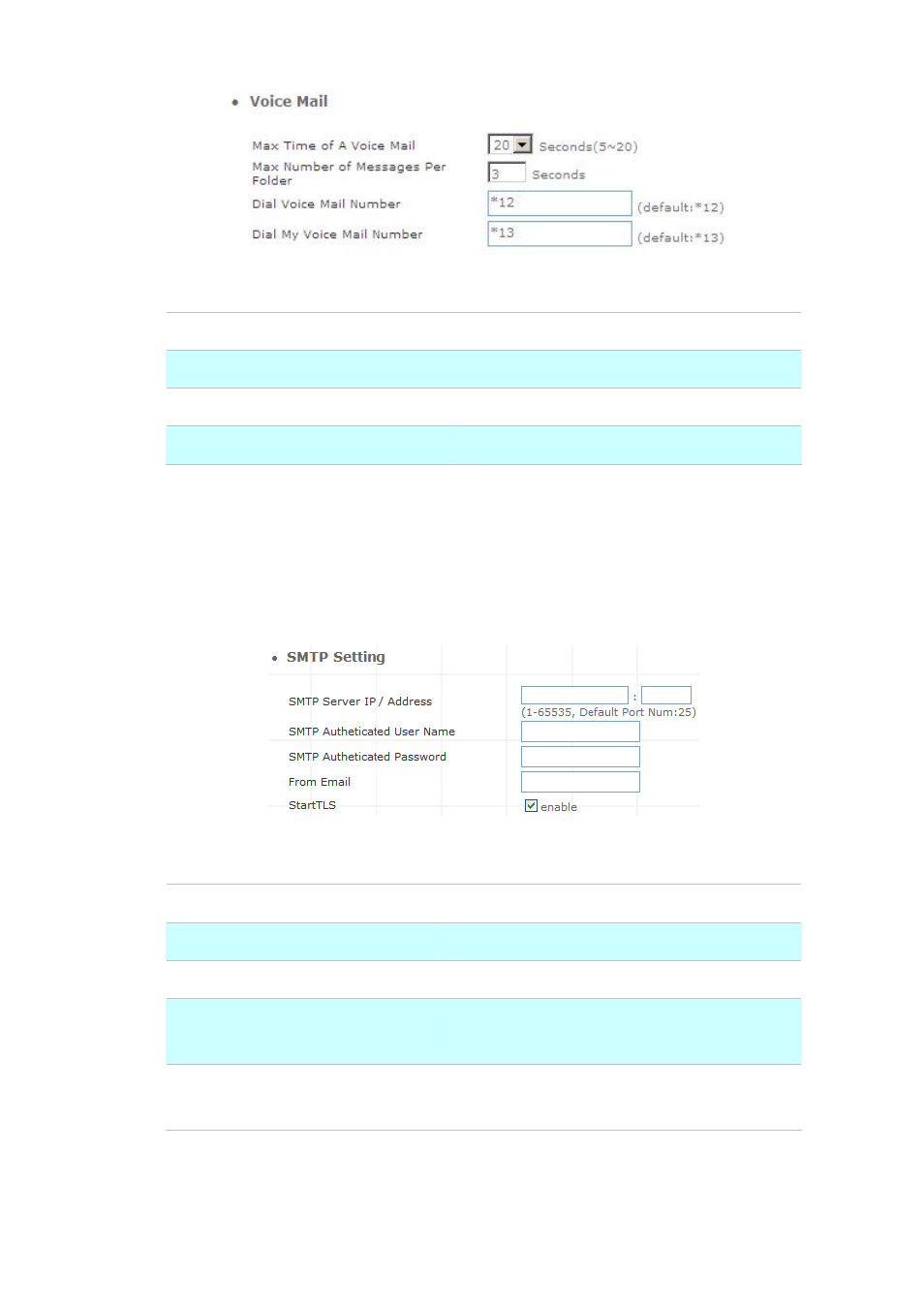
Figure 3-32. Voice mail settings
Max time of a voice mail
Set a voice mail max time
Max number of messages per folder Max number of voice mail per folder
Dial voice mail number
Dial “ *12 “ into voice mail guide
Dial my voice mail number
Dial “ *13 + Ext number “ into voice mail guide
Table 3-22. Voice mail description
¾
SMTP Setting
SMTP is a relatively simple, text-based protocol, where one or more recipients of a message are
specified. Input the valid account number, the extension setting voice mail will be been in used.
Figure 3-33. SMTP settings
SMTP server IP / Address
Input server IP / Address
SMTP Authentication user name
Input SMTP Authentication user name
SMTP Authentication password
Input SMTP Authentication password
From Email
Input your Email, if server to check your Email
address.
StartTLS
When mail transmission, confirms Client to the
Server identity.
Table 3-23. SMTP description
32