PLANET IPX-300 User Manual
Page 82
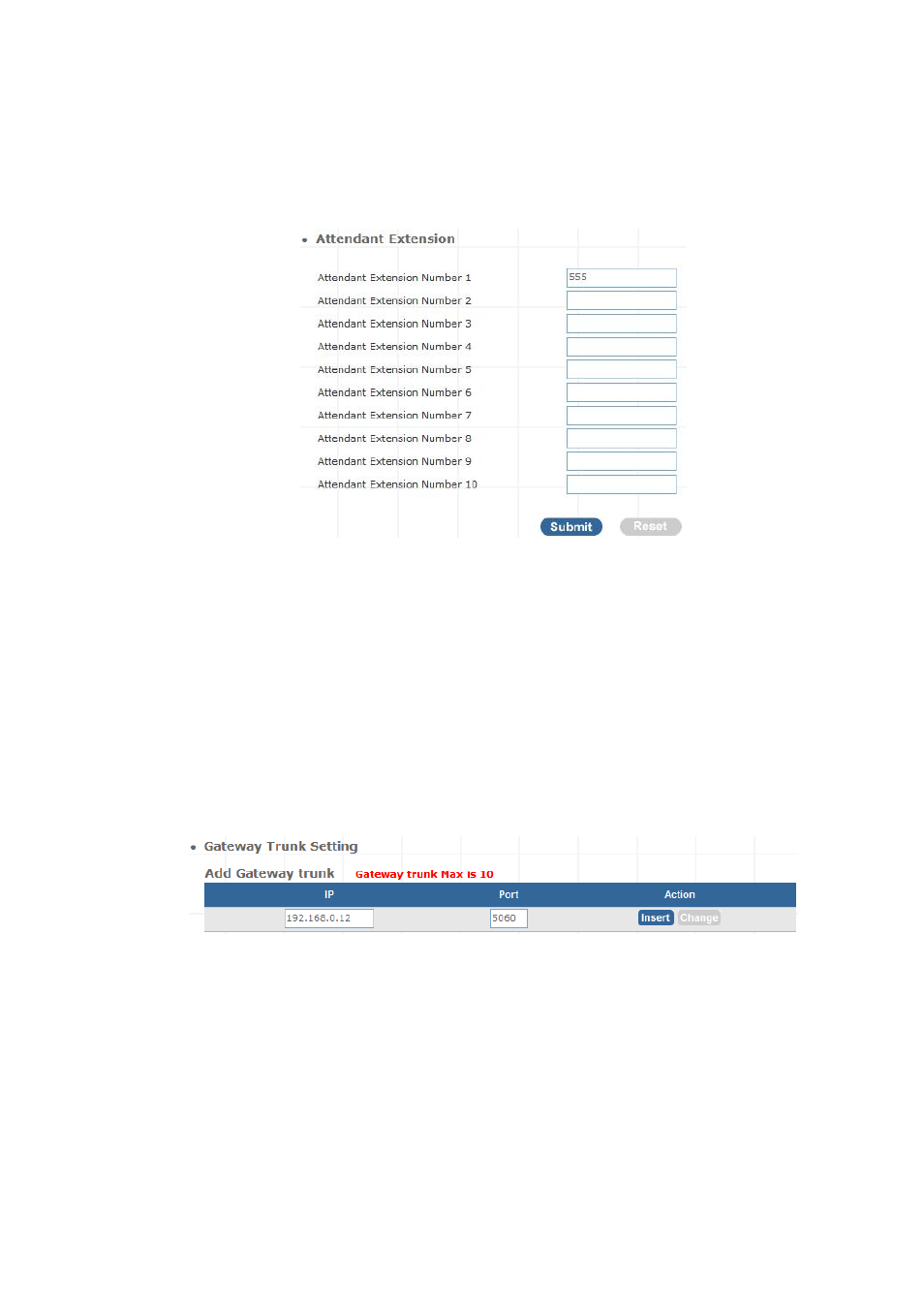
STEP 3:
Browse to “IP PBX Setup Æ Attendant Extension” configuration menu. Assign an attendant
number which inexistence extension in Extension List and the sample configuration screen is shown
below:
Figure D-11. Assign an attendant number
Pressing the “Submit” button for activate the configuration.
STEP 4:
Browse to “IP PBX Setup Æ Trunk Management Æ Gateway Trunk” configuration menu. Fill in
the IP address of VIP-480FO for connecting with VIP-480FO by peer-to-peer mode, and press the
“Insert” button for activate the configuration.
Figure D-12. Add an Gateway trunk for connecting with VIP-480FO
STEP 5:
Browse to “IP PBX Setup Æ Trunk Management Æ Trunk Group” configuration menu. Add a
Trunk Group for making
off-Net calls via VIP-480FO.
82