PLANET IPX-300 User Manual
Page 84
Advertising
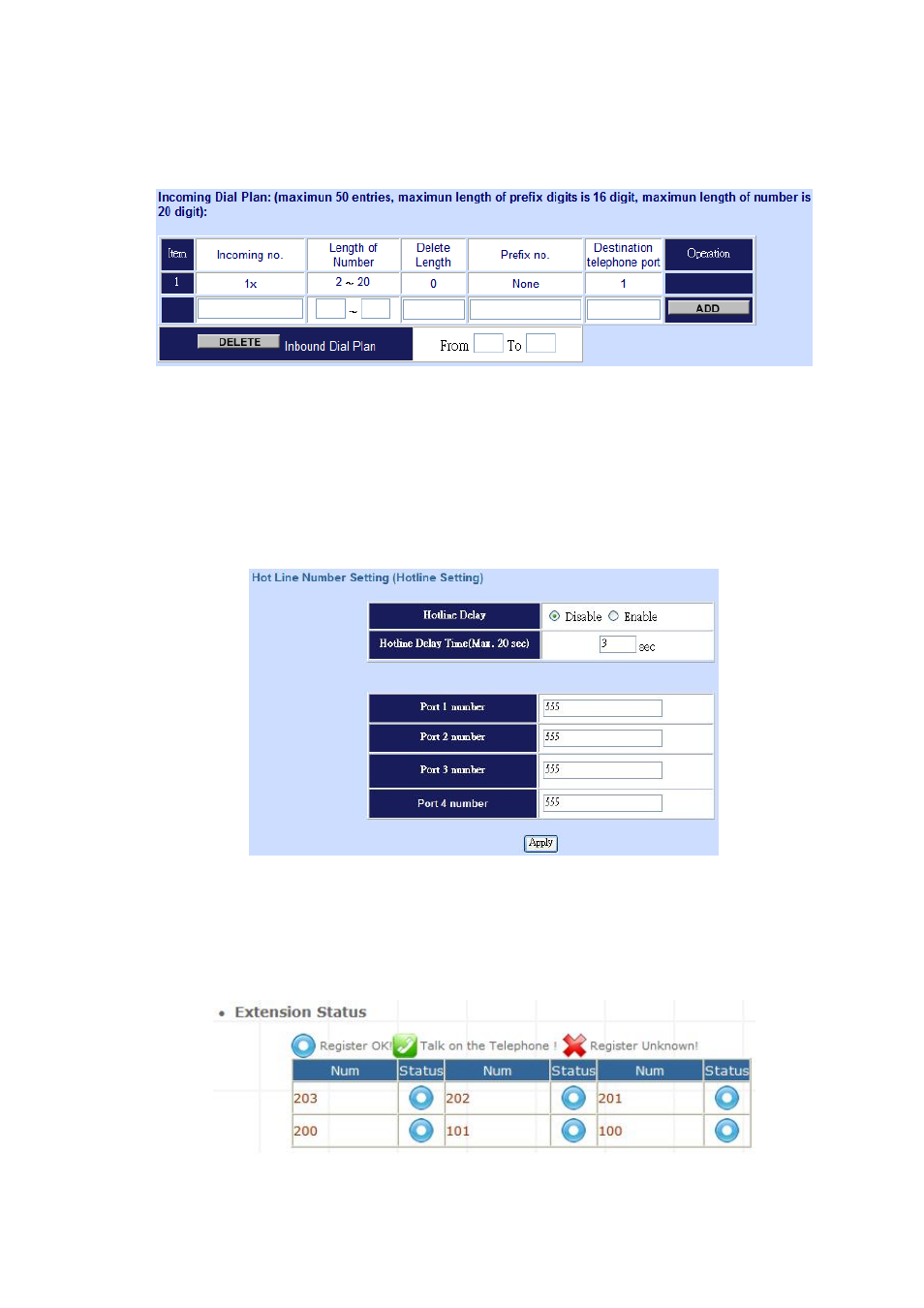
STEP 7:
Browse to “Dialing Plan” configuration menu. Add an Incoming Dial Plan (no.1x) for redirect the
PSTN outgoing calls to FXO ports.
Figure D-17. Add an incoming dial plan
STEP 8:
Browse to “Port Status” configuration menu. Fill in the auto attendant number 555 to all of ports.
( Where 555 is the auto-attendant number of IP PBX )
Figure D-18. Hot Line to auto-attendant of IPX-300W
STEP 8:
After all of devices have registered to IP PBX successfully, the Extension Status page will show
the registration status:
Figure D-19. Extension status page with Phone and Gateway registered
84
Advertising