Call screen – PLANET IPX-300 User Manual
Page 35
Advertising
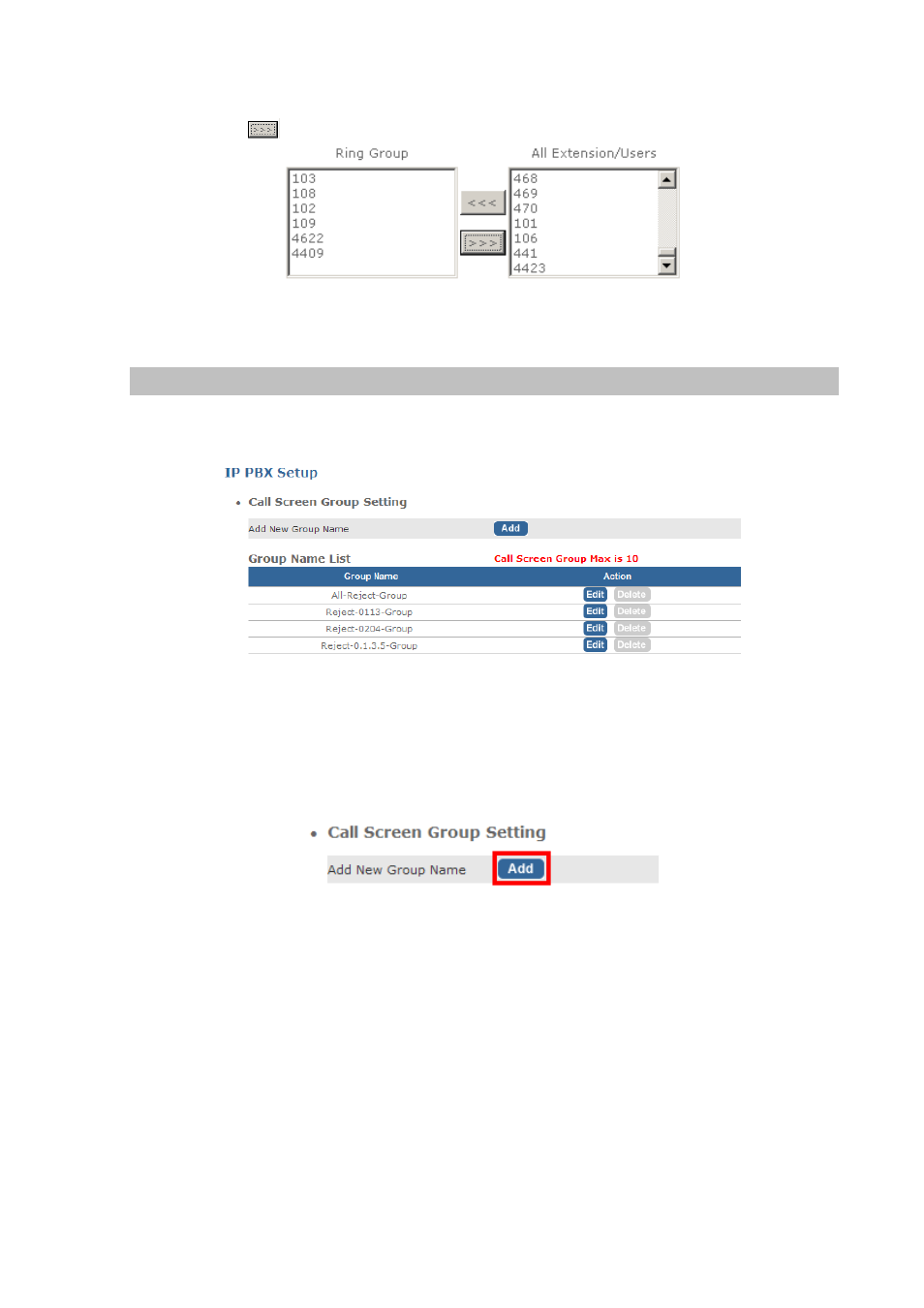
Step 2. Press
to delete extension/users to ring group.
Figure 3-40. Delete Extension/User
Call Screen
Call Screen allows you to block outgoing (for SIP trunk / gateway trunk) calls from SIP extension user
number.
Figure 3-41. Call Screen settings
¾
Add New call group
Step 1. In IP PBX Setup Æ Call Screen setting Æ Press “Add” button to add a new Call Screen
Group information.
Figure 3-42. To add new group name
Step 2. Fill in the required information in call screen group Setup page
35
Advertising