2 phone status, 3 phone call status – PLANET SIP-50 User Manual
Page 22
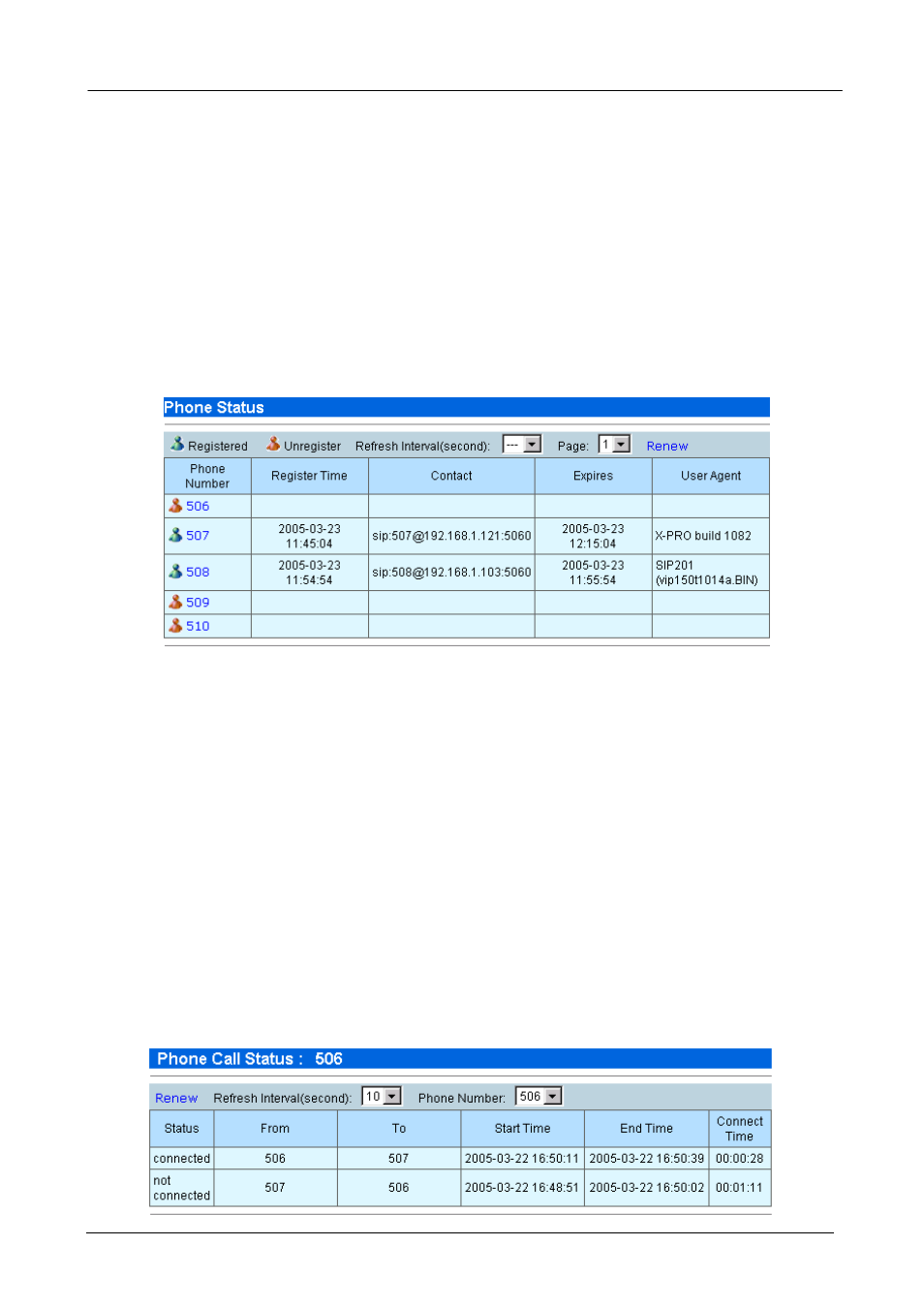
SIP-50 SIP Proxy Server User’s Manual
4.2.2 Phone Status
The Phone Status will show all the phone of Subscriber List and it’s registration time. The administrator can
see all SIP devices that have successfully registered with the SIP Proxy Server. Each row pertains to a single
SIP device. The Phone Number column shows the status of the registration as dictated by the phone. If the
SIP devices have been registered. The Status icon will be green. When the expiration time is reached the
registration is no longer considered valid and the icon will be the red.
♦ Refresh Interval (second) - Force browser auto refresh this page in 10, 20 or 30 second.
♦ Page - First, second, … page.
♦ Renew - Clear registration info of all phone
♦ Phone Number Link - See the detail Phone Call Status of your chose, see Section 4.2.2.
4.2.3 Phone Call Status
The Phone Call Status will show all call records of this phone. It’s keep period of one week.
♦ Renew - Clear all the call records of this phone.
♦ Refresh Interval (second) - Force browser auto refresh this page in 10, 20 or 30 second.
♦ Phone Number - Change to another phone call status of your chose.
On the table, each item has 6 fields:
♦ Status - This call is still connected or not connected.
♦ From - The phone number that initial this call.
♦ To - The phone number that accept this call.
♦ Start Time - Call start time.
♦ End Time - Call end time.
♦ Connect Time - This call use time.
- 19 -