4 export / import, 5 export cdr – PLANET SIP-50 User Manual
Page 23
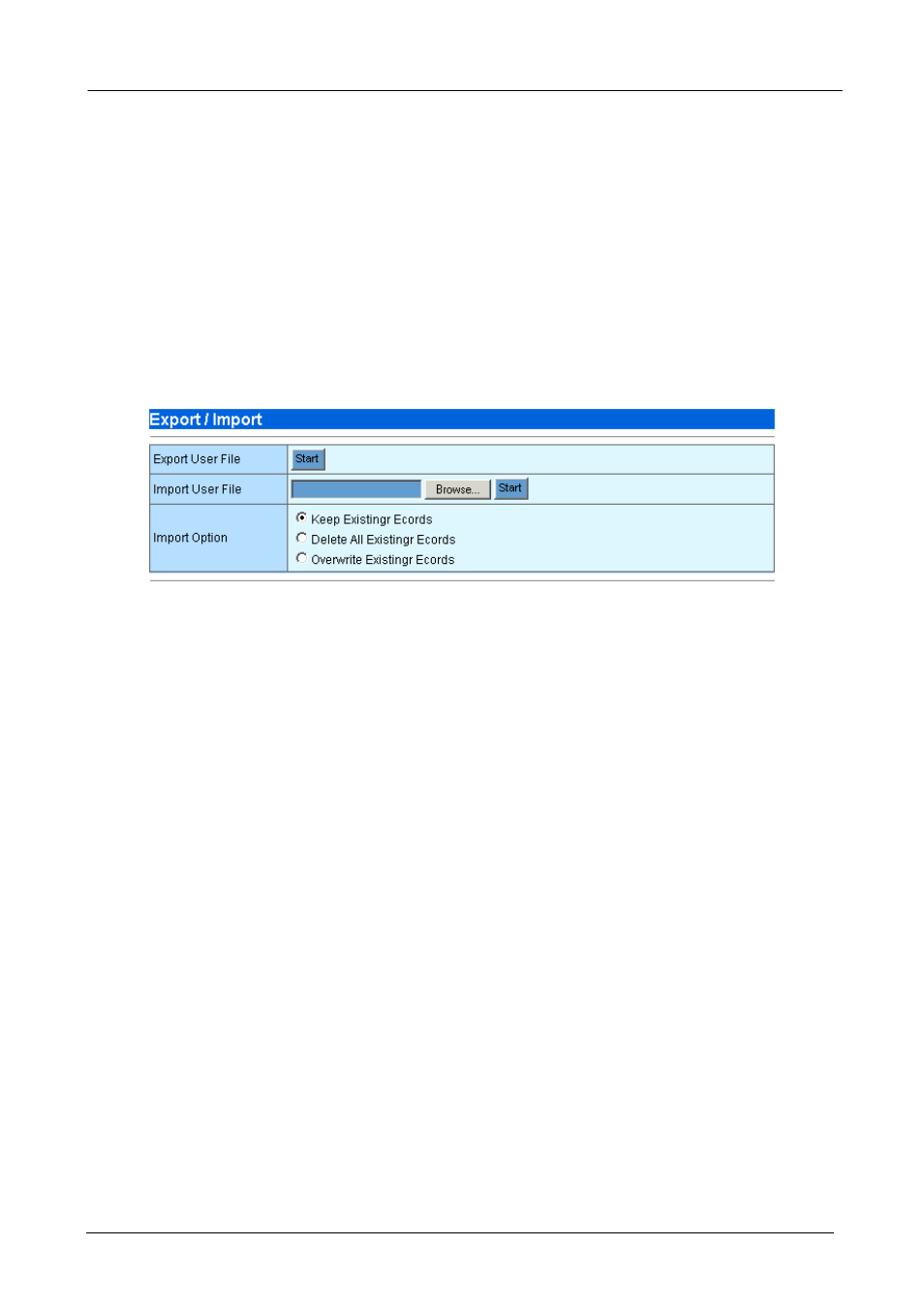
SIP-50 SIP Proxy Server User’s Manual
4.2.4 Export / Import
This page allows you to export or import the subscriber list from a text file.
♦ Export User file: Export the subscriber data to a file named user_dump.txt in text format.
♦ Import User file: Click “Browse…” to select the subscriber file you want to import and then click “Start” to
import.
♦ Import Option: There are 3 options when import user file.
Keep Existing Records - This will keep existing records when import file record already existing.
Delete All Existing Records - This will delete all existing records and then import the file.
Overwrite Existing Records - This will overwrite existing records when import file record have the
same phone number.
Each item in the subscriber file has 4 fields and use “space” to divide each field. Please note that Phone
number and Authorization Name must be unique.
Field 1: Phone Number
Field 2: Email
Field 3: Authorization Name
Field 4: Password
An example is as the following:
506 john.cheng [email protected] 506
507 507 [email protected] 507
508 508 [email protected] 508
4.2.5 Export CDR
This function allows you to send CDR file to a FTP server. The CDR data will compress as tgz format and sent
to FTP server at AM 4:00 every day. This data is suitable for you to make your own analysis and even billing.
The following parameters are required:
♦ Export Function: Enable or disable the export function.
♦ Server Type: The server type support FTP server.
♦ IP Address: The IP address of the FTP server.
♦ Port Number: The TCP port number used for FTP communication. The default port number for FTP is 21.
♦ Remote Dir: The directory used to store the CDR file. Please make sure you have created this directory
on the FTP server before make test.
- 20 -