PLANET SIP-50 User Manual
Page 24
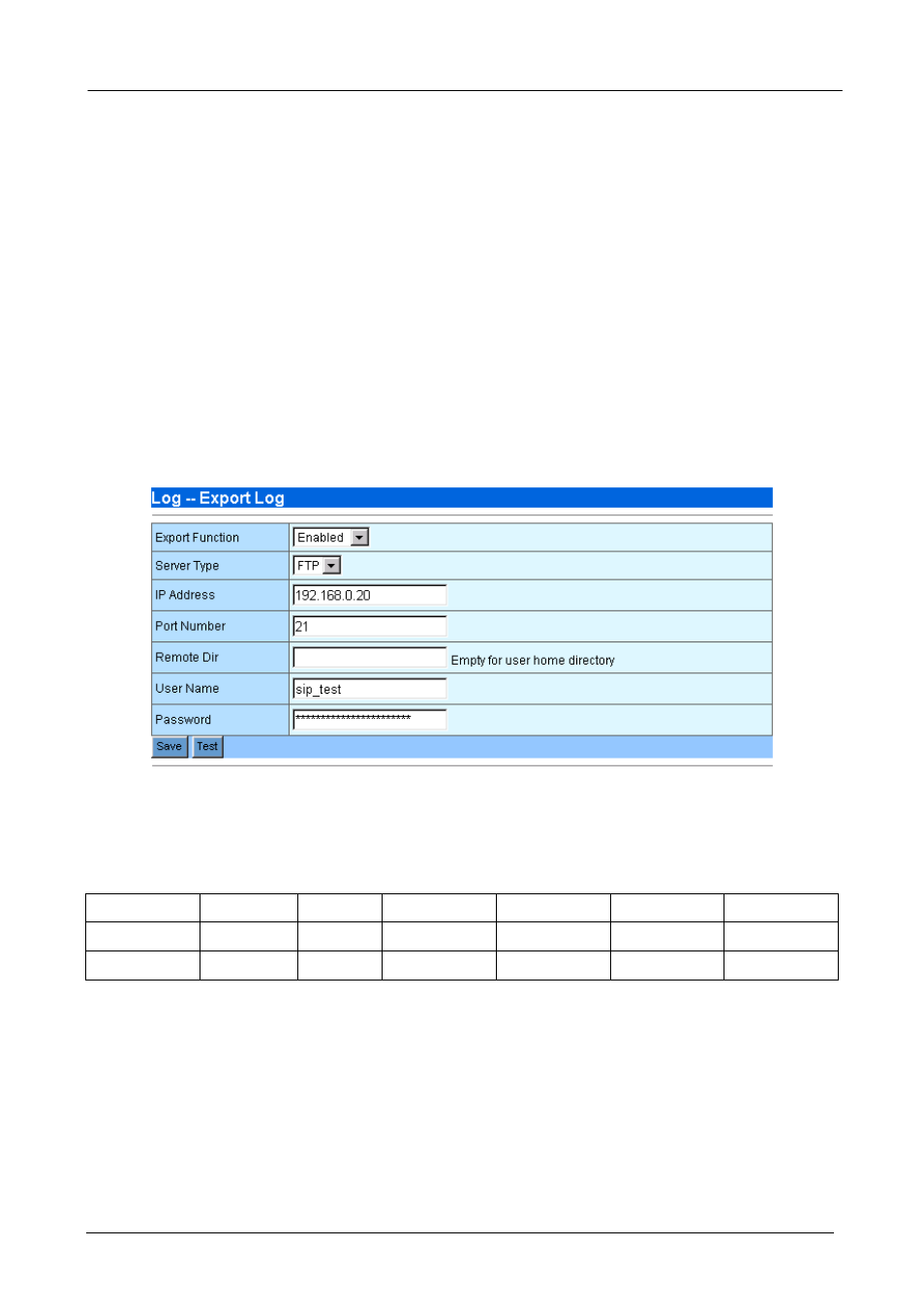
SIP-50 SIP Proxy Server User’s Manual
If this field is blank, the file will send the CDR file on the home directory of this ftp user account. E.g.,
C:\BACKUP FILE................................................................................................................... User ‘s Home
C:\BACKUP FILE\AAA ...........................................................................................................Sub directory
If you want send file on the home directory, please keep this field blank. If you want send file on the “AAA
“ directory, please fill up “AAA”.
♦ User Name: The user name used to login to FTP server.
♦ Password: The password used to login to FTP server.
♦ Save: Press “Save” button to save above configurations.
♦ Test: Test the connection status to FTP server. If the server is on-line and the remote directory, user
name and password are all correct, the SIP Proxy Server will upload a file named “test_upload” to the
remote directory and a small window will pop-up with message of “Server is ready”. Otherwise, it will show
“Can not connect to server”.
Once you click “Save”, the SIP Proxy Server will start to export the CDR file to FTP server at AM: 4:00 of
every day. The file name format of CDR file is “year-month-day.tgz” (e.g., 2005-03-22.tgz). Each file contains
many call records. The data format is as the following with an example:
From number
To number
Duration
Starting Date
Starting Time
Ending Date
Ending Time
507
506 00:01:11
2005-03-02 16:48:51 2005-03-02 16:50:02
♦ From number: The caller phone number, eg: 507
♦ To number: The call’s destination phone number, eg: 506
♦ Duration: The duration of the call in hours, minutes and seconds.
♦ Starting Date: The date of ACK method in SIP packet received by the SIP Proxy Server. This is the date
the call start. The date format is YYYY-MM-DD that YYYY is years, MM is months, and DD is days.
♦ Starting Time: The time of ACK method in SIP packet received by the SIP Proxy Server. This is the time
the call start.. The time format is HH:MM:SS that HH is hours, MM, is minutes, and SS is seconds.
- 21 -