View phone ip and number – PLANET VIP-251T User Manual
Page 20
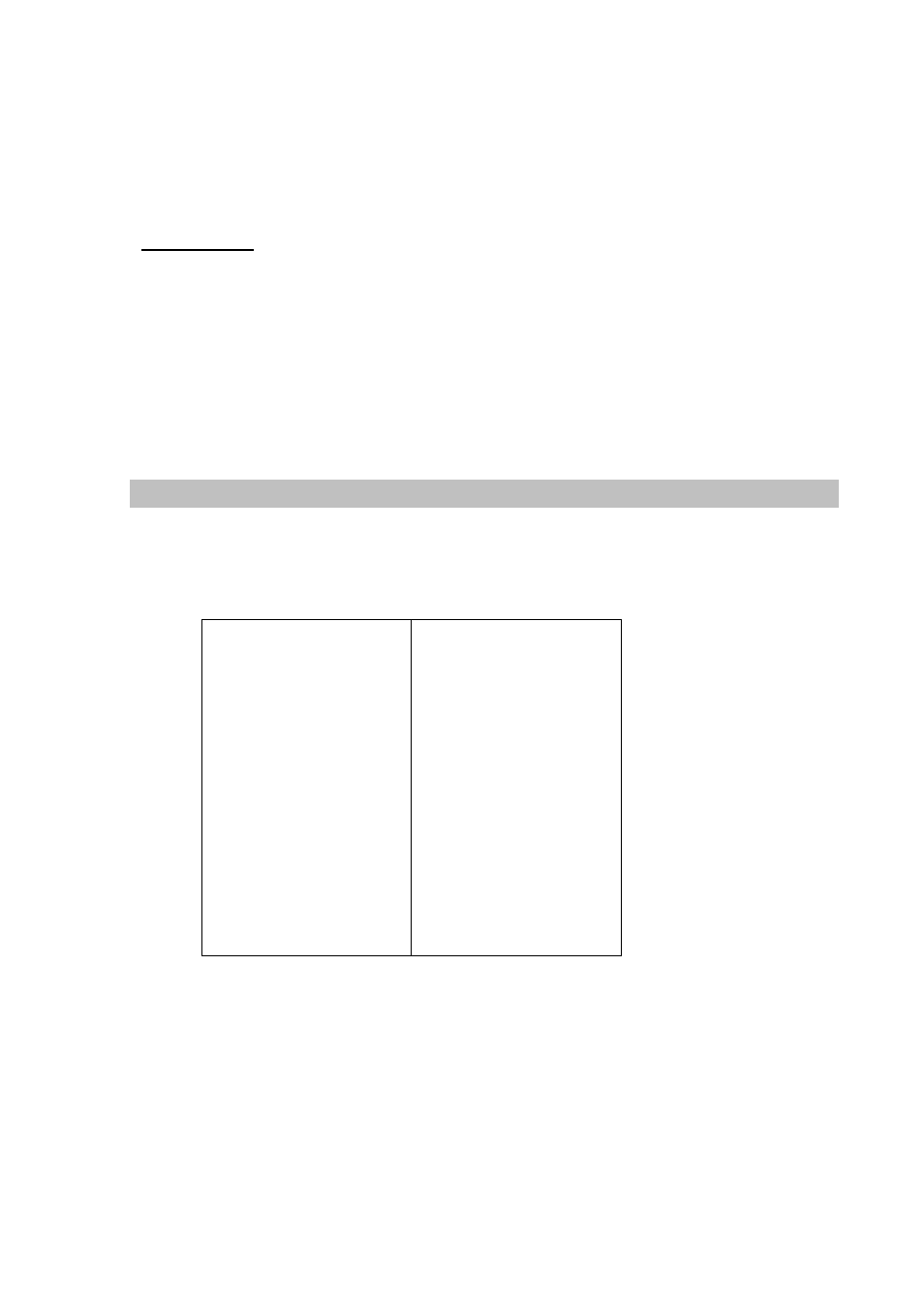
20
current setting value in the LCD.
4. Press the digit buttons to input 192.168.1.1 to set the IP address. Here press the button “*” to
input the character “.”.
5. Press the “ENTER” to confirm and save.
B. Set Ringing:
1. When the phone is on-hook, press the “MENU” Button to enter main menu.
2. Press the “DOWN/VOL-" button to select the SERVICE item.
3. Press the “ENTER” button to enter the submenu and then press the button “DOWN/VOL-"
to select the BELLTYPE item, press “ENTER” to enter the configuration.
4. Press the “UP/VOL+” to select the RING you want.
5. Press the “ENTER” to confirm and save.
View Phone IP and Number
When the phone is on-hook, press the “MENU” button, and then press the “DOWN/VOL-“ to select
the “STATUS” item and press “ENTER” button to enter the system state page, IP Phone’s LCD will
display the information as follows:
S/W Ver.
111
H/W Ver.
101
DSP Ver.
D2.52
Product No.
VIP-251T
Network Mode
STATIC
IP Address
192.168.20.13
Subnet Mask
255.255.255.0
Gateway Address
192.168.20.1
DNS Server1
164.124.101.2
DNS Server2
172.20.106.5
MAC Address
00:21:f2:01:07:82
Phone Number
3333
You can press “DOWN/VOL-“ or “UP/VOL+“ button to browse all these lines.