Chapter 7 configuration from web, System status, Network configuration – PLANET VIP-251T User Manual
Page 28: Wan settings
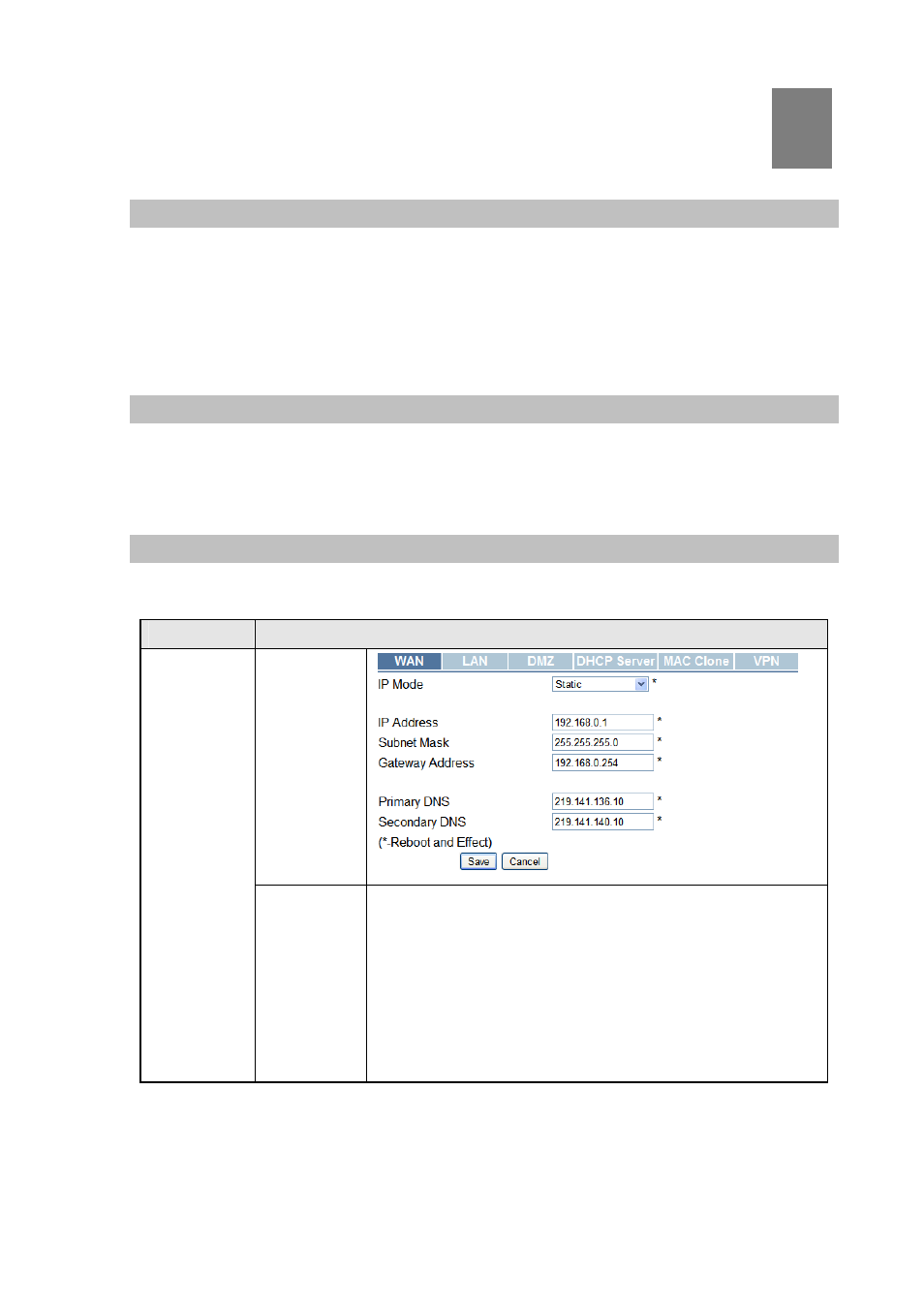
Chapter 7
Configuration from WEB
System Status
User can see the System Status page if you login the Web successfully. And you can also click
[System Status]
to enter this page. The page displays IP Phone’s current status, including current
software version, LAN configuration, and register status and so on. If you enable the VPN, it also
displays the dummy IP.
28
Network Configuration
You can click the [Network Configuration] to login the Network Configuration page. You can set
Network parameters including LAN, PC, DMZ, DHCP Server, MAC Clone, VPN settings in this page.
WAN settings
The Web Server default port for is 80, the port can be changed via Web in Equipment Manage/Device
Manage page Web Login Port table.
Items
Descriptions
Web
Interface
Static
Settings
Introduction
1. Set “Static” in the “IP Mode” text.
2. Set IP address, the IP address is the one of the local area
network.
3. Set Subnet Mask, it is usually “255.255.255.0” for the local
area network.
4. Set Gateway, you can get it from your Administrator.
5. Set DNS, you can get it from your Administrator.
7