Chapter 6 calls, Make phone calls – PLANET VIP-251T User Manual
Page 24
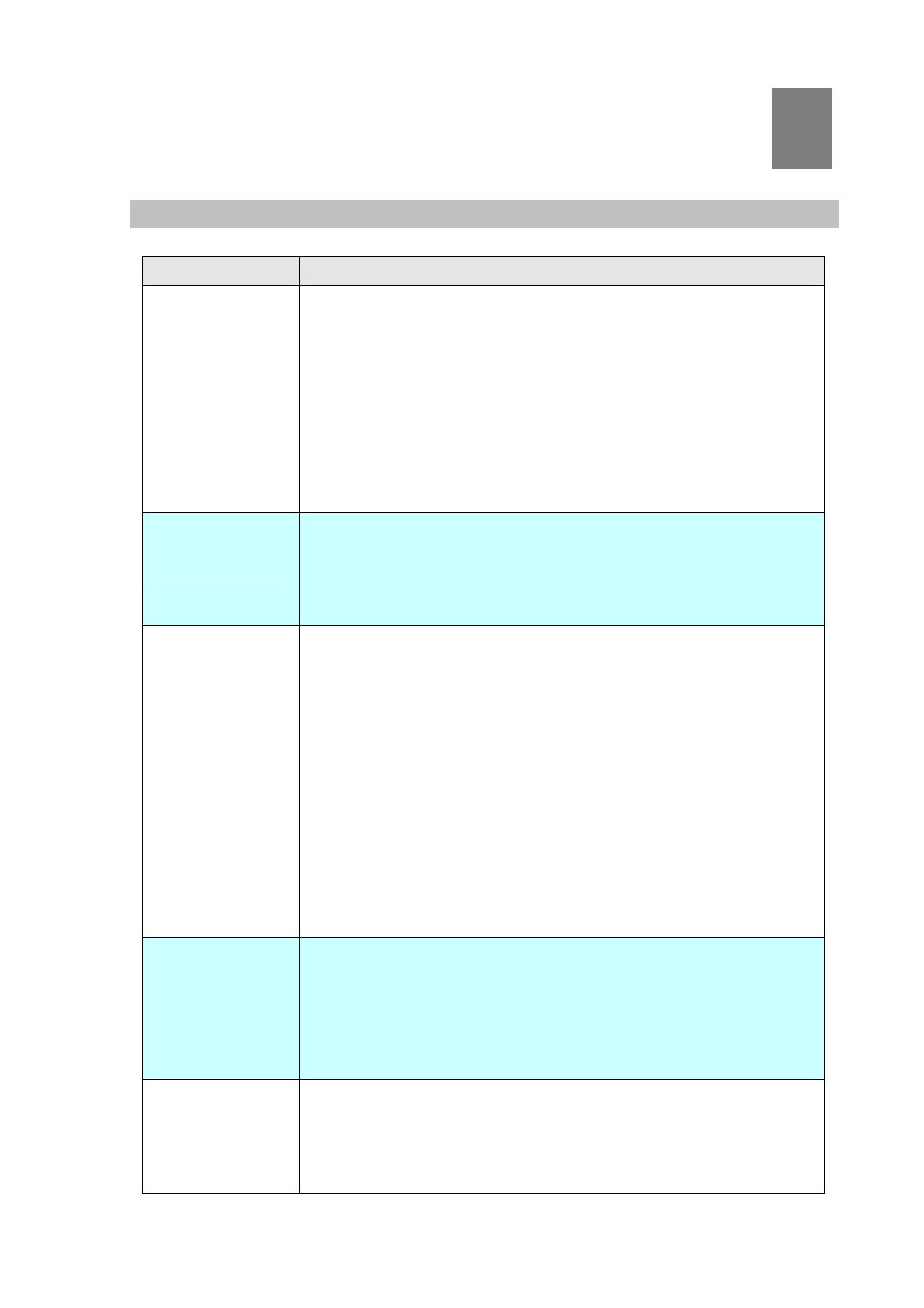
Chapter 6
Calls
Make Phone Calls
24
Items
Descriptions
Dial directly
1. Pick up Handset or press [SPEAKER] button, you will hear the dialing
tone (busy tone if not register successfully), LCD will display “>”
2. Enter the phone numbers, wait for 4 seconds or press”#” or “REDIAL”
button to make a call.
3. Press PickUp button to make a call.
Note: If user input a wrong number, make the phone on-hook and then
off-hook, input the numbers again. Or you can press the “Delete” button
to delete it.
PickUp call
1. Open SIP Protocol Settings→Supplement Service page, enable PickUp
and set PickUp Feature Code which is a phone number, .
2. When IP Phone in idle status, press PickUp button to call the phone
number.
Re-dial
1. Pick up Handset or press [SPEAKER] you will hear the dialing tone
(busy tone if not register successfully), LCD will display “>”
2. When the phone is Off-hook, press “REDIAL” button to redial the
number last called.
3. Once pressed, the last dialed number will be displayed on the LCD the
corresponding DTMF tones are played out and an outgoing call is sent.
Or
1. In idle status, press Redial button to redial the number which last
called.directly
2. Once pressed, the last dialed number will be displayed on the LCD the
corresponding DTMF tones are played out and an outgoing call is sent
Browse the
incoming records
and dial
1. When the phone is On-hook, press the “Call log” button and select the
“INCOMING” item and use UP or DOWE button to browse the Incoming
Records.
2. Once the desired number is identified and displayed on the LCD
screen, press the “#” button and a new call will be sent out immediately.
Browse the
outgoing records
and dial
1. When the phone is On-hook, press the “Call log” button and select the
“OUTGOING” item to browse the Outgoing Records.
2. Once the desired number is identified and displayed on the LCD
screen, press the “#” button and a new call will be sent out immediately
6