Answer calls, Call log – PLANET VIP-251T User Manual
Page 25
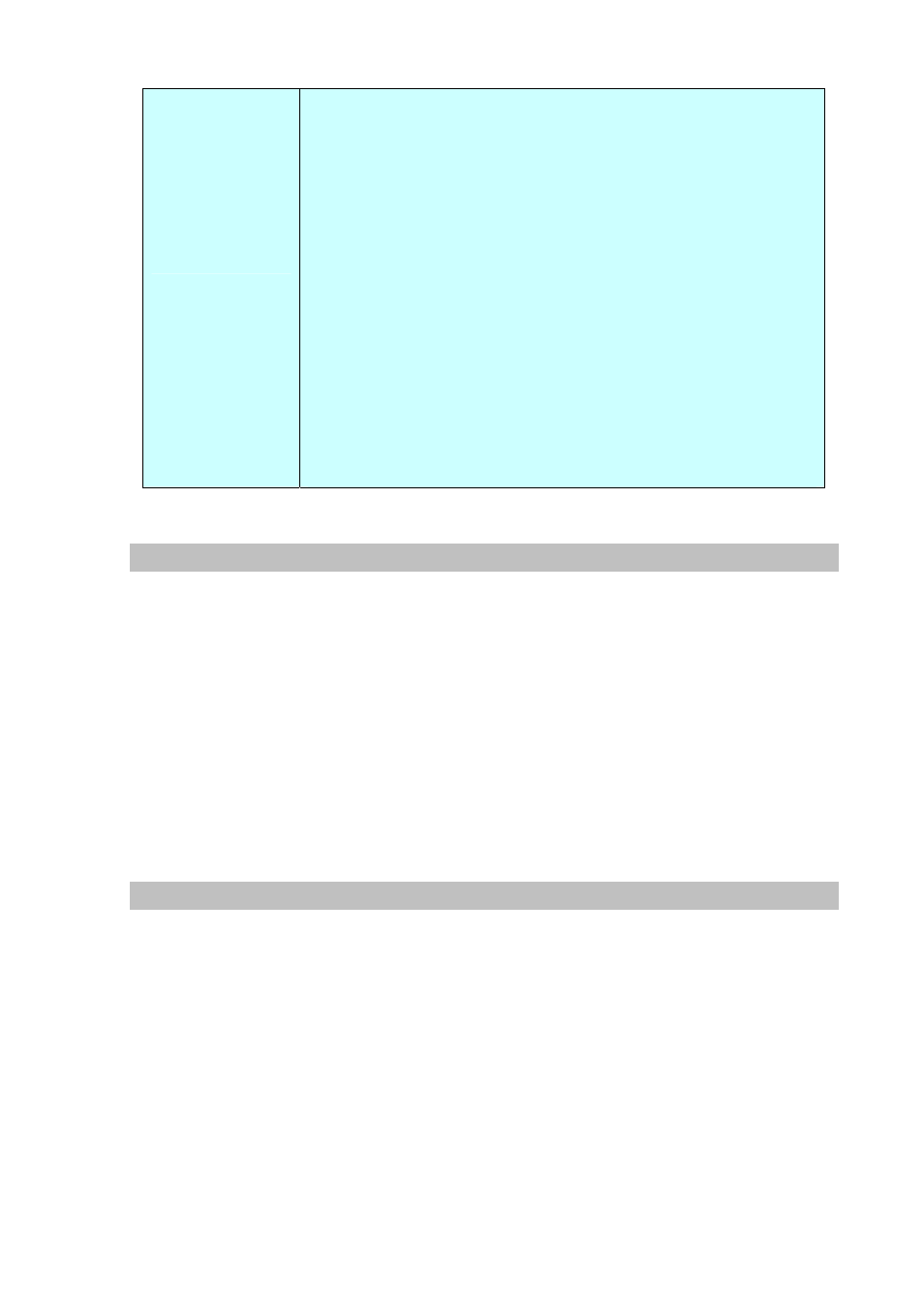
25
IP peer-to-peer dial
1. Pick up Handset or press [SPEAKER], LCD will display “>”.
2. Input IP with digits, and then press “#” button to send the number.
Note:
1. After IP Phone registered with SIP Server / IP PBX successfully, the IP
Phone just could make peer-to-peer call.
2. The ways for inputting IP with digits as followings: Input “*” instead of
“.”, “**” instead of “@”.
3. When user dials IP peer-to-peer call, user can dial IP address only, also
can add phone number or server port information.
4. You can use IP Dial at any time. Below are 4 examples:
IP address E.g.: 192*168*100*234
IP address*port
E.g.: 192*168*100*234*5061
Phone Number**IP address E.g.: 1002**192*168*100*234
Phone Number**IP address*port E.g.: 1002**192*168*100*234*5061
Answer Calls
1. Answer an Incoming Call when the Phone is on-hook
When the phone is on-hook, there is an incoming call; LCD will display the number of incoming call.
Pick up the handset or press [SPEAKER] to answer the call.
2. Answer an Incoming Call when the Phone is making a call
There will be a “du du ~ ~” call waiting tone to prompt you that there is a new incoming call when the
Phone is making a call.
Press the “HOLD” button to answer the new incoming call, when the call is over, press the “HOLD”
button again to switch to the previous call.
Call Log
1. View Incoming Call
Press “Call Log” button and select the “Incoming call” item to browse the last 20 Incoming Call when
the phone is on-hook.
2. View Outgoing Call
Press “Call Log” button and select the “Outgoing call” item to browse the last 20 outgoing call when
the phone is on-hook.