Supplement service settings – PLANET VIP-251T User Manual
Page 34
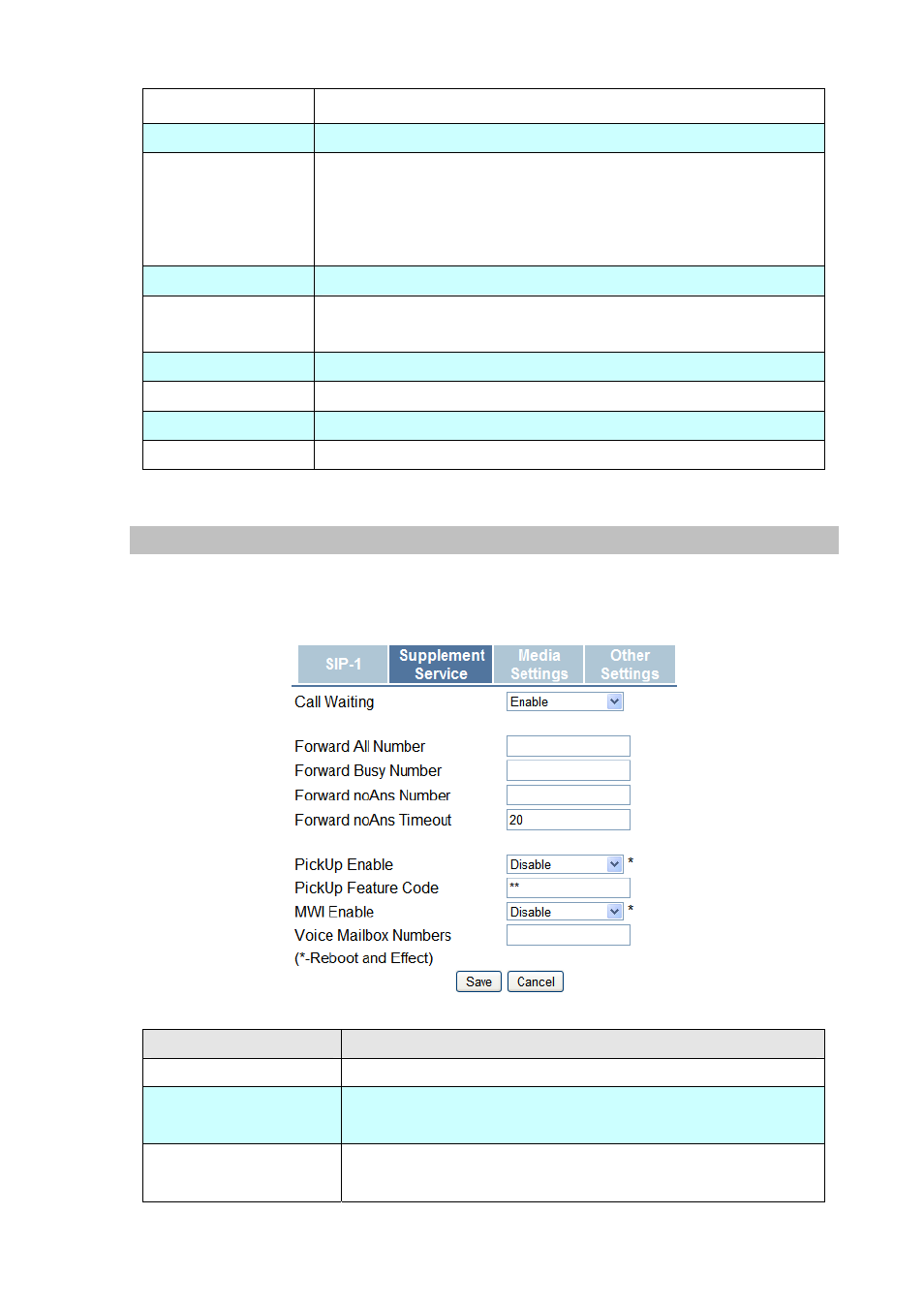
Domain name
The domain name of SIP Server IP
SIP Proxy
The IP address SIP Server IP
SIP Proxy Port
The port of SIP Server for service of VOIP by Providers, default is 5060.
You should enable “Carry Port Information” in the Other Settings page if
the SIP Server Port is not 5060 or SIP messages need to carry port
information for IP.
Outbound Proxy
Outbound Proxy ip or domain name.
Outbound Proxy
Port
Outbound Proxy’s Service port.
Phone Number
Number of telephone provided by SIP Proxy.
Account
Account of telephone provided by SIP Proxy.
Password
Password of telephone provided by SIP Proxy.
Display Name
The display name when the IP phone is on-hook.
Supplement Service Settings
You can click the [Network Configuration] to login the Network Configuration page. You can set
Network parameters including LAN, PC, DMZ, DHCP Server, MAC Clone, VPN settings in this page.
Items
Descriptions
Call Waiting
If or not enable Call waiting.
Forward ALL Number
Set the number which IP Phone will forward all incoming calls to
when IP Phone is in any circumstances.
Forward Busy Number
Set the number which IP Phone 2 will forward incoming calls to
when IP Phone is busy.
34