Http server – PLANET VIP-251T User Manual
Page 50
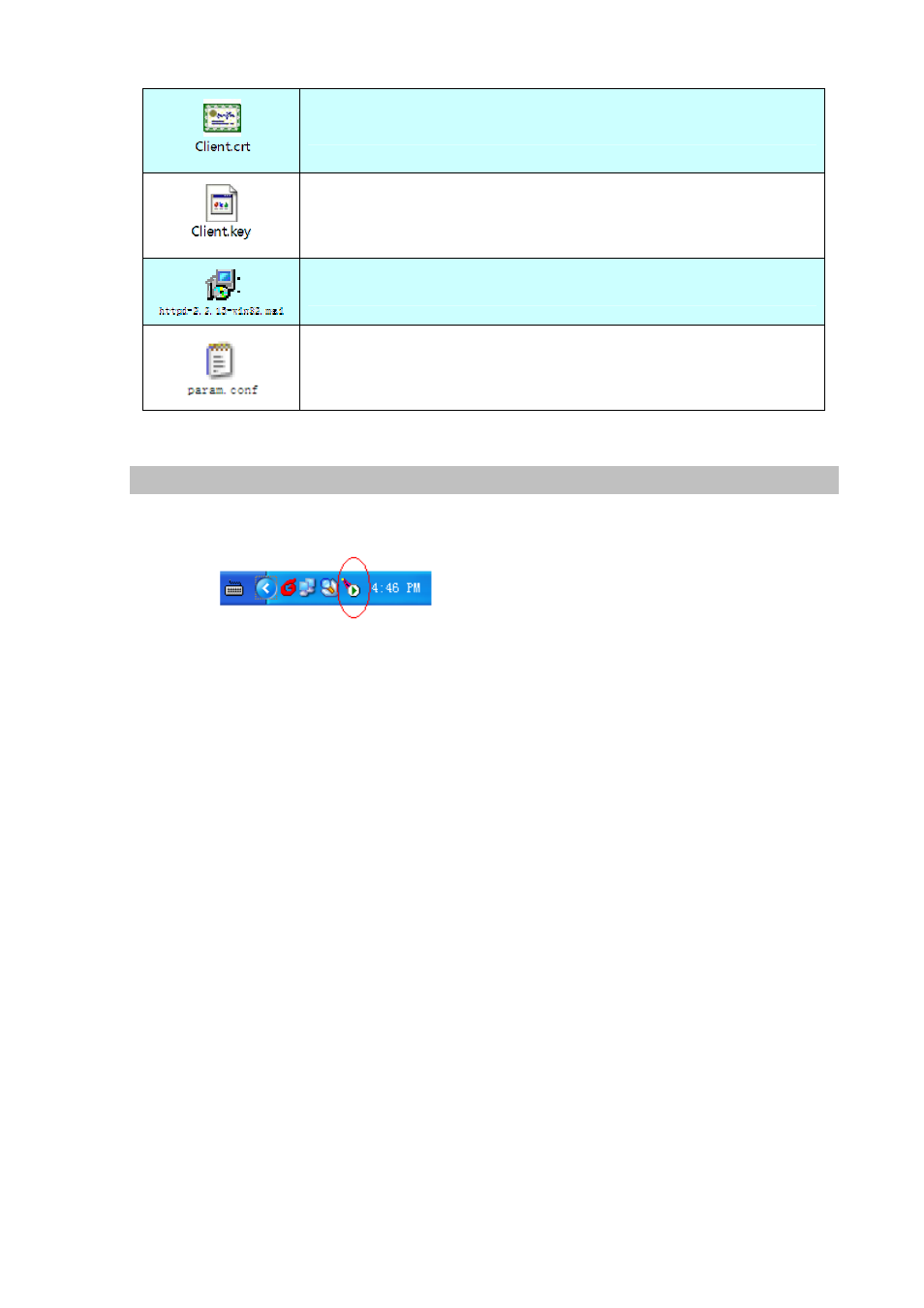
IP Phone public key certificate file
IP Phone private key certificate file
The Apache installation file including the openssl
IP Phone’s configuration file for testing
HTTP Server
Step 1: Setup httpd-2.2.15-win32.msi by default
Then you can see the apache icon in login item as below
Step 2: Copy the three files ca-bundle.crt, Server.crt and Server.key to C:/Program Files/Apache
Software Foundation/Apache2.2/conf/
Step 3: Open C:/Program Files/Apache Software Foundation/Apache2.2/conf/httpd.conf and do the
following changes:
1. <DocumentRoot "C:/Program Files/Apache Software Foundation/Apache2.2/htdocs"> to
<DocumentRoot "D:/conf/">
2. <Directory “C:/Program Files/Apache Software Foundation/Apache2.2/htdocs”> to <Directory
"D:/conf/">
3. Remove “#” in the front of the following sentences
LoadModule ssl_module modules/mod_ssl.so
Include conf/extra/httpd-ssl.conf
Step 4: Setup a new folder D:/conf/, and put param.conf file in it
Step 5: Open C:/Program Files/Apache Software Foundation/Apache2.2/conf/extra/httpd-ssl.conf and
do the following changes:
1. <DocumentRoot "C:/Program Files/Apache Software Foundation/Apache2.2/htdocs"> to
<DocumentRoot "D:/conf/">
50