Importing the sample program – ProSoft Technology ILX800-SMSG User Manual
Page 14
Advertising
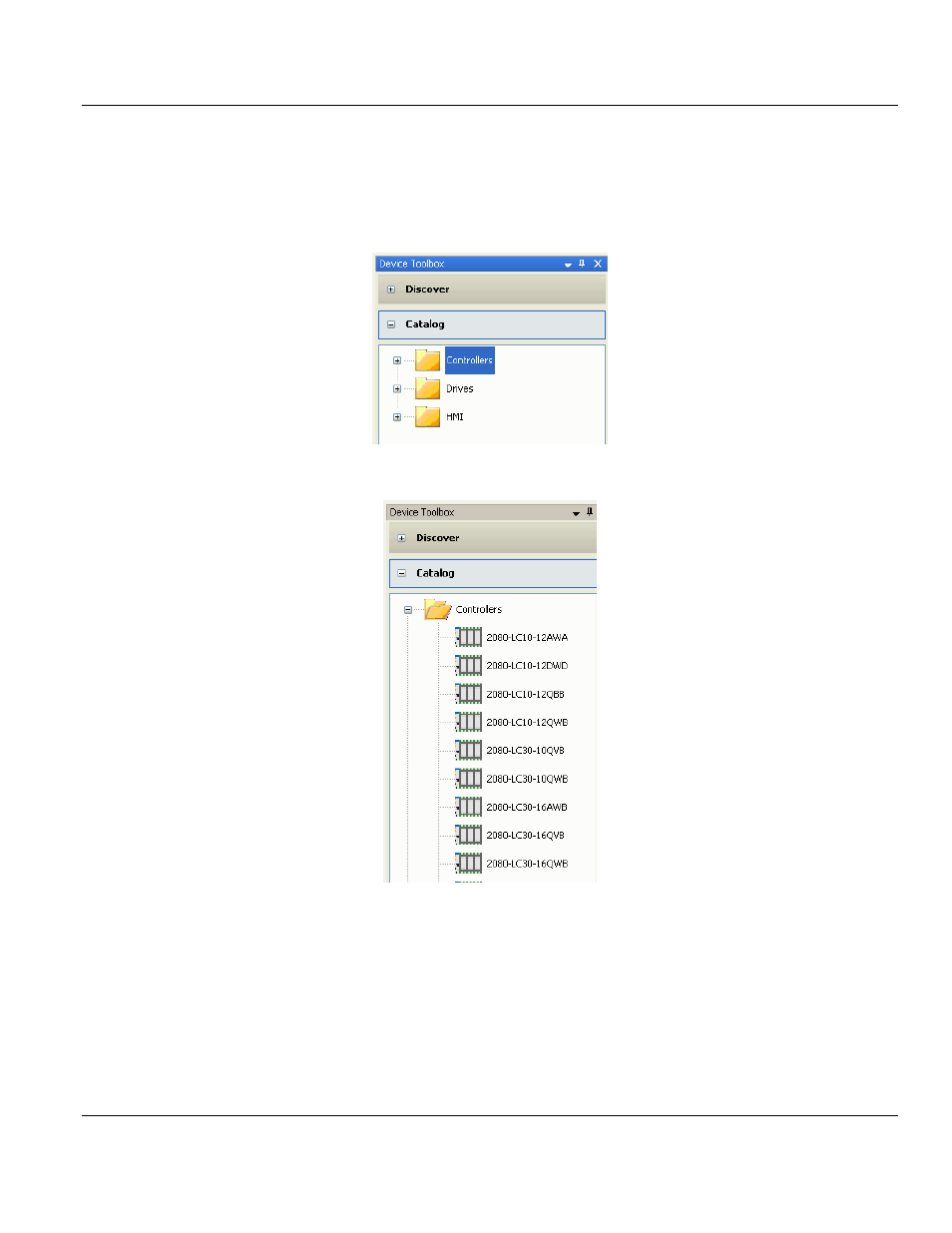
Contents
ILX800-SMSG ♦ Micro800 Platform
User Manual
SMS Text Plug-in Module for GSM Networks
Page 14 of 41
ProSoft Technology, Inc.
June 18, 2014
2.2
Importing the Sample Program
1 Open Connected Components Workbench (CCW).
2 If you are creating a new CCW project, follow the next steps. If you are importing the
sample program into an existing project, skip to Step 6.
3 In the Device Toolbox pane, open the Catalog tab by clicking the [+].
4 Click the [+] next to the Controllers folder to expand it. Find your controller in the list.
Advertising