1start here – ProSoft Technology ILX800-SMSG User Manual
Page 7
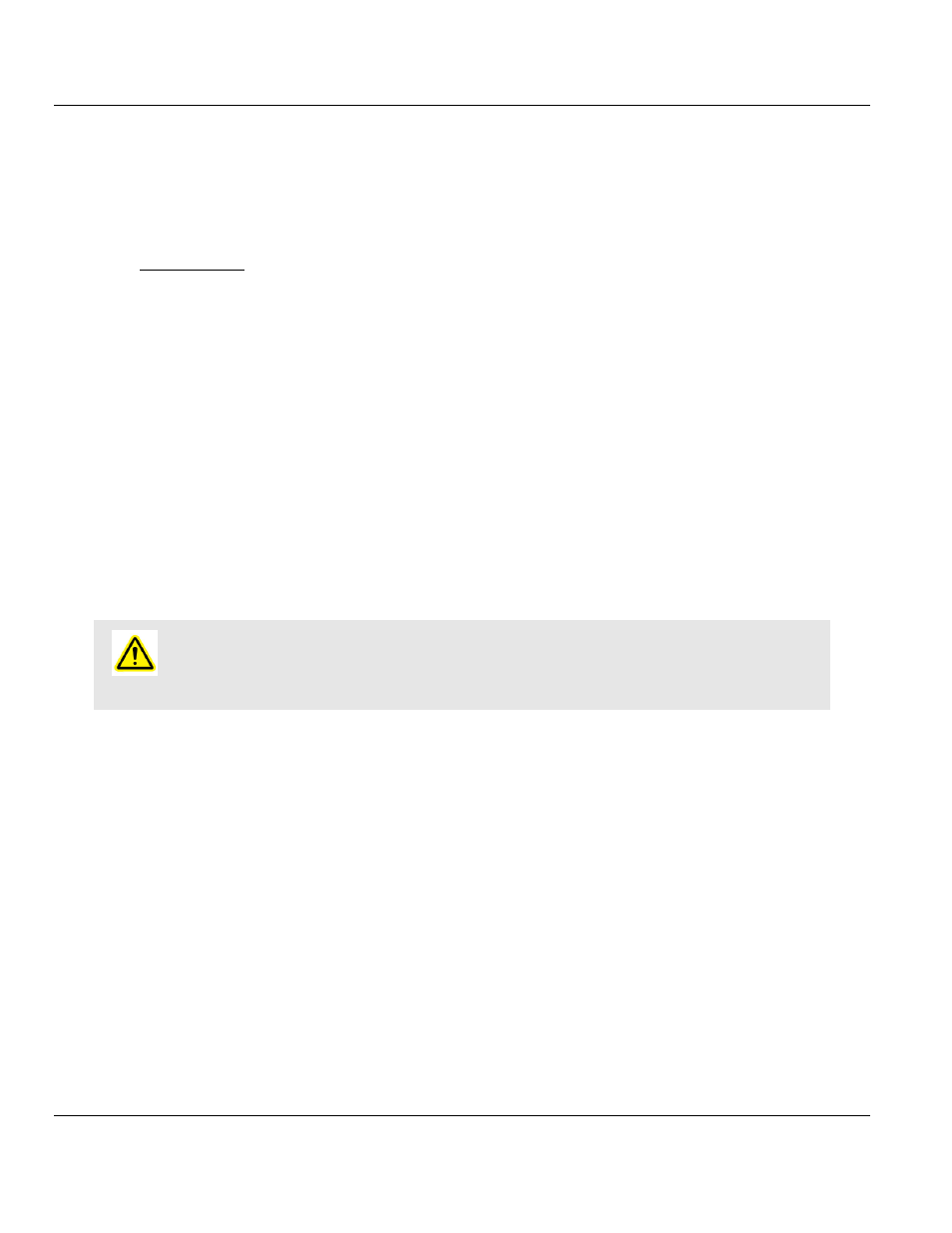
ILX800-SMSG ♦ Micro800 Platform
Contents
SMS Text Plug-in Module for GSM Networks
User Manual
ProSoft Technology, Inc.
Page 7 of 41
June 18, 2014
1
Start Here
In This Chapter
Overview ................................................................................................. 7
Package Contents .................................................................................. 8
System Requirements............................................................................. 9
Installing the SIM Card............................................................................ 9
Installing the ILX800-SMSG Plug-in Module ..........................................10
Installing an Antenna .............................................................................10
To get the most benefit from this User Manual, you should have the following skills:
Rockwell Automation
®
Connected Components Workbench™ software: launch the
program, configure program logic, and transfer the program to the processor
Microsoft Windows: install and launch programs, execute menu commands, navigate
dialog boxes, and enter data
Hardware installation and wiring: safely connect the controller and plug-in module to a
power source
Caution: You must be able to complete the application without exposing personnel or equipment to
unsafe or inappropriate working conditions.
1.1
Overview
The ProSoft Technology SMS plug-in module adds bi-directional SMS text messaging
capability to the Allen-Bradley Micro820, Micro830, and Micro 850 controllers. Operating
over the GSM cellular network, the plug-in module provides a cost effective and secure
method for OEMs to add remote communication features using cellular phones as the user
interface to their machines and systems. Applications include remote alarming,
environmental/energy monitoring, data collection, machine condition, inventory status alerts
and production counts.
The SMS plug-in is activated by installing a standard GSM Voice/SMS SIM card (contact
your local GSM cellular provider for plan options and costs). After activation it will associate
to the local provider tower and enable bi-directional text messaging between the controller
and remote cell phones. Because the module uses SMS, there is no need for costly cellular
data plans.