ProSoft Technology ILX800-SMSG User Manual
Page 5
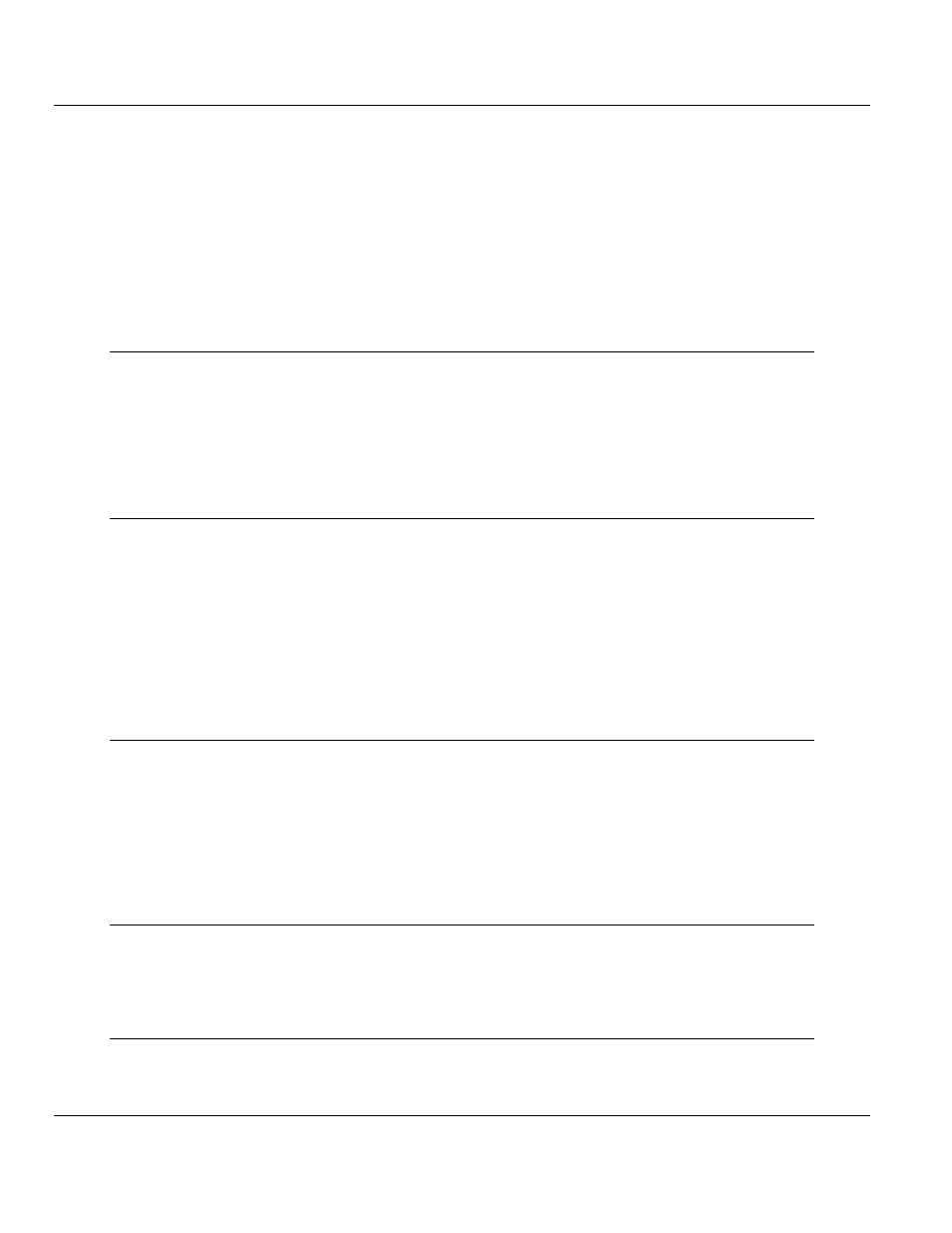
ILX800-SMSG ♦ Micro800 Platform
Contents
SMS Text Plug-in Module for GSM Networks
User Manual
ProSoft Technology, Inc.
Page 5 of 41
June 18, 2014
Contents
Your Feedback Please ........................................................................................................................ 2
How to Contact Us .............................................................................................................................. 2
ProSoft Technology
®
Product Documentation .................................................................................... 2
Important Safety Information ............................................................................................................... 3
Important User Information ................................................................................................................. 3
Agency Approvals and Certifications .................................................................................................. 4
1
Start Here
7
1.1
Overview.................................................................................................................... 7
1.2
Package Contents ..................................................................................................... 8
1.3
System Requirements ............................................................................................... 9
1.4
Installing the SIM Card .............................................................................................. 9
1.5
Installing the ILX800-SMSG Plug-in Module ........................................................... 10
1.6
Installing an Antenna ............................................................................................... 10
2
Setting Up the Controller Program
13
2.1
The Sample Controller Program ............................................................................. 13
2.2
Importing the Sample Program ............................................................................... 14
2.3
Configuring the Module's Slot Number ................................................................... 16
2.4
Entering a Test Phone Number ............................................................................... 17
2.5
Connecting the Controller to Your PC ..................................................................... 17
2.6
Downloading the Sample Program ......................................................................... 17
2.7
Going Online with the Controller ............................................................................. 20
2.8
Customizing Your Controller Program Logic ........................................................... 21
2.8.1
Sending Out an Event-Triggered Text Message ..................................................... 22
3
Using Your ILX800-SMSG Plug-in Module
23
3.1
Verifying Wireless Communication ......................................................................... 23
3.2
Setting Up the Phone Number Lists ........................................................................ 23
3.2.1
Receiver List ............................................................................................................ 23
3.2.2
Whitelist ................................................................................................................... 25
3.3
Text Message Commands ...................................................................................... 26
3.3.1
Status Information Requests ................................................................................... 27
3.3.2
Commands to Execute Some Action ...................................................................... 27
4
Security Tips
29
4.1
Enable the Whitelist Feature ................................................................................... 29
4.2
Implement Password Protection ............................................................................. 29
4.3
Restrict Access to Output Control ........................................................................... 29
5
Diagnostics and Troubleshooting
31
5.1
LED Status Indicator ............................................................................................... 31
5.2
Troubleshooting ....................................................................................................... 31