ProSoft Technology ILX800-SMSG User Manual
Page 24
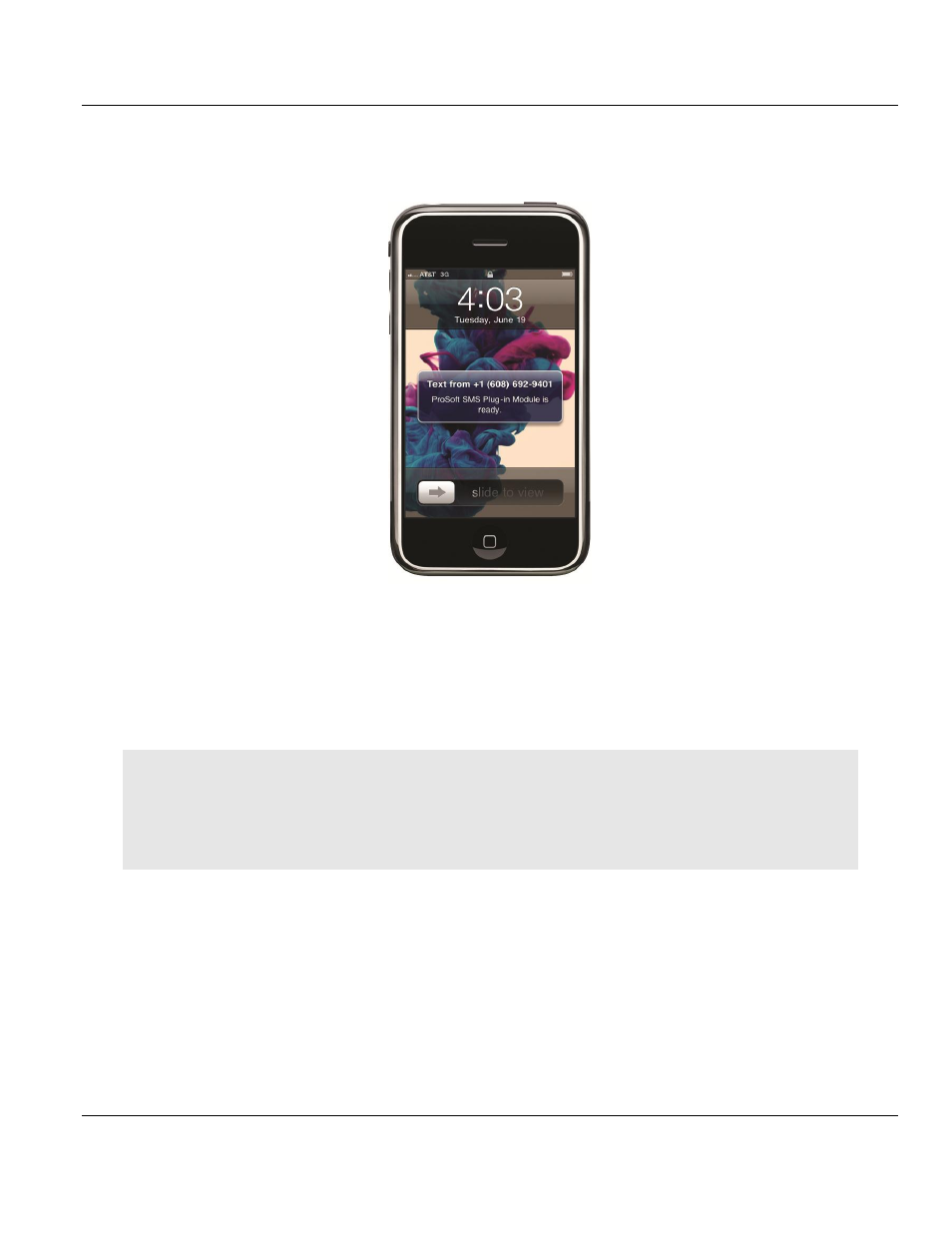
Contents
ILX800-SMSG ♦ Micro800 Platform
User Manual
SMS Text Plug-in Module for GSM Networks
Page 24 of 41
ProSoft Technology, Inc.
June 18, 2014
When the controller boots up, the plug-in module sends out a user-customizable
greeting text message to all receivers. (The default greeting text message is shown
below.)
When the controller detects a rising or falling edge on controller digital input channels 0
or 1, the plug-in module sends out the following user-customizable text message to all
receivers: "Alarm detected: Input x is ON/OFF". (More digital inputs can be added to the
program logic. See Customizing Your Controller Program Logic.)
A user-defined text message can be triggered by a user-defined event and sent out to all
receivers. (See Sending Out an Event-Triggered Text Message.)
Note: The Receiver List determines which phone numbers will receive these automatic text message updates.
The sample program also allows the plug-in module to respond to text message commands from numbers that
are not on the Receiver List. A response text message is only sent to the phone number from which the text
message command was received. The Whitelist security feature, when enabled, can be used to restrict text
message command access to authorized phone numbers only.
To enter phone numbers in the Receiver List
1 Double-click the L
OCAL
V
ARIABLES
icon for the PSFT_ILX800_SMSG program in the
Project Organizer pane.
2 Click the header of the N
AME
column to sort the variables alphabetically.
3 Find the variable CONFIG_receiverList in the Name column. Click the [+] sign next to
CONFIG_receiverList to expand it.