ProSoft Technology ILX800-SMSG User Manual
Page 25
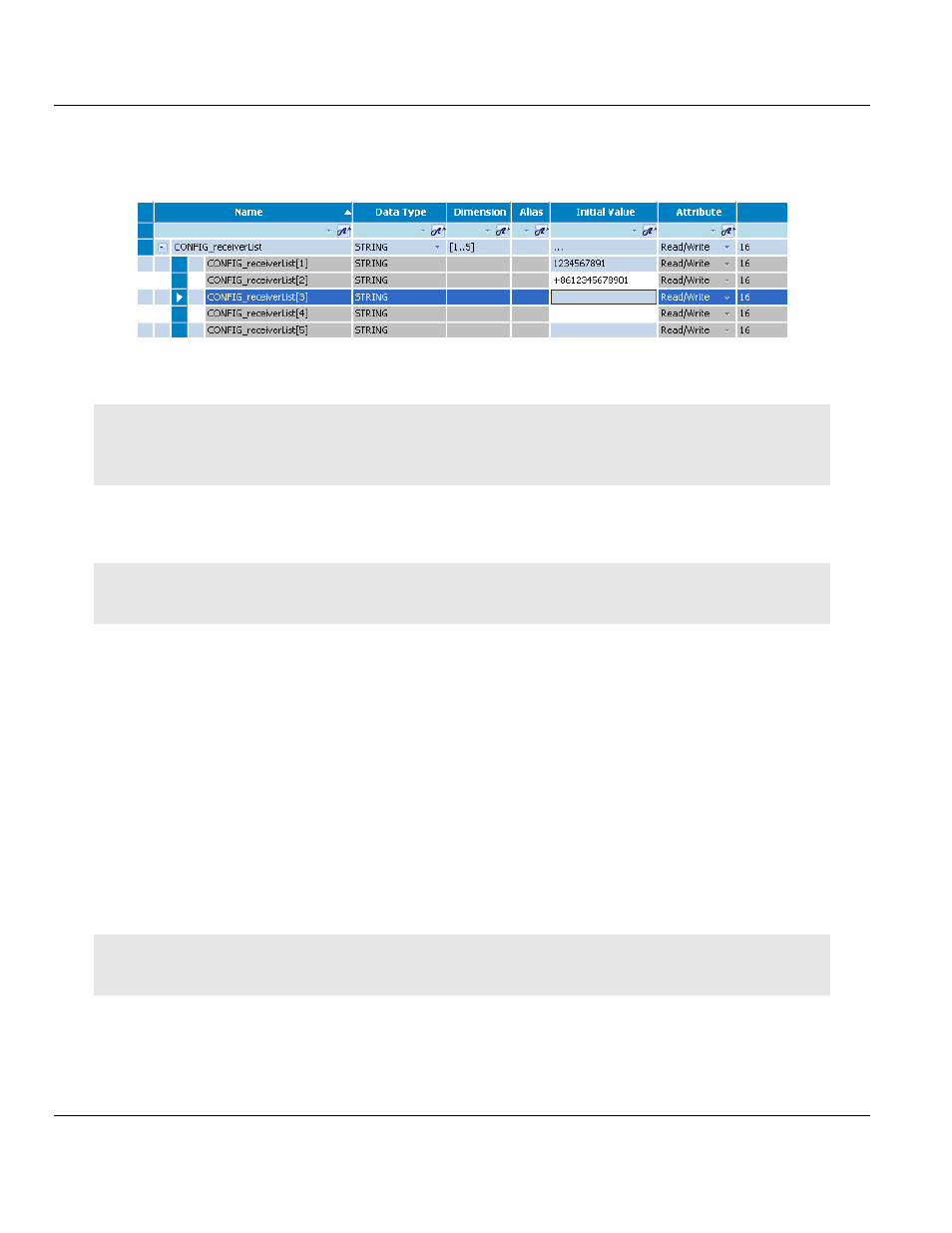
ILX800-SMSG ♦ Micro800 Platform
Contents
SMS Text Plug-in Module for GSM Networks
User Manual
ProSoft Technology, Inc.
Page 25 of 41
June 18, 2014
4 Enter up to five phone numbers in the Initial Value column. Do not enter any spaces,
parentheses or hyphens. (If CCW is online with the controller in debug mode, enter the
phone numbers in the Logical Value column.)
5 To enter an international number, use [+] followed by the country code and number.
Example: To enter a phone number in China, enter "+" followed by China's country code, which is 86. Then
enter the phone number (we will use 12345678901 for this example). The entry would look like this:
+8612345678901.
6 Save, build and download the program to the controller.
Note: You can also add a phone number to the Receiver List from a cell phone via a text message command.
See Text Message Commands.
3.2.2 Whitelist
The Whitelist can hold up to five phone numbers. If the Whitelist is enabled, the plug-in
module will only respond to text message commands from phone numbers on the Whitelist.
If the Whitelist is disabled, the plug-in module will respond to text message commands from
any phone number.
To enable or disable the Whitelist
1 Double-click the L
OCAL
V
ARIABLES
icon for the PSFT_ILX800_SMSG program in the
Project Organizer pane.
2 Click the header of the N
AME
column to sort the variables alphabetically.
3 Find the Boolean variable CONFIG_
WHITE
L
IST
E
NABLED
in the Name column.
4 Enter TRUE or FALSE is the Initial Value column.
5 Save, build and download the program to the controller.
Note: The Whitelist can also be enabled or disabled from a cell phone via a text message command. See Text
Message Commands.
To enter phone numbers in the Whitelist
1 Double-click the L
OCAL
V
ARIABLES
icon for the PSFT_ILX800_SMSG program in the
Project Organizer pane.