Basic osd menu - without input signals connected, Limited, Menu submenus and descriptions – BenQ TH683 User Manual
Page 37
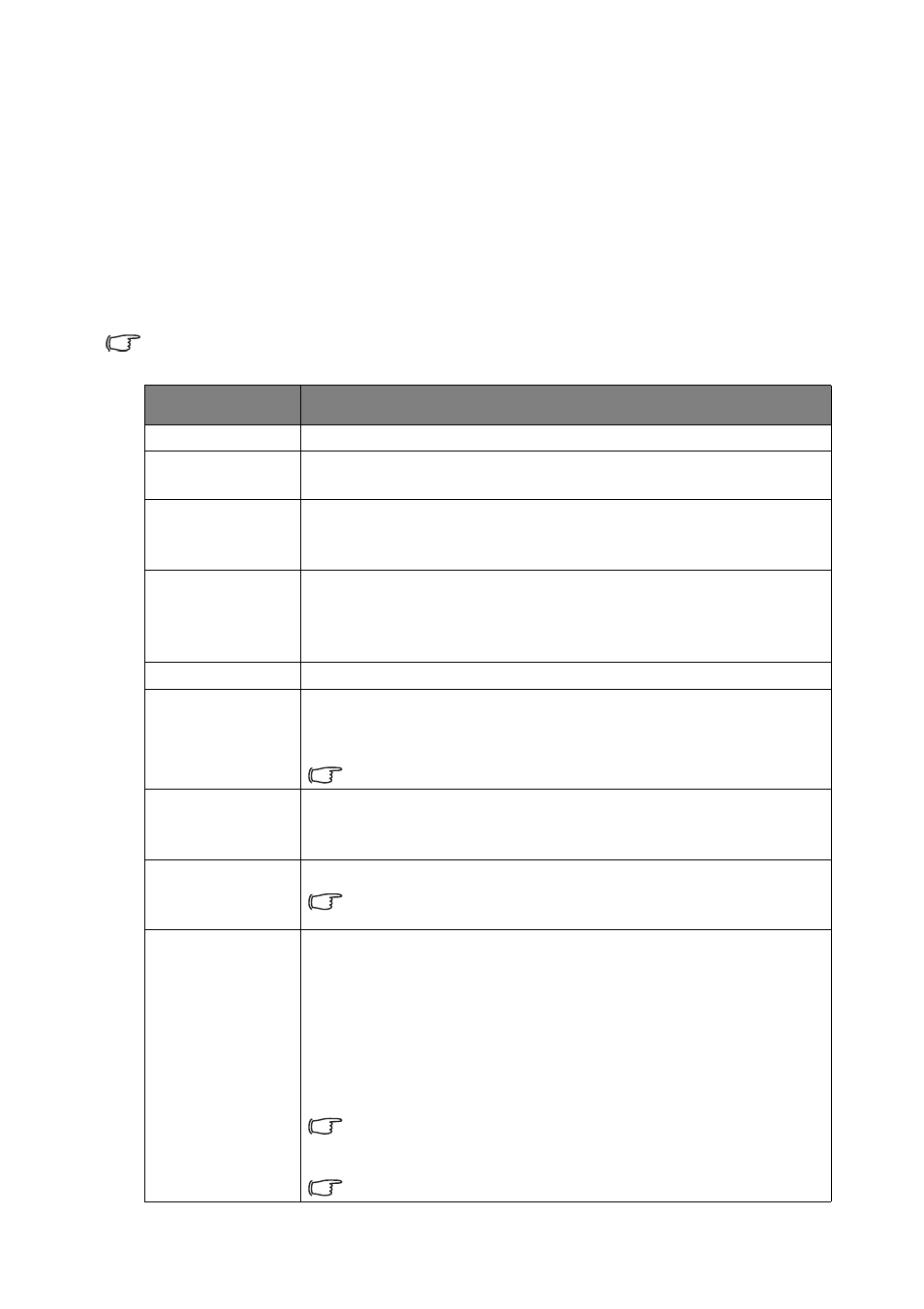
Menu Functions
37
Basic OSD menu - without input signals
connected
As there’s no input signal to your projector, only the submenus of Settings under Basic
OSD menu - with input signals connected are available. Menu options that are not available
will become grayed out.
To access the OSD menu, press MENU on the projector or remote control.
• Use the arrow keys (▲/▼/◄/►) on the projector or remote control to move through
the menu items.
• Use OK to confirm the selected menu item.
To switch from the Basic OSD menu to the Advanced OSD menu, see
.
Menu
Submenus and Descriptions
Language
Sets the language for the On-Screen Display (OSD) menus.
Projector Position
The projector can be installed on a ceiling or behind a screen, or with
one or more mirrors. See
"Choosing a location" on page 16
for details.
Test Pattern
Enables this function to display the grid test pattern, which helps you
adjust the image size and focus so as to check if the projected image is
free of distortion.
Auto Source
Sets whether the projector searches automatically for input sources.
Select On to enable the projector to scan for input sources until it
acquires a signal. If the function is set to Off, the projector selects the
last used input source.
Menu Type
Switches to the Advanced OSD menu.
HDMI Format
Selects an input source type for the HDMI signal. You can also manually
select the source type. The different source types carry different
standards for the brightness level.
HDMI Format is only available when the HDMI signal is selected.
Reset Lamp Timer
Activates this function only after a new lamp is installed. When you select
Reset, a "Reset Successfully" message displays to notify that the lamp
time has been reset to "0".
Reset All Settings
Returns all settings to the factory preset values.
The following settings will still remain: Keystone, Language,
Projector Position, and Reset Lamp Timer.
Information
Displays the following information about your projector.
•
Source: Displays the current signal source.
•
Picture Mode: Displays the current Picture Mode.
•
Resolution: Displays the native resolution of the input source.
•
Color System: Displays input system format.
•
Lamp Usage Time: Displays the number of hours the lamp has
been used.
•
3D Format: Displays the current 3D mode.
3D Format is only available when 3D Mode is enabled.
•
Firmware Version: Displays the firmware version of your projector.
Some information is given only when certain input sources are in use.