8 backup encryption, Backup encryption – Acronis True Image 2017 NG User Manual
Page 20
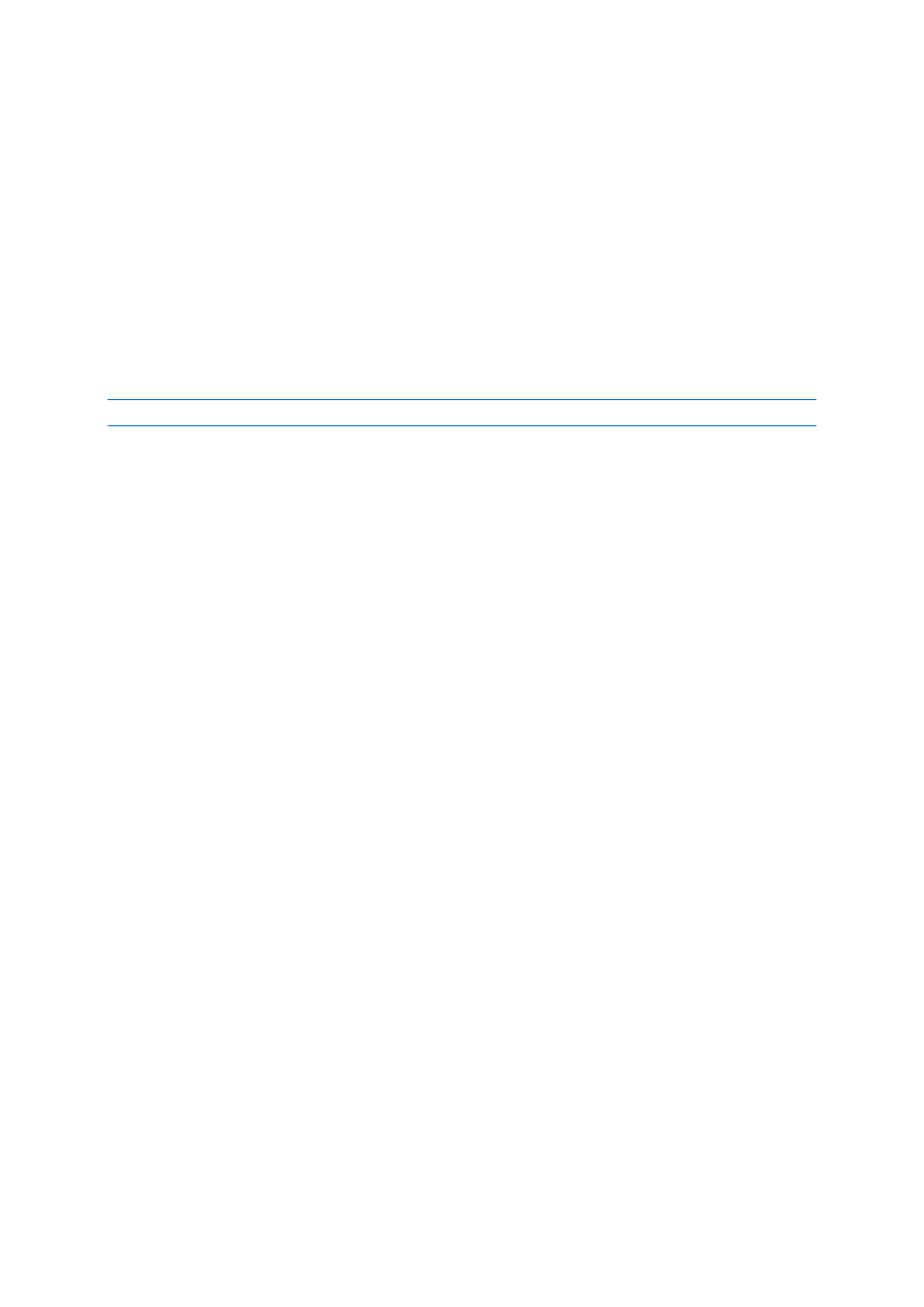
20
Copyright © Acronis International GmbH, 2002-2017
The backup starts every week on the selected days and at the specified time.
Monthly
The backup starts every month on the selected dates and at the specified time.
2. After you have configured all settings, click Apply.
If your Mac is switched off or it is in the sleep mode when the scheduled time comes, the backup will
run the next time the Mac starts or when it wakes up.
2.8 Backup encryption
To protect the backed up data from unauthorized access, you can encrypt the backup with
industry-standard AES (Advanced Encryption Standard) cryptographic algorithm with a 256-bit long
key.
Note: You cannot set or change the backup encryption option for a pre-existing backup.
To encrypt a backup:
1. When configuring the first backup process, click the Settings icon, and then click Encryption.
2. Enter the password for the backup into the corresponding field, and then click OK.
We recommend that you use a password longer than seven symbols and containing both letters
(in upper and lower cases preferably) and numbers to make it more difficult to guess.
A password cannot be retrieved. Please memorize the password that you specify for a backup
protection.