5 protecting family data, 1 what is family data protection, 2 adding a new device – Acronis True Image 2017 NG User Manual
Page 37: 3 backing up any computer, Protecting family data, What is family data protection, Adding a new device, Backing up any computer
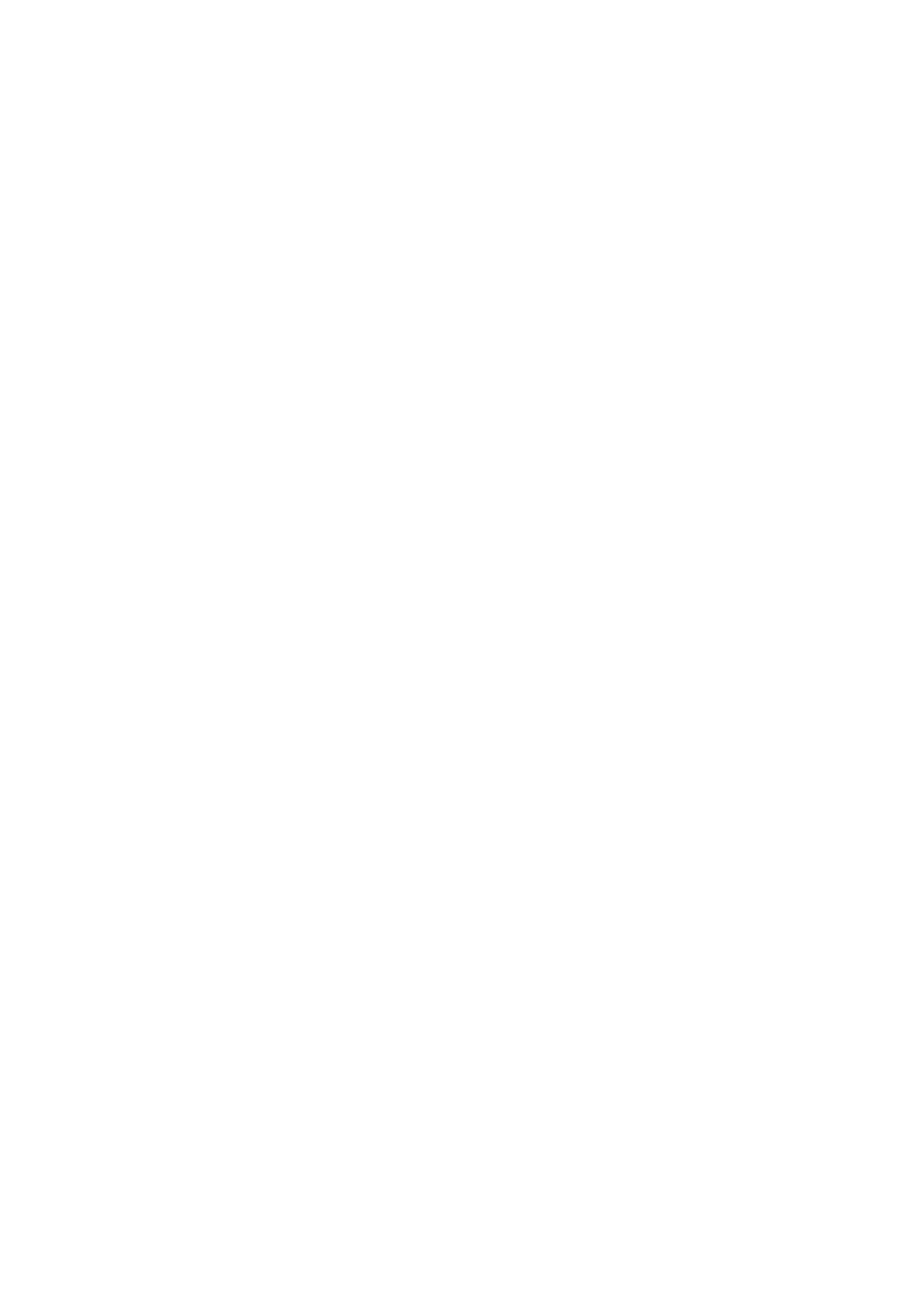
37
Copyright © Acronis International GmbH, 2002-2017
5 Protecting family data
In this section
What is family data protection? .............................................................. 37
Adding a new device ................................................................................ 37
Backing up any computer ........................................................................ 37
Recovering data with Online Dashboard ................................................. 38
Backing up a Facebook account ............................................................... 38
Recovering your Facebook account ......................................................... 39
5.1 What is family data protection?
Family data protection is a unified cross-platform solution that allows you to track and control the
protection status of all computers, smartphones, and tablets sharing the same Acronis account. Since
users of these devices must be signed in to the same account, usually they are members of the same
family. In general, each of them can use this feature, but there is often a family member who is more
experienced in technology than the others. So, it's reasonable to make that person responsible for
protection of the family data.
To track and control the protection status of your family's devices, use the web-based Online
Dashboard, which is accessible from any computer connected to the Internet. With this web
application, your family IT administrator can:
Control the current statuses of all backups and synchronizations on all family devices running
Windows, Mac OS X, iOS, and Android.
Add a new device to the list.
Manually start any backup on any computer.
Initiate the first complete backup of an unprotected computer to Acronis Cloud.
Recover data from any backup located in Acronis Cloud, including backups from PCs, Macs, and
devices running iOS and Android.
Resolve some product-related issues.
5.2 Adding a new device
With Online Dashboard, you can add a new device to the device list.
To add a new device to the device list:
1. On the device that you want to add, open Online Dashboard at: https://cloud.acronis.com.
2. Sign in with your Acronis account.
3. On the Devices tab, click Add device.
4. Download and install Acronis True Image.
5. Start Acronis True Image and sign in to the same Acronis account.
5.3 Backing up any computer
With the web-based Online Dashboard, you can back up any computer (PC or Mac) that shares the
same Acronis account.